Digi XBee3, micropython powered radio module is the Digi's latest radio module with LTE-M and NBIoT capabilities. Let's see how Digi XBee3 works with Arduino compatible BMP180 tempereture and air pressure (barometer) sensor.
First wire the two devices as shown in the below diagram. Then download and install XCTU.
Run XCTU IDE and add your radio module into the IDE. Go to Tool menu -> File system manager. Create directory called "lib" inside the root directory. Download bmp180.py module from my github and upload the file into the "lib" directory.
Get the micropython terminal. Click "Open" to run the python REPL. Press CTRL+B to start REPL then press CTRL+E to enter into paste mode. Copy below code snippet into the terminal.
from bmp180 import BMP180
from machine import I2C, Pin
bus = I2C(1, freq=100000)
bmp180 = BMP180(bus)
bmp180.oversample_sett = 2
bmp180.baseline = 101325
temp = bmp180.temperature
p = bmp180.pressure
while True:
print("Values : ", temp, p)
time_sleep_ms(1000)Press CTRL+D to exit from the paste mode and run the code snippet. If the code executes correctly you will be able to see the temperature and air pressure reading with one second intervals. To terminate the execution press CTRL+C.



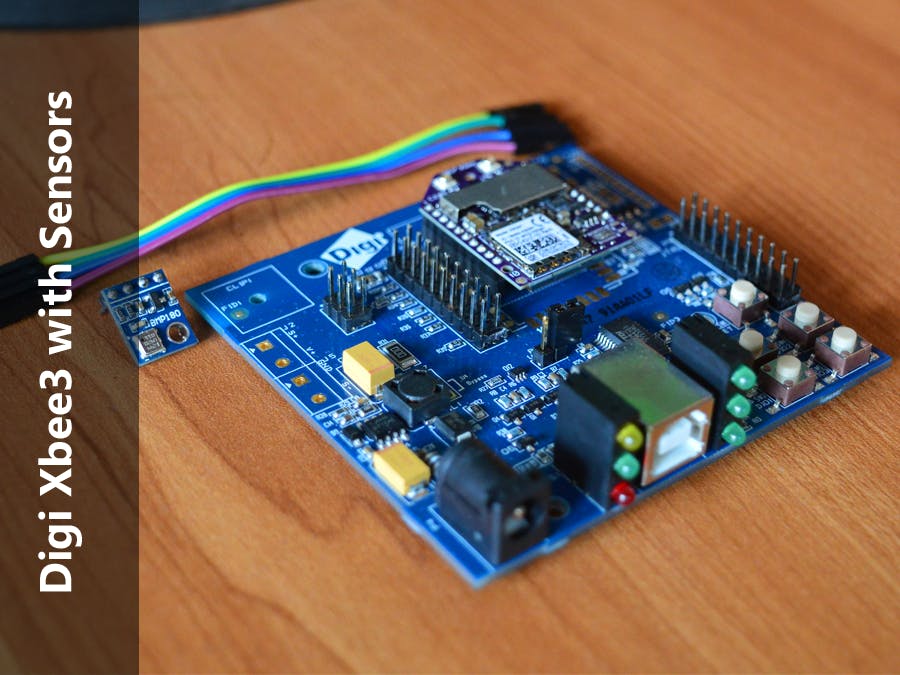

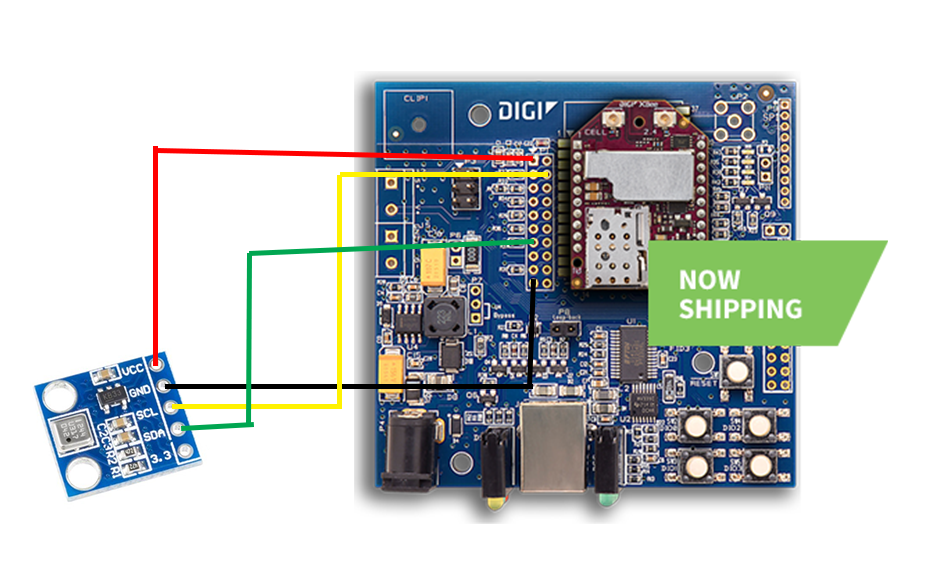




Comments
Please log in or sign up to comment.