//Greetings hackster.io users!
//Date, Time, Temperature and Humidity Display
/////////////////////////For OLED////////////////////////
#include <SPI.h>
#include <Wire.h>
#include <Adafruit_GFX.h>
#include <Adafruit_SSD1306.h>
// If using software SPI (the default case):
#define OLED_MOSI 9 //MOSI aka SDA
#define OLED_CLK 10 //CLK aka SCL
#define OLED_DC 11
#define OLED_CS 12
#define OLED_RESET 13
Adafruit_SSD1306 display(OLED_MOSI, OLED_CLK, OLED_DC, OLED_RESET, OLED_CS);
#if (SSD1306_LCDHEIGHT != 64)
#error("Height incorrect, please fix Adafruit_SSD1306.h!");
#endif
/////////////////////////////////////////////////////////////
////////////////////////////For DHT//////////////////////////
#include<dht.h>
dht DHT;
#define DHT11_PIN 3
int DHTtimer = 0;
/////////////////////////////////////////////////////////////
////////////////////////////For RTC (DS3231)//////////////////////////
//SDA to A4, SCL to A5
#define DS3231_I2C_ADDRESS 0x68
// Convert normal decimal numbers to binary coded decimal
byte decToBcd(byte val)
{
return( (val/10*16) + (val%10) );
}
// Convert binary coded decimal to normal decimal numbers
byte bcdToDec(byte val)
{
return( (val/16*10) + (val%16) );
}
/////////////////////////////////////////////////////////////
void setup()
{
Wire.begin();
Serial.begin(9600);
//set the initial time here, after setting the time, comment this section
//DS3231 seconds, minutes, hours, day, date, month, year
//setDS3231time(00,24,12,6,3,2,17);
display.begin(SSD1306_SWITCHCAPVCC);
display.clearDisplay();
}
////////////////////////////DS3231 coding//////////////////////////
void setDS3231time(byte second, byte minute, byte hour, byte dayOfWeek, byte
dayOfMonth, byte month, byte year)
{
// sets time and date data to DS3231
Wire.beginTransmission(DS3231_I2C_ADDRESS);
Wire.write(0); // set next input to start at the seconds register
Wire.write(decToBcd(second)); // set seconds
Wire.write(decToBcd(minute)); // set minutes
Wire.write(decToBcd(hour)); // set hours
Wire.write(decToBcd(dayOfWeek)); // set day of week (1=Sunday, 7=Saturday)
Wire.write(decToBcd(dayOfMonth)); // set date (1 to 31)
Wire.write(decToBcd(month)); // set month
Wire.write(decToBcd(year)); // set year (0 to 99)
Wire.endTransmission();
}
void readDS3231time(byte *second,
byte *minute,
byte *hour,
byte *dayOfWeek,
byte *dayOfMonth,
byte *month,
byte *year)
{
Wire.beginTransmission(DS3231_I2C_ADDRESS);
Wire.write(0); // set DS3231 register pointer to 00h
Wire.endTransmission();
Wire.requestFrom(DS3231_I2C_ADDRESS, 7);
// request seven bytes of data from DS3231 starting from register 00h
*second = bcdToDec(Wire.read() & 0x7f);
*minute = bcdToDec(Wire.read());
*hour = bcdToDec(Wire.read() & 0x3f);
*dayOfWeek = bcdToDec(Wire.read());
*dayOfMonth = bcdToDec(Wire.read());
*month = bcdToDec(Wire.read());
*year = bcdToDec(Wire.read());
}
void displayTime()
{
byte second, minute, hour, dayOfWeek, dayOfMonth, month, year;
// retrieve data from DS3231
readDS3231time(&second, &minute, &hour, &dayOfWeek, &dayOfMonth, &month,
&year);
// send it to the serial monitor
Serial.print(hour, DEC);
// convert the byte variable to a decimal number when displayed
Serial.print(":");
if (minute<10)
{
Serial.print("0");
}
Serial.print(minute, DEC);
Serial.print(":");
if (second<10)
{
Serial.print("0");
}
Serial.print(second, DEC);
Serial.print(" ");
Serial.print(dayOfMonth, DEC);
Serial.print("/");
Serial.print(month, DEC);
Serial.print("/");
Serial.print(year, DEC);
Serial.print(" Day of week: ");
//////////////////////////////////////////////////////////////////
display.setCursor(50,0);
display.print(dayOfMonth, DEC);
display.print(",");
display.setCursor(91,0);
display.print("20");
display.print(year, DEC);
if (hour<10)
{
display.setCursor(40,10);
display.print("0");
display.print(hour, DEC);
display.print(":");
}
if (hour>9)
{
display.setCursor(40,10);
display.print(hour, DEC);
display.print(":");
}
if (minute<10)
{
display.setCursor(58,10);
display.print("0");
display.print(minute, DEC);
display.print(":");
}
if (minute>9)
{
display.setCursor(58,10);
display.print(minute, DEC);
display.print(":");
}
if (second<10)
{
display.setCursor(75,10);
display.print("0");
display.print(second, DEC);
}
if (second>9)
{
display.setCursor(75,10);
display.print(second, DEC);
}
//////////////////////////////////////////////////////////////////
//////////////////////////////FOR DAY OF WEEK/////////////////////
switch(dayOfWeek){
case 1:
Serial.println("Sunday");
display.setTextSize(1);
display.setTextColor(WHITE);
display.setCursor(20,0);
display.print("Sun");
break;
case 2:
Serial.println("Monday");
display.setTextSize(1);
display.setTextColor(WHITE);
display.setCursor(20,0);
display.print("Mon");
break;
case 3:
Serial.println("Tuesday");
display.setTextSize(1);
display.setTextColor(WHITE);
display.setCursor(20,0);
display.print("Tue");
break;
case 4:
Serial.println("Wednesday");
display.setTextSize(1);
display.setTextColor(WHITE);
display.setCursor(20,0);
display.print("Wed");
break;
case 5:
Serial.println("Thursday");
display.setTextSize(1);
display.setTextColor(WHITE);
display.setCursor(20,0);
display.print("Thur");
break;
case 6:
Serial.println("Friday");
display.setTextSize(1);
display.setTextColor(WHITE);
display.setCursor(20,0);
display.print("Fri");
break;
case 7:
Serial.println("Saturday");
display.setTextSize(1);
display.setTextColor(WHITE);
display.setCursor(20,0);
display.print("Sat");
break;
}
//////////////////////////////FOR MONTH/////////////////////
switch(month)
{
case 1:
display.setTextSize(1);
display.setTextColor(WHITE);
display.setCursor(70,0);
display.print("Jan");
break;
case 2:
display.setTextSize(1);
display.setTextColor(WHITE);
display.setCursor(70,0);
display.print("Feb");
break;
case 3:
display.setTextSize(1);
display.setTextColor(WHITE);
display.setCursor(70,0);
display.print("Mar");
break;
case 4:
display.setTextSize(1);
display.setTextColor(WHITE);
display.setCursor(70,0);
display.print("Apr");
break;
case 5:
display.setTextSize(1);
display.setTextColor(WHITE);
display.setCursor(70,0);
display.print("May");
break;
case 6:
display.setTextSize(1);
display.setTextColor(WHITE);
display.setCursor(70,0);
display.print("Jun");
break;
case 7:
display.setTextSize(1);
display.setTextColor(WHITE);
display.setCursor(70,0);
display.print("Jul");
break;
case 8:
display.setTextSize(1);
display.setTextColor(WHITE);
display.setCursor(70,0);
display.print("Aug");
break;
case 9:
display.setTextSize(1);
display.setTextColor(WHITE);
display.setCursor(70,0);
display.print("Sep");
break;
case 10:
display.setTextSize(1);
display.setTextColor(WHITE);
display.setCursor(70,0);
display.print("Oct");
break;
case 11:
display.setTextSize(1);
display.setTextColor(WHITE);
display.setCursor(70,0);
display.print("Nov");
break;
case 12:
display.setTextSize(1);
display.setTextColor(WHITE);
display.setCursor(70,0);
display.print("Dec");
break;
}
/////////////HOUR HAND///////////////
float x1, y1, a, b;
const float pi = 3.14;
a=((hour-15)*30);
b = (a*pi)/180;
x1=40+(9*cos(b));
y1=41+(9*sin(b));
display.drawLine(40,41, x1, y1, WHITE);
/////////////MINUTE HAND///////////////
// float x1, y1, a, b;
// const float pi = 3.14;
a=((minute-15)*6);
b = (a*pi)/180;
x1=40+(17*cos(b));
y1=41+(17*sin(b));
display.drawLine(40,41, x1, y1, WHITE);
/////////////SECOND HAND///////////////
//float x1, y1, a, b;
a=((second-15)*6);
b = (a*pi)/180;
x1=40+(19*cos(b));
y1=41+(19*sin(b));
display.drawLine(40,41, x1, y1, WHITE);
////////////////PARTS OF THE ANALOG CLOCK THAT WILL NOT BE MOVING////////////////
display.drawCircle(40, 41, 22, WHITE);
display.drawCircle(40, 41, 1, WHITE);
display.drawLine(40, 20, 40, 25, WHITE); //12
display.drawLine(40, 63, 40, 58, WHITE); //6
display.drawLine(62, 41, 57, 41, WHITE); //3
display.drawLine(19, 41, 24, 41, WHITE); //9
display.drawLine(50, 24, 47, 28, WHITE); //1
display.drawLine(57, 31, 53, 34, WHITE); //2
display.drawLine(60, 51, 54, 48, WHITE); //4
display.drawLine(51, 58, 48, 54, WHITE); //5
display.drawLine(29, 58, 32, 54, WHITE); //7
display.drawLine(21, 51, 25, 48, WHITE); //8
display.drawLine(22, 31, 27, 33, WHITE); //10
display.drawLine(30, 23, 32, 28, WHITE); //11
}
void ReadTempAndHum ()
{
int chk = DHT.read11(DHT11_PIN);
display.setTextSize(1);
display.setTextColor(WHITE);
display.setCursor(70,45);
display.print("Temp: ");
display.print(DHT.temperature, 0);
display.print("C");
display.setCursor(70,56);
display.print("Hum: ");
display.print(DHT.humidity, 0);
display.print("%");
Serial.print(" Humidity: " );
Serial.print(DHT.humidity, 1);
Serial.print("%");
Serial.print(" | Temperature: ");
Serial.print(DHT.temperature, 1);
Serial.println("C");
}
void loop() {
displayTime(); // display the real-time clock data on the Serial Monitor,
DHTtimer = DHTtimer + 1;
//To ensure that the DHT is read only every 2 seconds, we make a count that goes for 2 seconds
if (DHTtimer > 1)
{
display.fillRect(70, 45, 128, 64, BLACK);
ReadTempAndHum ();
DHTtimer = 0;
}
delay(1000);
display.display();
//The portion of the screen that shows the time and date are cleared
display.fillRect(0, 0, 64, 64, BLACK);
display.fillRect(0, 0, 128, 20, BLACK);
}


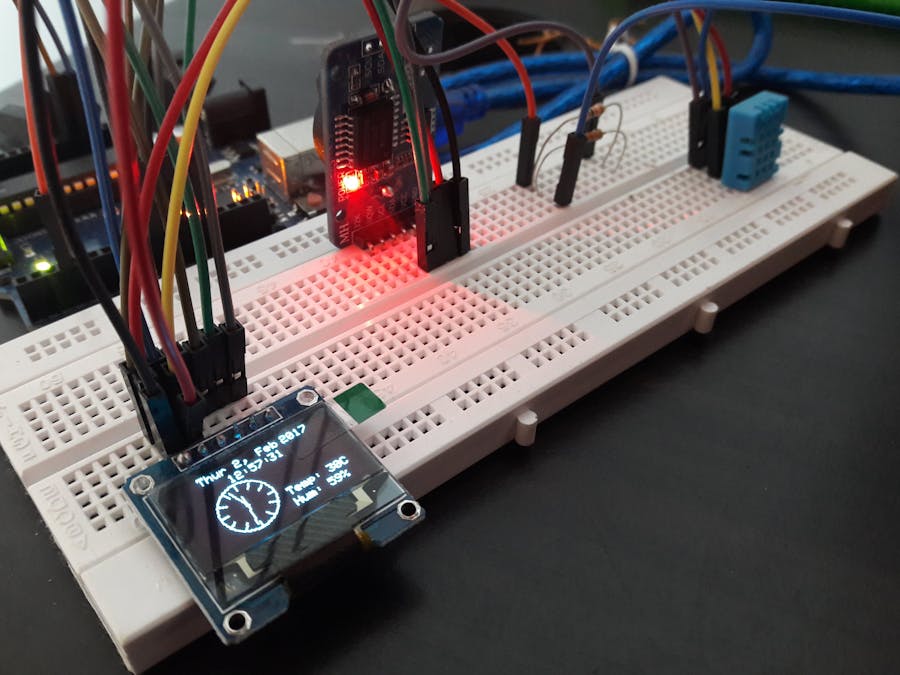
_ztBMuBhMHo.jpg?auto=compress%2Cformat&w=48&h=48&fit=fill&bg=ffffff)





_1x_bGT19vVAby.png?auto=compress%2Cformat&w=40&h=40&fit=fillmax&bg=fff&dpr=2)
Comments