#include <IRremote.h> //including infrared remote header file
#include <LiquidCrystal.h> //including LCD header file
#define code1 16582903 // code received from button 1
#define code2 16615543 // code received from button 2
#define code3 16580863 // code received from "power button"
LiquidCrystal lcd(12,10,7,6,5,4);
int RECV_PIN = 11; // the pin where you connect the output pin of IR sensor
IRrecv irrecv(RECV_PIN);
decode_results results;
int app1 = 3; //fan pin
int app2 = 2; //bulb pin
int status[] = {0,0,0,0};
/* the initial state of appliances is OFF (zero)
the first zero must remain zero but you can
change the others to 1's if you want a certain
appliance to be ON when the board is powered */
void setup()
{
Serial.begin(9600);
lcd.begin(16,2); // Start the LCD
irrecv.enableIRIn(); // Start the IR receiver
pinMode(app1, OUTPUT);
pinMode(app2, OUTPUT);
lcd.setCursor(0,0);
lcd.print("Made by Naman"); // Made by Naman Chauhan
lcd.setCursor(0,1);
lcd.print("Chauhan");
delay(1500);
lcd.clear();
lcd.setCursor(3,0);
lcd.print("Arduino IR"); //Arduino IR Switch Board
lcd.setCursor(2,1);
lcd.print("Switch Board");
delay(1500);
lcd.clear();
lcd.setCursor(0,0);
lcd.print("(1) Fan : OFF"); //Showing intial status on LCD
lcd.setCursor(0,1);
lcd.print("(2) Bulb : OFF");
}
void loop()
{
if (irrecv.decode(&results)) {
unsigned int value = results.value;
switch(value) {
case code1:
if(status[1] == 1) { // if first app is ON then
digitalWrite(app1, LOW); // turn it off when button is pressed
status[1] = 0; // and set its state as off
lcd.setCursor(10,0); //printing status on LCD
lcd.print("OFF");
}
else { // else if first app is OFF then
digitalWrite(app1, HIGH); // turn it on when the button is pressed
status[1] = 1; // and set its state as ON
lcd.setCursor(10,0); //printing status on LCD
lcd.print("ON ");
}
break;
case code2:
if(status[2] == 1) {
digitalWrite(app2, LOW);
status[2] = 0;
lcd.setCursor(11,1); //printing status on LCD
lcd.print("OFF");
}
else {
digitalWrite(app2, HIGH);
status[2] = 1;
lcd.setCursor(11,1); //printing status on LCD
lcd.print("ON ");
}
break;
case code3:
if(status[1] == 1 && status[2] == 1) {
digitalWrite(app1, LOW);
status[1] = 0;
lcd.setCursor(10,0);
lcd.print("OFF");
digitalWrite(app2, LOW);
status[2] = 0;
lcd.setCursor(11,1);
lcd.print("OFF");
}
else {
digitalWrite(app1, HIGH);
status[1] = 1;
lcd.setCursor(10,0);
lcd.print("ON ");
digitalWrite(app2, HIGH);
status[2] = 1;
lcd.setCursor(11,1);
lcd.print("ON ");
}
}
Serial.println(value);
irrecv.resume(); // Receive the next value
}
}




_ztBMuBhMHo.jpg?auto=compress%2Cformat&w=48&h=48&fit=fill&bg=ffffff)




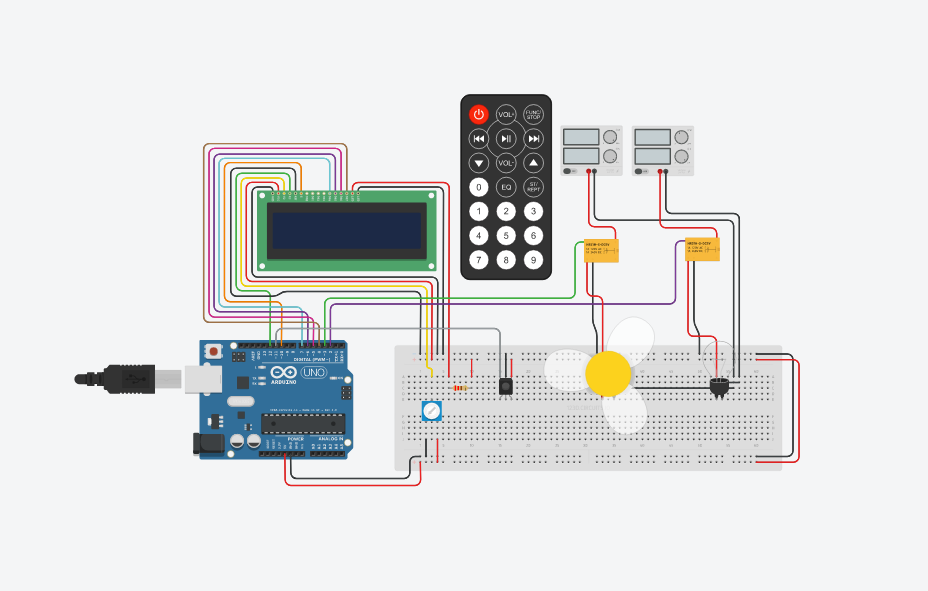
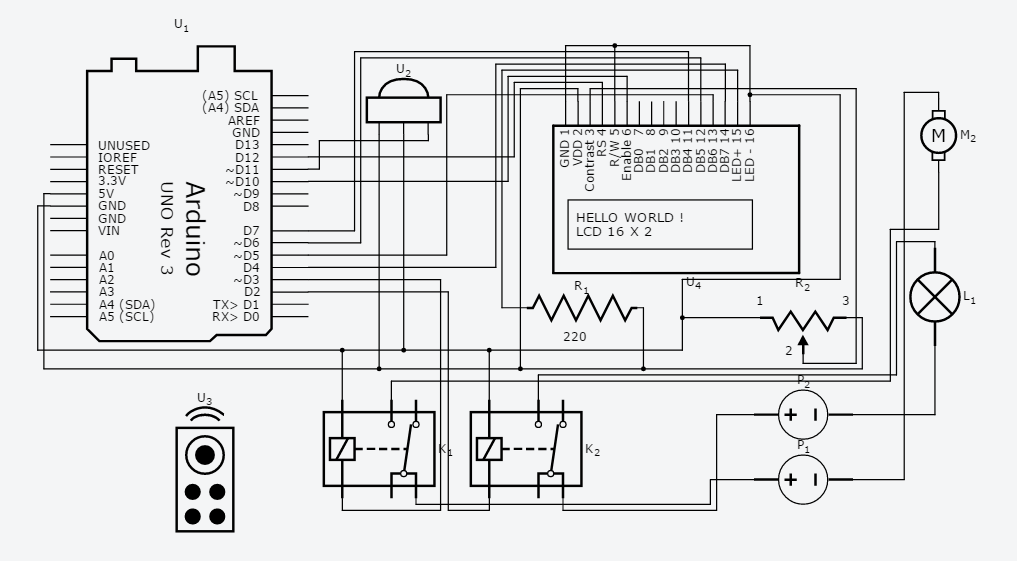




Comments
Please log in or sign up to comment.