This is a web enabled PM2.5 monitor. It was designed to be cheap and easy to build. It uses a Photon as the microcontroller and a shinyei PPD42 air sensor. The full instructions and research can be found at https://airquality406.wordpress.com/
Step 1: Setup the Photon on your WiFi.In this step you will get the photon connected to your wifi and communicating with the cloud.
Step 2: Putting the Code on your PhotonThis step shows you how to put the operating code on your photon.
Step 3: Build your Air SensorThis shows all the steps required to build the air sensor.
Step 4: Modifying and Reading the CodeIf you are interested in changing the code.


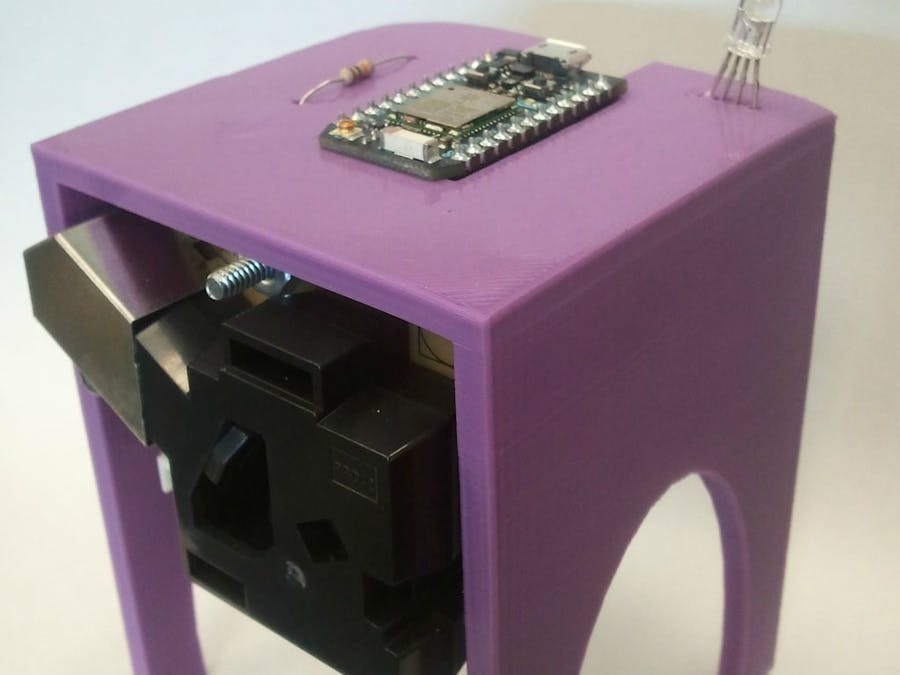










Comments