Connect the IO Expander to LabView and Monitor a 1-Wire Temperature Sensor.
Wiring Diagram
Read moreUse the IO Expander to quickly and easily add sensors and control to your LabView project. Here's an example of reading a DS18B20 sensor into LabView and graphing the results.
LabView example of reading a DS18B20 using the IO Expander
To run this code snippit, drag and drop the above image into LabView.
DS18B20 temperature graph
DS18B20 wiring to the IO Expander
So why use the IO Expander?
- Simpler to Design.
- Off-The-Shelf Parts.
- No 1-Wire Code to Write in LabView.
- Less Than a Day to Write the Code.
- Easy to Wire Using Standard RJ11 Phone Cable.
- No Sensor Cable Length Issues.
- Cheaper to Build/Interface Than Commercial Systems.
- Easy to Make Changes to Adapt to Individual Requirements.
- Single Power Supply.
- Simple Serial Interface to use all IO Expander Sensors.
Thanks to Nathaniel Huygen.



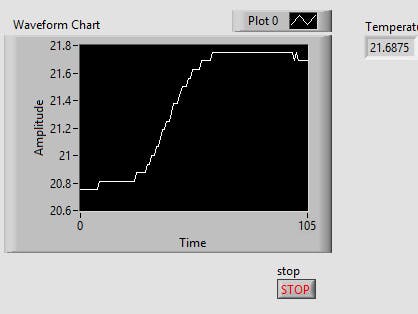


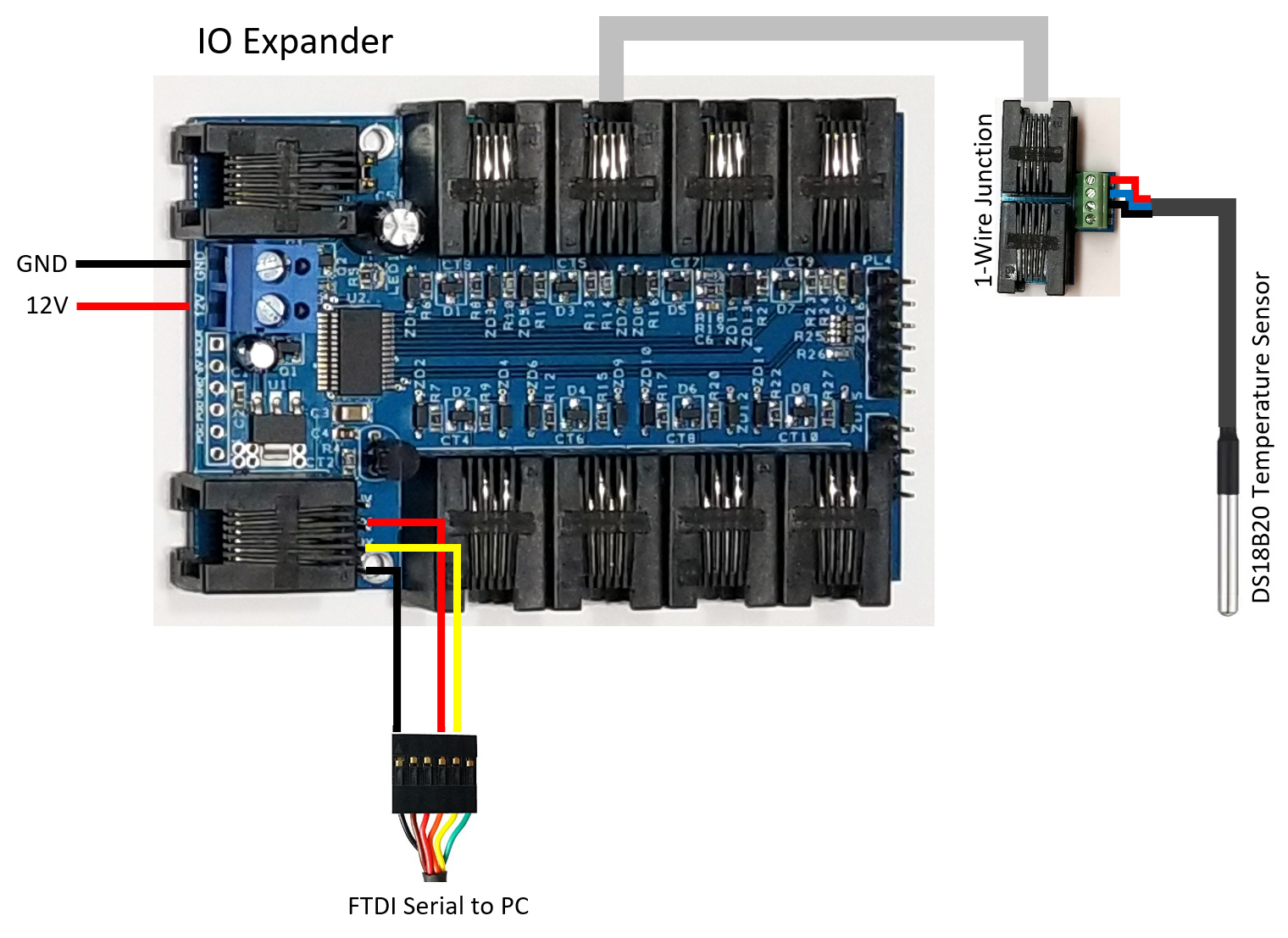




_1x_bGT19vVAby.png?auto=compress%2Cformat&w=40&h=40&fit=fillmax&bg=fff&dpr=2)



Comments
Please log in or sign up to comment.