Intelligently irrigate your yard with dynamic water cycles. Stop watering your yard if it is raining or has rained since your last watering. Use the light sensor to detect the sunrise time and automatically adjust water start times accordingly. Stop watering your yard if it is too cold.
Feature List
- Outside temperature sensor
- Outside rain sensor
- Outside light sensor
- Battery backed real-time clock for weekly scheduling
- Non-volatile storage - never lose a watering due to power loss
- Sunrise detection
- Smart watering saves on your water bill
- Water before sunrise to allow proper soaking time
- Stop watering when it's too cold outside
- Reduce fungus growth
- Easy schedule control
- IO Expander
- x2 1-Wire to I2C.
- 1-Wire Junction
- Optical Connector
- Splitter
- Arduino Nano.
- 4 Channel DC 5V Relay.
- TSL2561 Light Sensor.
- DS18B20 Waterproof Temperature Sensor.
- Optical Infrared Water Level Sensor.
- DS3231 AT24C32 IIC Precision Real Time Clock.
- I2C SSD1306 OLED 128x64 Display.
- 200x120x75mm Clear Waterproof Plastic Enclosure.
- 100x68x50mm Clear Waterproof Plastic Enclosure.
- ip68 pg7 Waterproof Nylon Cable Gland.
- ip68 pg11 Waterproof Nylon Cable Gland.
- RJ11 Keystone Screw Terminal Jack.
- 50ft 4C4P RJ11 Wire.
- 6ft 4C4P RJ11 Wire.
- 2.54mm Header Wire.
- x2 2 Pins SPST Momentary Push Button Micro Switch
- 12VDC 1A Wall Adapter Power Supply.
Press the Menu button to display the menu and continue pressing the button to cycle through all the menu options. The menu will automatically be removed after 30 seconds of inactivity. Press the Select button to perform the desired menu function.
So Why Use the IO Expander?- Simplier to design
- Off-the-shelf parts
- No 1-Wire driver to write
- No DS3231 RTC driver to write
- No EEPROM driver to write
- No OLED display driver to write
- No display fonts to take Arduino code space
- No temperature sensor driver to write
- No optical rain sensor dricer to write
- Saves code space on Arduino; only 12710 bytes (39%)
- Only three days to write the code
- Easy to wire using standard RJ11 phone cable
- No sensor cable length issues
- Cheaper to build than similar commercial systems
- Easy to make changes to adapt to individual requirements
- Single power supply
Connect the Arduino Nano to the IO Expander and program it with the following code. The 6 pin header is the software serial debug port and is not needed in the final installation.
Make sure that you change the ONEWIRE_TO_I2C_ROM1 and ONEWIRE-TO_I2C_ROM2 defined address to match your 1-Wire to I2C address.
/* IO Expander sketch optimized
*
* Irrigation System v1.1
*
*/
#include <math.h>
#include <time.h> // File located \Program Files (x86)\Arduino\hardware\tools\avr\avr\include\time.h
#include <util/crc16.h>
#include <avr/wdt.h>
#include <SoftwareSerial.h>
#include "IOExpander.h"
#define FAHRENHEIT
#define INIT_BOARD "g5w1;g11w1;g11d0,75;g12w1;g12d0,75;rsf"
#define ONEWIRE_TO_I2C_ROM1 "i4scc"
#define ONEWIRE_TO_I2C_ROM2 "i6s8f"
#define ONEWIRE_TEMPERATURE "t6s0300"
#define RTC_SENSOR "s4te"
#define I2C_EEPROM "s4tf"
#define I2C_OLED "s4t10"
#define I2C_LIGHT "s3t9;sc0"
#define OPTICAL_SENSOR "g5a"
#define BUTTON1 "g11d"
#define BUTTON2 "g12d"
#define WATER_TIME_BEFORE_SUNRISE 60
#define SUNRISE_LUX 100
#define RAIN_DETECT_LEVEL 4.0
#define DO_NOT_WATER_TEMP 4.4444 // 40F
#define MAX_ZONES 4
#define HOUR_IN_DAY 24L
#define MIN_IN_HOUR 60L
#define SEC_IN_MIN 60L
#define SEC_IN_HOUR (MIN_IN_HOUR * SEC_IN_MIN)
#define SEC_IN_DAY (HOUR_IN_DAY * SEC_IN_HOUR)
#define DAYS_IN_WEEK 7
#define SEC_IN_WEEK (SEC_IN_DAY * DAYS_IN_WEEK)
#define SUN 0x01
#define MON 0x02
#define TUE 0x04
#define WED 0x08
#define THR 0x10
#define FRI 0x20
#define SAT 0x40
#define EVERYDAY (SUN | MON | TUE | WED | THR | FRI | SAT)
#define SUNRISE 0x80
#define MENU_OPTIONS 9
#define MENU_TIME 30
#define OFF 0
#define ON 1
#define STATE_ON_OFF 0x01
//#define SERIAL_DEBUG
#ifdef SERIAL_DEBUG
SoftwareSerial swSerial(8,7);
#endif
char weekday[][4] = {"SUN","MON","TUE","WED","THU","FRI","SAT"};
char menu[][13] = {"Next",
"Water",
"Reset",
"Clock Min +",
"Clock Min -",
"Clock Hour +",
"Clock Hour -",
"Sunrise",
"ON/OFF"};
enum {
MENU_NEXT,
MENU_WATER,
MENU_RESET,
MENU_CLOCK_MIN_PLUS,
MENU_CLOCK_MIN_MINUS,
MENU_CLOCK_HOUR_PLUS,
MENU_CLOCK_HOUR_MINUS,
MENU_SUNRISE,
MENU_ON_OFF
};
typedef struct {
char description[16];
uint8_t relay;
} ZONE;
typedef struct {
uint8_t zone;
uint8_t days;
int8_t hour;
int8_t min;
uint8_t duration;
} SCHEDULE;
typedef struct {
time_t sunrise_time;
time_t last_water_time;
uint8_t water_schedule;
uint8_t water_duration;
uint8_t rain[MAX_ZONES];
uint8_t state;
uint8_t crc;
} NVRAM;
enum {
ZONE1,
ZONE2,
ZONE3,
ZONE4
};
enum {
RELAY1 = 1,
RELAY2,
RELAY3,
RELAY4
};
ZONE zone[] = {
{"Front Right", RELAY1},
{"Front Left", RELAY2},
{"Bushes", RELAY3},
{"Left Side", RELAY4},
};
SCHEDULE schedule[] = {
{ZONE1, SUNRISE | EVERYDAY, -1, 0, 4},
{ZONE2, EVERYDAY, 6, 15, 5},
{ZONE3, EVERYDAY, 6, 0, 10},
{ZONE4, EVERYDAY, 6, 10, 6},
};
NVRAM nvram;
bool update_nvram = false;
uint8_t crc8(uint8_t* data, uint16_t length)
{
uint8_t crc = 0;
while (length--) {
crc = _crc8_ccitt_update(crc, *data++);
}
return crc;
}
int led = 13;
bool init_oled = true;
bool update_oled = true;
bool init_board = true;
#ifdef FAHRENHEIT
#define C2F(temp) CelsiusToFahrenheit(temp)
float CelsiusToFahrenheit(float celsius)
{
return ((celsius * 9) / 5) + 32;
}
#else
#define C2F(temp) (temp)
#endif
void SerialPrint(const char* str, float decimal, char error)
{
Serial.print(str);
if (error) Serial.print(F("NA"));
else Serial.print(decimal, 1);
}
time_t NextScheduleTime(time_t last_time, uint8_t* next_schedule)
{
time_t next_time = -1;
time_t clk_time;
uint8_t i;
tm clk;
uint8_t wday;
for (i = 0; i < sizeof(schedule) / sizeof(SCHEDULE); i++) {
if (schedule[i].days & SUNRISE) {
clk_time = nvram.sunrise_time;
clk_time += schedule[i].hour * SEC_IN_HOUR;
clk_time += schedule[i].min * SEC_IN_MIN;
localtime_r(&clk_time, &clk);
}
else {
localtime_r(&last_time, &clk);
clk.tm_hour = schedule[i].hour;
clk.tm_min = schedule[i].min;
clk.tm_sec = 0;
clk_time = mktime(&clk);
}
wday = clk.tm_wday;
while (clk_time <= last_time || !(schedule[i].days & (1 << wday)))
{
clk_time += SEC_IN_DAY;
if (++wday > SATURDAY) wday = SUNDAY;
if (wday == clk.tm_wday) break; // Only check one week
}
if (clk_time < next_time) {
next_time = clk_time;
*next_schedule = i;
}
}
return next_time;
}
void StartScheduleTime(time_t start_time, uint8_t start_schedule)
{
uint8_t i;
nvram.last_water_time = start_time;
nvram.water_schedule = start_schedule;
nvram.water_duration = schedule[start_schedule].duration+1;
update_nvram = true;
// Check if it rained
i = schedule[start_schedule].zone;
if (i < MAX_ZONES && nvram.rain[i] > 0) {
if (nvram.rain[i] > nvram.water_duration) nvram.water_duration = 0;
else nvram.water_duration -= nvram.rain[i];
nvram.rain[i] = 0;
}
}
void WaterScheduleTime(void)
{
uint8_t i;
nvram.water_duration--;
update_nvram = true;
i = schedule[nvram.water_schedule].zone;
if (i < MAX_ZONES) {
Serial.print("r");
Serial.print(zone[i].relay);
if (nvram.water_duration > 0) Serial.println("o");
else Serial.println("f");
SerialReadUntilDone();
}
}
void setup() {
Serial.begin(115200);
#ifdef SERIAL_DEBUG
swSerial.begin(115200);
#endif
pinMode(led, OUTPUT);
//delay(1000);
wdt_enable(WDTO_8S);
}
void loop() {
static tm rtc;
tm clk, sunrise_clk;
time_t rtc_time;
time_t clk_time;
static time_t next_time;
static uint8_t last_sec;
static uint8_t last_min;
bool error_rtc;
bool error_light;
bool error_temp;
static long lux = 0;
static float temp, rain;
static uint8_t sunrise_counter = MIN_IN_HOUR;
static bool check_sunrise = false;
uint8_t i;
static bool read_nvram = true;
static time_t water_time;
static uint8_t water_schedule;
uint8_t sz;
uint8_t wday;
long n;
bool button1, button2;
static int8_t menu_select = -1;
static time_t menu_time = 0;
Serial.println();
if (SerialReadUntilDone()) {
if (init_board) {
SerialCmdDone(INIT_BOARD);
init_board = false;
}
if (init_oled) {
if (SerialCmdNoError(ONEWIRE_TO_I2C_ROM1)) {
SerialCmdDone(I2C_OLED ";si;sc;sd");
init_oled = false;
}
}
if (SerialCmdDone(RTC_SENSOR)) {
error_rtc = !SerialReadTime(&rtc);
if (!error_rtc) {
clk = rtc; // mktime() can change struct tm
rtc_time = mktime(&clk);
localtime_r(&rtc_time, &rtc); // Get wday.
}
if (read_nvram) {
if (SerialCmdNoError(I2C_EEPROM)) {
SerialReadEEPROM((uint8_t*)&nvram, 0, sizeof(nvram));
if (nvram.crc != crc8((uint8_t*)&nvram, sizeof(nvram)-sizeof(uint8_t))) {
//swSerial.println("CRC8 Failure!");
// Initialize nvram
memset(&nvram, 0, sizeof(nvram));
clk = rtc;
clk.tm_hour = 6;
clk.tm_min = 0;
clk.tm_sec = 0;
nvram.sunrise_time = mktime(&clk);
if (nvram.sunrise_time < rtc_time) nvram.sunrise_time + SEC_IN_DAY;
update_nvram = true;
}
// Check last water time no less than one week
if (rtc_time - nvram.last_water_time > SEC_IN_WEEK) nvram.last_water_time = rtc_time - SEC_IN_WEEK;
// Check sunrise time
if (rtc_time > nvram.sunrise_time) {
localtime_r(&nvram.sunrise_time, &sunrise_clk);
clk = rtc;
clk.tm_hour = sunrise_clk.tm_hour;
clk.tm_min = sunrise_clk.tm_min;
clk.tm_sec = sunrise_clk.tm_sec;
nvram.sunrise_time = mktime(&clk);
if (nvram.sunrise_time < rtc_time) nvram.sunrise_time + SEC_IN_DAY;
}
if (nvram.water_duration) {
nvram.water_duration++;
water_time = nvram.last_water_time;
}
else {
clk_time = (nvram.last_water_time) ? nvram.last_water_time : rtc_time;
water_time = NextScheduleTime(clk_time, &water_schedule);
}
read_nvram = false;
}
}
}
// Process only once every minute
if (rtc.tm_min != last_min)
{
// Request a 1-Wire temperature measurement. Read it later.
error_temp = !SerialCmdNoError(ONEWIRE_TEMPERATURE);
if (!error_temp) SerialCmdDone("tt");
error_light = !SerialCmdNoError(ONEWIRE_TO_I2C_ROM2 ";oo0");
if (!error_light) {
SerialCmdDone(I2C_LIGHT); // Do not use overdrive
SerialCmd("sr");
SerialReadInt(&lux);
SerialReadUntilDone();
}
if (SerialCmd(OPTICAL_SENSOR)) {
SerialReadFloat(&rain);
SerialReadUntilDone();
}
error_temp = !SerialCmdNoError(ONEWIRE_TEMPERATURE);
if (!error_temp) {
SerialCmd("tr");
SerialReadFloat(&temp);
SerialReadUntilDone();
}
// Is it sunrise?
if (lux < SUNRISE_LUX) {
if (sunrise_counter > 0) sunrise_counter--;
else check_sunrise = true;
}
else {
if (sunrise_counter < MIN_IN_HOUR) {
sunrise_counter++;
if (check_sunrise && sunrise_counter == MIN_IN_HOUR) {
nvram.sunrise_time = rtc_time + (SEC_IN_DAY - SEC_IN_HOUR);
check_sunrise = false;
update_nvram = true;
}
}
}
// Is it raining?
if (rain <= RAIN_DETECT_LEVEL) {
for (i = 0; i < MAX_ZONES; i++) {
if (nvram.rain[i] < -1) nvram.rain[i]++;
}
update_nvram = true;
}
// Check schedule
if (menu_select == -1 && !nvram.water_duration) {
while (water_time + (schedule[water_schedule].duration * SEC_IN_MIN) < rtc_time) {
water_time = NextScheduleTime(water_time, &water_schedule);
}
if (water_time <= rtc_time) {
StartScheduleTime(water_time, water_schedule);
if (temp <= DO_NOT_WATER_TEMP || nvram.state & STATE_ON_OFF == OFF)
nvram.water_duration = 0;
}
}
// Do we need to water?
if (nvram.water_duration) {
WaterScheduleTime();
if (!nvram.water_duration)
water_time = NextScheduleTime(water_time, &water_schedule);
}
last_min = rtc.tm_min;
update_oled = true;
}
// Check buttons
button1 = SerialReadButton(BUTTON1);
if (button1) {
if (menu_select == -1) menu_select = 0;
else {
if (++menu_select >= MENU_OPTIONS)
menu_select = 0;
}
menu_time = rtc_time;
update_oled = true;
}
if (menu_select >= 0) {
button2 = SerialReadButton(BUTTON2);
if (button2) {
clk_time = rtc_time;
switch(menu_select) {
case MENU_NEXT:
case MENU_RESET:
if (nvram.water_duration) {
nvram.water_duration = 1;
WaterScheduleTime();
}
water_time = NextScheduleTime((menu_select == MENU_NEXT) ? water_time : rtc_time, &water_schedule);
break;
case MENU_WATER:
StartScheduleTime(water_time, water_schedule);
WaterScheduleTime();
break;
case MENU_CLOCK_MIN_PLUS:
clk_time += SEC_IN_MIN;
break;
case MENU_CLOCK_MIN_MINUS:
clk_time -= SEC_IN_MIN;
break;
case MENU_CLOCK_HOUR_PLUS:
clk_time += SEC_IN_HOUR;
break;
case MENU_CLOCK_HOUR_MINUS:
clk_time -= SEC_IN_HOUR;
break;
case MENU_ON_OFF:
nvram.state ^= STATE_ON_OFF;
update_nvram = true;
break;
}
if (clk_time != rtc_time) {
if (SerialCmdDone(RTC_SENSOR)) {
localtime_r(&clk_time, &clk);
SerialWriteTime(&clk);
rtc_time = clk_time;
}
}
menu_time = rtc_time;
update_oled = true;
}
}
if (menu_select >= 0 && rtc_time - menu_time > MENU_TIME) {
menu_select = -1;
update_oled = true;
}
if (update_oled) {
if (SerialCmdNoError(ONEWIRE_TO_I2C_ROM1)) {
Serial.print("st10;so1;sc;sf0;sa0;sd0,0,\"");
if (nvram.water_duration) Serial.print(nvram.water_duration);
else {
if ((nvram.state & STATE_ON_OFF) == OFF) Serial.print("OFF");
else if (rain <= RAIN_DETECT_LEVEL) Serial.print("Rain");
else if (temp <= DO_NOT_WATER_TEMP) Serial.print("Cold");
else Serial.print("v1.1");
}
Serial.print("\";sf2;sa1;sd75,0,\"");
if (menu_select == 7) { // Sunrise
clk_time = nvram.sunrise_time;
localtime_r(&clk_time, &clk);
}
else clk = rtc;
Serial.print(clk.tm_hour-((clk.tm_hour>12)?12:0));
Serial.print(":");
if (clk.tm_min < 10) Serial.print("0");
Serial.print(clk.tm_min);
Serial.println("\"");
SerialReadUntilDone();
Serial.print("sf1;sa0;sd79,8,\"");
Serial.print((clk.tm_hour>12)?"PM":"AM");
Serial.print("\";sf0;sa1;sd127,1,\"");
Serial.print(weekday[clk.tm_wday]);
Serial.print("\";sd127,13,\"");
Serial.print(clk.tm_mon+1);
Serial.print("/");
Serial.print(clk.tm_mday);
Serial.println("\"");
SerialReadUntilDone();
Serial.print("sf0;sa0;sd1,36,\"");
i = schedule[water_schedule].zone;
if (i < MAX_ZONES) Serial.print(zone[i].description);
localtime_r(&water_time, &clk);
if (water_time - rtc_time > SEC_IN_DAY) {
Serial.print("\";sa1;sd126,36,\"");
Serial.print(clk.tm_mon+1);
Serial.print("/");
Serial.print(clk.tm_mday);
Serial.print(" ");
Serial.print(clk.tm_hour-((clk.tm_hour>12)?12:0));
Serial.print(":");
if (clk.tm_min < 10) Serial.print("0");
Serial.print(clk.tm_min);
Serial.print(" ");
}
else {
Serial.print("\";sf1;sa1;sd111,30,\"");
Serial.print(clk.tm_hour-((clk.tm_hour>12)?12:0));
Serial.print(":");
if (clk.tm_min < 10) Serial.print("0");
Serial.print(clk.tm_min);
Serial.print("\";sf0;sd126,36,\"");
}
Serial.print((clk.tm_hour>12)?"PM":"AM");
if (nvram.water_duration) Serial.print("\";so2;sc0,29,128,19");
Serial.println();
SerialReadUntilDone();
if (menu_select == -1) {
//Serial.print("\";sa0;sd0,52,\"");
//Serial.print(rain);
SerialPrint("\";so1;sa2;sd63,52,\"", C2F(temp), error_temp);
if (!error_temp) Serial.print("\",248,\""
#ifdef FAHRENHEIT
"F"
#else
"C"
#endif
);
Serial.print(" / ");
Serial.print(lux);
}
else {
Serial.print("\";so0;sc0,51,128,14;sf0;sa2;sd63,52,\"");
if (menu_select == MENU_ON_OFF) {
Serial.print((nvram.state & STATE_ON_OFF) ? "OFF" : "ON");
}
else Serial.print(menu[menu_select]);
}
Serial.println("\";sd");
SerialReadUntilDone();
update_oled = false;
}
else init_oled = true;
}
if (update_nvram) {
if (SerialCmdNoError(I2C_EEPROM)) {
nvram.crc = crc8((uint8_t*)&nvram, sizeof(nvram)-sizeof(uint8_t));
//swSerial.println(nvram.crc, HEX);
SerialWriteEEPROM((uint8_t*)&nvram, 0, sizeof(nvram));
update_nvram = false;
}
}
delay(50);
}
else {
digitalWrite(led, HIGH);
delay(500);
digitalWrite(led, LOW);
delay(500);
init_board = true;
init_oled = true;
}
wdt_reset();
}Note: If you use the USB port to program the Arduino Nano you must disconnect it from the IO Expander since it is also using the same single serial port, instead if you want to debug use the ICSP port to program the ATmega328P. To enable the software debugging port uncomment the SERIAL_DEBUG definition.
The splitter must first be configured to isolate the optical infrared sensor data line from the 1-Wire remote sensor line. Solder in a zero ohm 0603 resistor at R2.
Drill a 7/16" hole in the small enclosure and a 11/16" hole in the larger enclosure on the right side for the PG7 and PG11. Use a dremel tool to enlarge the holes slightly until the gland fits snug. The PG7 will feed in the remote sensors and the PG11 for the 12VDC, 24VAC, Manifold wires, and the RJ11 remote sensors wire.
Wire up the SPST momentary push button micro switch and connect it to the RJ11 screw terminal. Use heat shrink tubing to insulate the contacts.
Connect all the wires and assemble/feed all the parts into the large enclosure. Your 50ft RJ11 wire for the remote sensors should just fit through the PG11 gland without having to cut it.
Drill a 9/16" hole in the top side of the small enclosure for the optical infrared water sensor. Use a dremel tool to enlarge the hole slightly until the sensor fits. The small remote sensor enclosure is a tight fit, but if the contents are laid in the recommended orientation it should just fit. Making the RJ11 wires as short as possible will help cram it all into the smaller enclosure. Once assembled it is recommended to add some marine glue into the gland nut washer before screwing the nut on, to create a better seal.
Install the remote sensor enclosure outside and mount it elevated to the east side of your house with the optical infrared water sensor and light sensor pointing skyward with no obstructions.
Drill 1/4" holes in the top middle bottom of the large enclosure and mount the buttons. Use a dremel tool to enlarge the hole slightly until the buttons fit.
Test the system and make sure everything is operating correctly. To test the relay and sensors disconnect the Arduino from the IO Expander and connect it directly to your computer to manually control it. Once you have verified that everything is operating, assemble all the parts into the enclosure using double sided tape and packing foam to secure your boards, and enjoy the benefits and savings of your Smart Irrigation Controller.
Video in OperationUpdate 9/12/2019Released v1.1 that fixed a startup issue if the system lost power for several days.
Update 10/2/2019When connecting the 1-Wire to I2C to the DS3231 and then to the SSD1306 OLED screen you will have a total of three different pullups on the SDA and SCL lines as shown in the image below circled. This will effectively result in a 4.7k / 3 = 1.56k pullup that can be too strong and result in random screen corruptions.
Since the DS3231 uses a resistor pack that is used by other lines remove the other pullup resistors:
- 1-Wire to I2C R3 and R4.
- SSD1306 OLED R6 and R7.



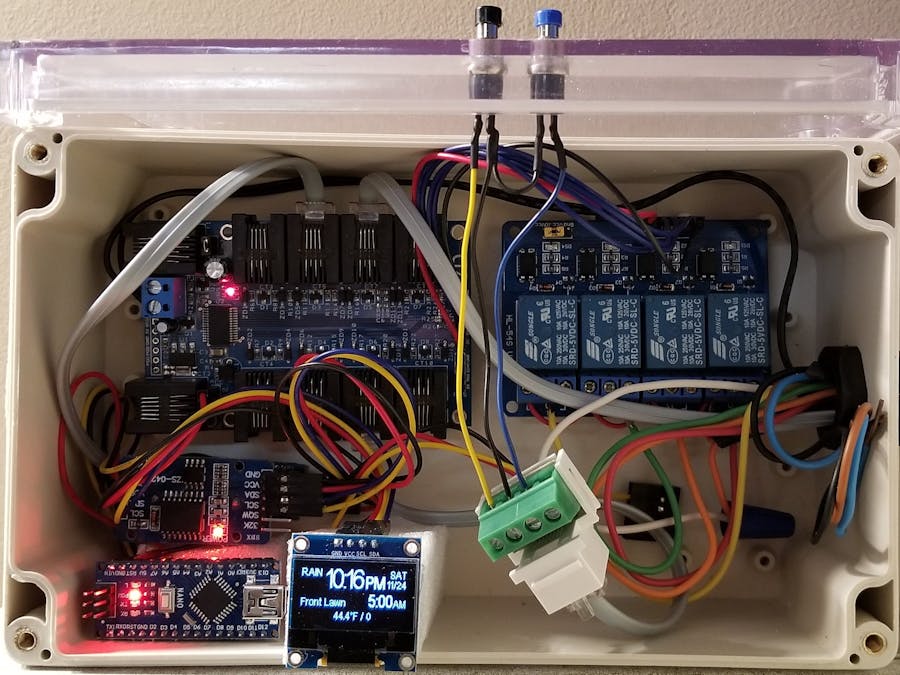


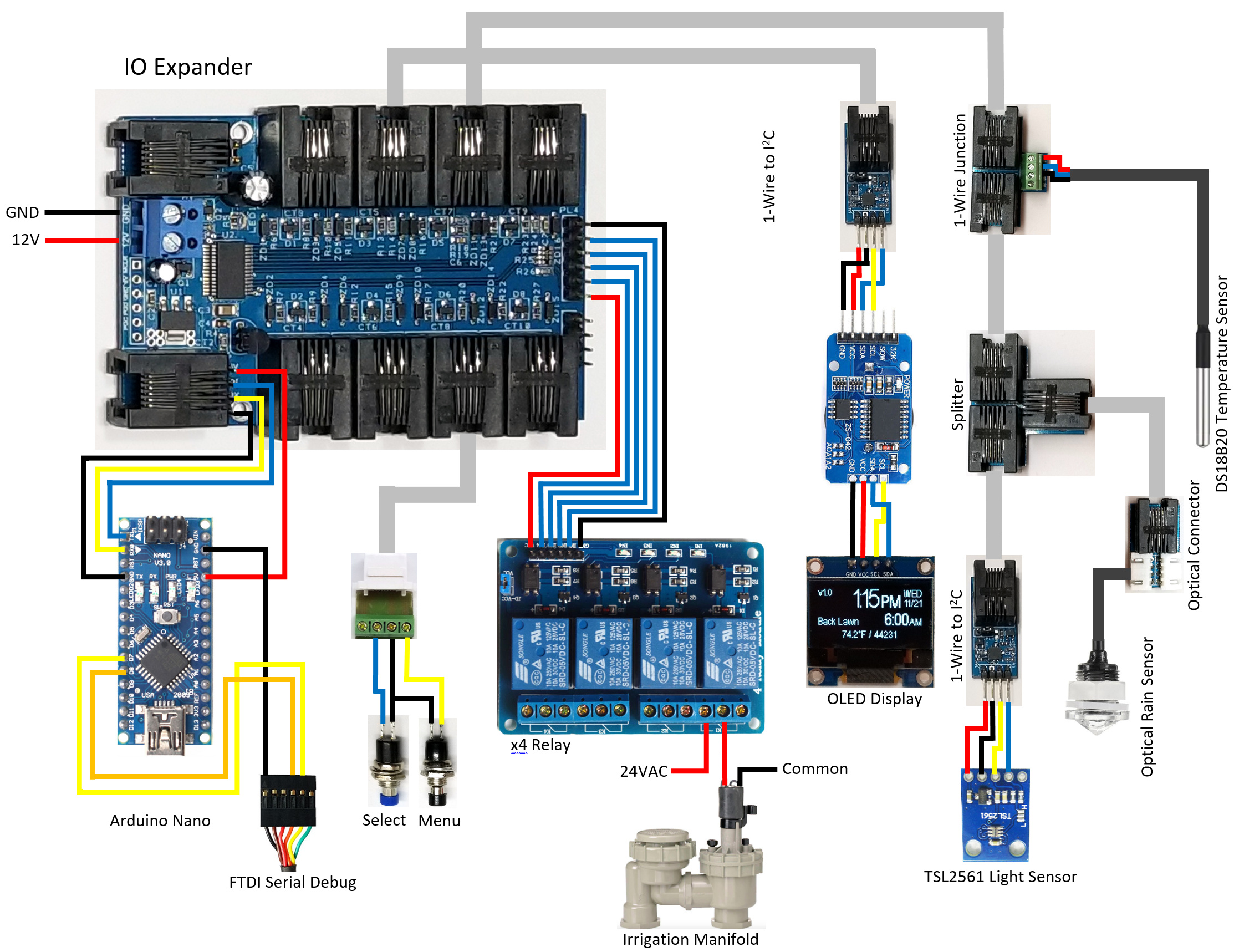








Comments