Throughout these hot days, thermometer is a pretty useful device. It’s usually made with mercury and it isn’t really precise as it could be. That’s why with Arduino we’ll be able to easily, quickly and precisely see what’s the temperature. Let’s get to it!
You can find code on our blog and you can run it straight from the browser. Check it out at bit.ly/arduino-thermometer.



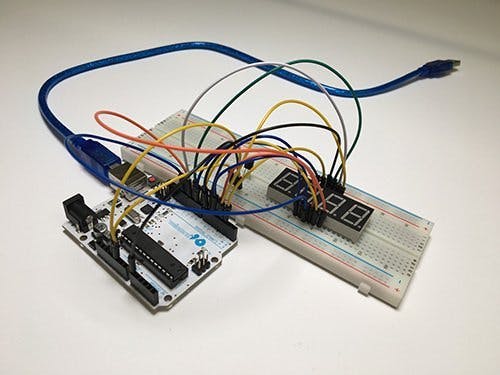
_ztBMuBhMHo.jpg?auto=compress%2Cformat&w=48&h=48&fit=fill&bg=ffffff)




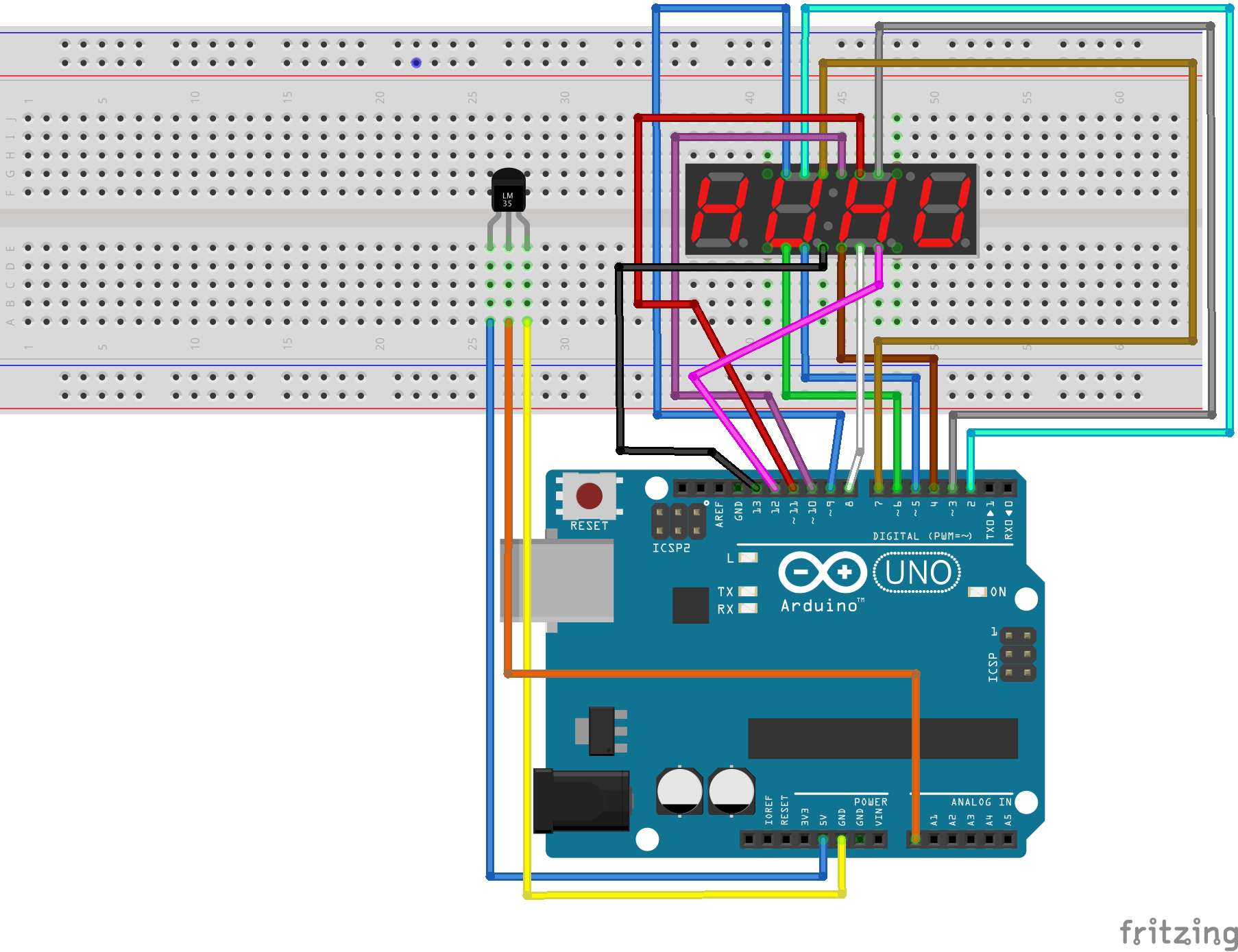





_3u05Tpwasz.png?auto=compress%2Cformat&w=40&h=40&fit=fillmax&bg=fff&dpr=2)
Comments