My project is a Wireless Trail Camera, I know you could buy a trail camera cheaper then making it, but wheres the fun in that. The idea came to me one day as I was out checking my trail cameras, The area I hunt is a good hours travel from where I live. So putting out trail cameras is a must if you want to find out if there is any activity in the area. The problem is I have to go every so often to retrieve the SD card only to find out there was nothing on it. What I wanted was a way to be notified that there was some activity on the camera before I go out. I didn't need the images sent to me, just a report of activity and time of day.
Enter Hologram Nova Cellular USB modem and the Raspberry Pi Zero design contest. I thought there is a good way to create a trail camera that could send me some feedback that would work in most places I hunt.
Now before I get too far into this, I have to say after creating the project, I realized the Raspberry Pi Zero probably isn't the best choice for this project as it doesn't contain any power management features I could find. It would use up the battery within a couple of days and to extend the up time, a solar panel would be required making the camera pretty bulky.
Assembly:Once I received the kit from Hackster (thank you), the first thing to do was to setup the Raspberry Pi.
- Download the OS you want to use or use the one that came on the included SD card, I used Raspbian on the raspberry pi download site. Either version desktop or Lite will work.
- While it was downloading I decided to solder the pin header to the board, it will be needed later.
- Once the OS is download, follow the instruction here to create your image on a SD card.
- Put the SD card in the pi and connect it to a display and power cord. The PI should boot up.
- Configure the PI by using raspi-config.
sudo raspi-config
- Make sure to expand the filesystem to make sure it uses the whole SD card
- Enable SSH
- Enable Camera
- And in advance options, I enabled the different gpio protocols to have them available.
- Update and reboot.
- Raspberry pi should be configured now
Now I had to wait a bit for my pi camera to come in, I actually purchased one that had an IR Cut filter on it so that the camera could be used day or night, this projects doesn't use the IR Cut filter, but since it was the same price as other cameras, I figured I'd get it for a future enhancement.
- To install the camera, there was a flat ribbon cable that came with the case for the raspberry pi.
- open the connector by moving the black clip in the connector out about 1mm
- insert the small end in the Raspberry Pi with the contacts facing the board.
- push in the black locking clip to secure the cable in
- Do the same thing to the other end of the cable on the camera.
- Power up the Raspberry Pi and ssh into it.
- Test the camera by running raspistill or raspivid
raspistill -o image.jpg
If all works well, you now have a working raspberry pi camera.
Add the PIR sensor
** I tried to add a fritizing diagram here, but for some reason my laptop just would not let me create one. If I can get it created, I will add it, but for now the instructions on how to connect the pir is below.
To add the PIR sensor you will need 3 wires with female to female connectors
- connect the 3 wires to the PIR sensor, 5v, GND, and out (center pin 3.3v)
- connect the other end of the 5v wire to the PI pin 2
- connect the other end of the GND wire to PI pin 6
- connect the PIR out to GPIO pin 7
- Run the motionsensor.py
- if its working properly, the screen should show motion detected.
- press ctrl c to exit the script.
You now have a working motion system. Use the motion.py to take an image when motion is detected. This script has a 15 second sleep after a picture is taken.
Before you run the scripts, you should create a couple of directories. These directories will be used for the various scripts.
$mkdir archive
$mkdir images
$mkdir tmp
If you don't have the motion.py script automatically startup when the Pi restarts, you can start it like this. It should run in the background afterwards.
$nohup python motion.py&
Configure your Hologam Nova USB modem as using the hologram instructions here. Once the SIM card is configured, connect the Nova to the Raspberry PI.
At this point, python already installed on your PI, we will need to add the Hologram python sdk to it using the instruction here.
You should now be able to run a test command to send a message to your hologram dashboard
hologram send --cloud --devicekey YOUR_KEY --topic 'test_topic' 'Hello from PI'
With the nova now able to send messages to your Hologram dashboard, you need a way to find out when a message comes in. I created a email route so that when a message come in to the report topic, it will automatically forward the message to my email.
- Click on the routes in the Hologram Dashboard
- Click new route
- Add a nickname for the route
- Add a topic, I had added "report" here
- In the Out section select Email.
- Fill in the email address and subject. I left the email message alone, but you can customize it here if you want.
- Click the add route button at the button
- Your route should show up in the routes screen now.
- To test it, SSH onto your Raspberry PI and run the hologram test command again
hologram send --cloud --devicekey YOUR_KEY --topic 'report' 'Hello from PI'
if every thing is setup correctly, you should get an email with your message.
Setup Crontab to send report once a day at midnight
$ crontab -e
55 23 * * * /home/pi/report.sh
$ crontab -l
After a bit of testing, I was able to create new notification script that will get a list of images in the images directory and email them directly from the Pi. Like the original report, you can put it in the crontab to run it once a day, or what ever schedule you like The python script is called emailreport.py. I created a report2.sh script that will use the Nova modem to connect to the internet, email the report, then disconnect.
$ crontab -e
55 23 * * * /home/pi/report2.sh
$ crontab -l
I also was able to add a new feature that will allow you to send an sms message to the trail came of one of the files in the emailed report, it will compress the image down then email the image back to you . I used the sms tab in the Hologram dashboard for testing. Once the script is running, all you have to do is
- login to the Hologram dashboard,
- click on the device you want to send a message to
- Click on the SMS tab
- Past in one of the filename in the emailed report, exactly as it is.
- Wait, you should get an email with the image.
$sudo nohuo python emailimage.py&
Some notes on the email setup, instead of using my personal email provider, I signed up for an account with sendgrid. They will allow you to send up to 100 emails a day for free forever. This is more then enough for testing.
Future EnhancementsThere are a few thing I would like to change in the future on this project:
- add the motion python script to the startup list. That way if a reboot happens it will automatically start
- add a photo sensor to project, this would allow me to detect if it is day or night and allow me to trigger the IR Cut filter so that the camera will take pictures day or night.
- COMPLETED: If I can figure out how to send all the file name to the hologram cloud, I would like to add functionality to be able to retrieve an image remotely.
- I would also like to be able to update the code and change setting remotely.
Thanks
Dana


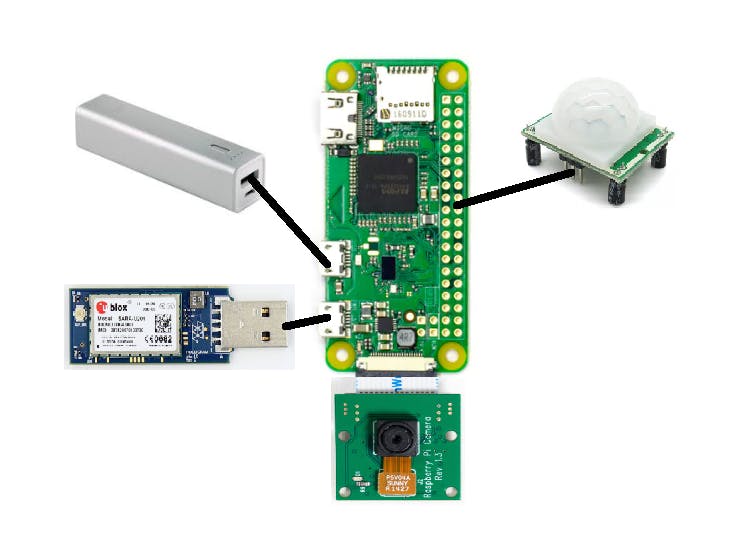



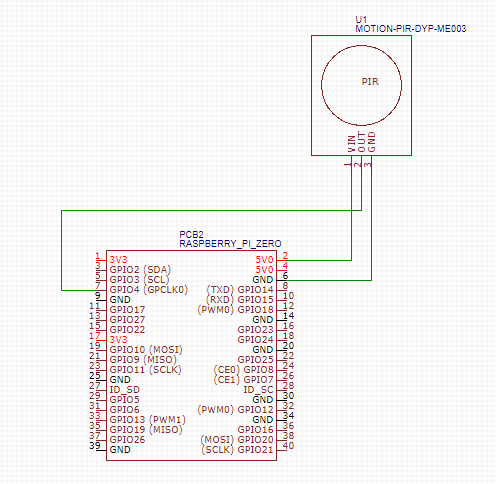


Comments
Please log in or sign up to comment.