English:
This project will be available both in English and Portuguese (BR).
/ / / / / / / / / / / / / / / / / / / / / / / / / / / / / / / / / / / / / / / / / / / / / / / / / /
Português:
Esse projeto estará disponível tanto em português (BR) quanto inglês. Para acessar os manuais de instrução de uso do dispositivo, acesse tinyurl.com/senuv
1. IntroductionEnglish:
Ever since suffering severe chemical burns, I could not expose myself to sunlight and ultraviolet radiation. Knowing how to deal with sunlight is an essential skill for anyone in similar situations, so I designed this portable UV meter and donated a dozen units to patients of the burn center in which I was hospitalized. Still, I believe this can help anyone (burn victim or not) to deal with ultraviolet radiation exposure since it can have significant negative health effects, such as early aging of the skin and damage that can lead to skin cancer.
Therefore, it is crucial to be able to measure your exposure to UV in your daily life, especially in places you spend a lot of time, such as your home, workplace, school, etc -- UV radiation is present in places you would never expect. It is also important to know the intensity of UV radiation so you can take the proper measures to protect yourself.
The project was designed to be small, portable, and easy to use. To that end, once you assemble it, you will never need to open it back up, not even to charge. It has three different modes, which can be changed with the press of a button.
/ / / / / / / / / / / / / / / / / / / / / / / / / / / / / / / / / / / / / / / / / / / / / / / / / /
Português:
Desde que sofri um acidente, que resultou em queimaduras químicas, não pude mais me expor ao sol e à radiação ultravioleta. Saber lidar com essa radiação é uma habilidade essencial para qualquer pessoa em situação parecida (queimaduras, condições dermatológicas, etc), então decidi desenvolver este sensor portátil, para doar e compartilhar com o centro de queimados em que fui internado e realizei um acompanhamento. Além disso, acredito que esse dispositivo pode ajudar qualquer pessoa (vítima de queimadura ou não) a lidar com a exposição à radiação UV, visto que ela tem potenciais efeitos negativos para a saúde, como câncer e envelhecimento precoce da pele.
Nesse sentido, é crucial conseguir quantificar a exposição ao UV em seu dia-a-dia, especialmente nos lugares em que geralmente passamos grande quantidade de tempo, como em casa, nos locais de trabalho, escola, etc – a radiação UV está presente em lugares em que nunca esperaríamos.
O projeto foi desenvolvido para ser pequeno, portátil, e intuitivo. Para isso, quando montado, não será necessário abrir sua carcaça ou desmontá-lo, nem mesmo para carregar. O dispositivo possui três modos de uso diferentes, que podem ser trocados com o clique de um botão.
2. Components- Ultraviolet radiation sensor
- 3 chip TP4056 breakout board
- 128x64 OLED display SSD1306
- Arduino Nano
- 18650 4.2 V lithium battery
- 18650 Battery holder
- 10K ohm resistor
- 6.3x5.5 tactile switch
- 9.5x14.5 on/off switch
- Custom-designed 3D printed enclosure (archive available in the end)
- Custom Printed Circuit Board (GERBER file available in the end)
- Jumper cables (female-female or female-male)
- Tools: soldering iron and wire, hot glue gun, PCB holder (optional)
/ / / / / / / / / / / / / / / / / / / / / / / / / / / / / / / / / / / / / / / / / / / / / / / / / /
- Sensor de radiação ultravioleta
- Módulo de carregamento TP4056 - versão de 3 chips
- Display OLED monocromático 128x64 - SSD1306
- Arduino Nano
- Bateria de lítio 18650 4.2 V
- Canoa de bateria 18650
- Resistor de 10K ohms
- Chave Táctil 6.3x5.5mm
- Mini Chave Gangorra KCD11-101 (9.5x14.5mm) ou algum modelo de dimensões parecidas
- Carcaça (caixa) customizada, de impressão 3D (arquivo 3D disponível no final)
- Placa de circuito impresso (PCB) customizada (arquivo disponível no final)
- Jumpers (fios) fêmea-fêmea ou fêmea-macho
- Ferramentas: ferro e material de solda, pistola de cola quente, suporte para PCB (opcional)
I chose to use this UV sensor after comparing all of the common ones available in the market side by side. It measures UV radiation in the range of 200nm-370nm (which encompasses the end of the UVC spectrum, the whole UVB spectrum, and most UVA), has a great sensibility for indoor and outdoor use, and is quite small, so it fits our application perfectly. UVC radiation rarely ever reaches the earth, due to the ozone layer. UVA and UVB radiation are the main focus when considering everyday life.
/ / / / / / / / / / / / / / / / / / / / / / / / / / / / / / / / / / / / / / / / / / / / / / / / / /
Eu escolhi usar o sensor acima depois de comparar diversas alternativas disponíveis no mercado. Esse sensor consegue captar e medir a radiação ultravioleta na faixa de 200nm-370nm (que engloba o fim do espectro UVC, o espectro UVB completo e grande parte do espectro UVA), tem uma boa sensibilidade tanto para uso em ambientes internos quanto externos, e é suficientemente pequeno, então se encaixa perfeitamente na aplicação desejada. A radiação UVC, apesar de ser a mais danosa, raramente chega na terra, devido à camada de ozônio. As radiações UVA e UVB são o foco quando se considera os riscos da vida diária, especialmente a UVB, que tem maior capacidade de causar danos quando comparado à UVA.
Moreover, it has the most affordable price, and for making more than a few units, this becomes an important factor. I've found that its performance is equal if not better than other similar sensors, such as the UVM-30A or ML8511.
Features
- Input voltage: 3.3 - 5V
- Output voltage: DC 0 - 1 V
- Current: 0.06mA (usual), 0.1mA (max)
- Detected wavelength and frequency: 200-370nm, 1.49x10^15 Hz - 8.1x10^14 Hz
- Operating temperature: 20 - 80°C
- Weight: 10 grams.
- Dimensions: 19.8x15x1mm (not considering pins or the photodiode)
/ / / / / / / / / / / / / / / / / / / / / / / / / / / / / / / / / / / / / / / / / / / / / / / / / /
Ademais, esse sensor é um dos mais acessíveis em relação ao preço, que é um fator importante quando se pretende produzir várias unidades. Por meio de testes, cheguei à conclusão de que a performance desse sensor é igual, senão melhor, do que a de outros similares, como o UVM-30A ou ML8511.
Especificações/Características:
- Tensão de entrada: 3.3 - 5V
- Tensão de saída: DC 0 - 1 V
- Corrente: 0.06mA (usual), 0.1mA (máxima)
- Comprimento de onda e frequência detectados: 200-370nm; 1.49x10^15 Hz - 8.1x10^14 Hz
- Temperatura de operação: 20 - 80°C
- Peso: 10 gramas.
- Dimensões: 19.8x15x1mm (desconsiderando os pinos e o fotodiodo)
"The Arduino Nano is the preferred board for many projects requiring a small and easy-to-use microcontroller board. The small footprint and low price, make the Nano Every particularly suited for wearable inventions, low-cost robotics, electronic musical instruments, and general use to control smaller parts of larger projects."
I chose this Arduino because it is a good size for portable devices and has enough pins for what we need.
/ / / / / / / / / / / / / / / / / / / / / / / / / / / / / / / / / / / / / / / / / / / / / / / / / /
“O Arduino Nano é a placa preferida para muitos projetos que requerem um microcontrolador pequeno e fácil de usar. A pequeno tamanho e o preço baixo fazem com que o Nano Every seja particularmente adequado para invenções “wearable”, robótica de baixo custo, instrumentos eletrônicos elétricos, e uso geral para controlar partes menores de grandes projetos.” - Tradução livre da descrição presente no site do Arduino.
O Arduino/microprocessador escolhido foi esse por causa do seu preço baixo, seu tamanho adequado para projetos portáteis e sua quantidade de pinos.
5. Battery and RechargingThe battery used was a 18650 4.2 V lithium battery. It is portable and has a good voltage and capacity for the Arduino's needs.
But then came a problem: how to make it rechargeable, without the need to take the battery out of the enclosure? The answer lies in a 3-chip TP4056 breakout board.
/ / / / / / / / / / / / / / / / / / / / / / / / / / / / / / / / / / / / / / / / / / / / / / / / / /
A bateria utilizada foi uma bateria 18650 de lítio, 4.2 V. Ela tem um tamanho, voltagem e capacidade (carga) adequados para uso com o Arduino Nano.
Porém, ainda restava um problema: como fazer com que o dispositivo fosse recarregável, sem necessidade de retirar/trocar a bateria, nem abrir a carcaça? A resposta que encontrei foi uma placa de 3 chips do módulo de carregamento TP4056.
The TP4056 chip is a lithium Ion battery charger for a single cell battery, protecting the cell from over and under-charging. It has two status outputs indicating charging in progress and charging complete. It also has a programmable charge current of up to 1A. You can use it to charge batteries directly from a USB port (usually with a micro USB cable) since the working input voltage range is 4V ~ 8V.
Features
- Constant Current / Constant voltage charging method.
- C/10 Charge termination.
- 2.9V trickle charge threshold (for deeply discharged batteries).
- Upper charge stop voltage: 4.2V.
- Soft start inrush current limit.
- Automatic recharge (keeps batteries optimally charged when connected to a charger)
However, the TP4056 chip alone would not suffice. So, a 3-chip breakout board was used, which includes the DW01A Battery Protector Chip and a dual N Channel MOSFET required by the DW01A chip. In this board, the DW01A chip provides charger input protection and battery monitoring.
/ / / / / / / / / / / / / / / / / / / / / / / / / / / / / / / / / / / / / / / / / / / / / / / / / /
O chip TP4056 é um carregador de baterias do tipo íon de lítio (de célula única), que protege a célula de sobrecarregar ou de passar do limite mínimo de carga. Ele possui dois outputs de estado, que indicam carregamento em progresso ou carregamento completo. Ele também possui uma corrente de carregamento programável, de até 1A. Pode ser usado para carregar baterias diretamente de uma porta USB (com um cabo do tipo micro USB), já que a tensão de entrada de funcionamento é de 4V ~ 8V.
Especificações/Características
- Método de carregamento: corrente constante, voltagem constante (CCCV)*
- Corte de carregamento do tipo C/10
- Limite de “trickle charge” de 2.9V (para baterias severamente descarregadas)
- Limite superior de tensão de parada: 4.2V
- Limite de corrente de início suave
- Recarregamento automático (mantém as baterias carregadas quando conectado a um carregador)
Porém, o chip TP4056 sozinho não seria suficiente. Dessa forma, uma placa com 3 chips foi utilizada. Ela inclui o chip protetor de bateria DW01A, e um MOSFET canal duplo N, requerido pelo DW10A. Nessa placa, o chip DW10A providencia proteção de entrada de carregamento e monitoramento de bateria.
6. Circuitry - Schematics and connectionsAn observation: In this circuit, the 10K ohm resistor is used as an external pull-down resistor for the tactile switch (which is used to change modes). I am aware that it is possible to use the Arduino's internal pull-up resistor instead, but I opted for using an external resistor. For beginners: many think that if you connect nothing to an input pin, it will read low. That's not quite true, as the pin reads some a kind of "chatter", so a pull-down or pull-up resistor can be used to minimize that effect, and get consistent readings
/ / / / / / / / / / / / / / / / / / / / / / / / / / / / / / / / / / / / / / / / / / / / / / / / / /
Observação: Nesse circuito, o resistor de 10K ohm é usado como um resistor externo de “pull-down” para a chave táctil. Estou ciente de que é possível utilizar o resistor de pull-up interno do Arduino, mas optei por manter o resistor externo. Muitos pensam que se conectarmos um pino de entrada ao nada, a resposta lida será “LOW”. Porém, isso não é exatamente verdade, uma vez que o pino lerá um tipo de interferência ambiente, então um resistor de pull-up ou pull-down pode ser usado para minimizar esse efeito, resultando em leituras mais consistentes e adequadas.
7. Custom parts - Enclosure and PCBEnclosure:
I tried to make the enclosure as clean, intuitive, and easy to use as possible. Thinking of many factors, I designed a 3D enclosure using a CAD program (Autodesk Fusion 360):
- Once closed, it never needs to be opened
- Easy to hold and measure the UV at the same time
- Intuitive placement of buttons and charging port
- Portable and easy to transport without damaging the sensor
- Fits all the needed components tightly
Its dimensions are 100x60x35mm (LxWxH). It was then 3D printed out of PETG. You can find the archive with the 3D in the Hardware section.
/ / / / / / / / / / / / / / / / / / / / / / / / / / / / / / / / / / / / / / / / / / / / / / / / / /
Carcaça 3D:
O objetivo era fazer com que a carcaça fosse a mais fácil de usar, portátil e intuitiva possível. Levando vários fatores em conta, desenvolvi uma carcaça 3D utilizando um programa de CAD (Computer Aided Design). O programa utilizado foi o Autodesk Fusion 360:
- Uma vez fechada, nunca precisará ser aberta
- Fácil de segurar para medir o UV em diferentes posições
- Localização intuitiva dos botões e da porta de carregamento
- Portátil e fácil de transportar sem danificar o sensor
- Aloja os componentes organizadamente e de forma compacta
Suas dimensões são aproximadamente 100x60x35mm (CxLxA). O design 3D foi impresso com PETG. O arquivo com o design 3D está disponível na secção "Hardware".
Printed Circuit Board (PCB):
The device needed to be as small and portable as possible, so I designed a PCB to minimize wiring and make things more compact. Not only does a PCB make the circuit more organized and permanent, but it also makes production easier and faster. With a PCB, a random wire will never disconnect, so you'll never need to waste half an hour trying to reconnect it, only to disconnect 3 other wires in the process (This is very much what has happened to me a few times in many other projects). The PCB was designed on Easy EDA, and a GERBER file is available in the Hardware section for you to download and use.
/ / / / / / / / / / / / / / / / / / / / / / / / / / / / / / / / / / / / / / / / / / / / / / / / / /
Placa de Circuito Impresso (PCB):
O dispositivo precisava ser o mais portátil possível, então desenvolvi uma PCB para minimizar a fiação e compactar o projeto. A PCB não só faz com que tudo fique mais organizado e permanente, como também faz com que a produção seja mais fácil e rápida. Com uma PCB, um fio aleatório não desconectará, então você nunca precisará gastar meia hora tentando reconectá-lo, desconectando, acidentalmente, outros 3 fios no processo (acredite, em projetos de robótica, esse é um acontecimento frequente). A PCB foi desenvolvida no site Easy EDA, e um arquivo de fabricação da PCB (arquivo tipo GERBER) foi disponibilizado na secção "Hardware".
Modes:
The device currently has 3 different modes. Modes can be changed with the press of a button (the tactile switch mentioned before).
- Mode 0: Mode 0 presents the user with the analog value of the sensor's measurement. This value theoretically varies between 0-1023, but the maximum value ever measured during testing was around 350. Along with the analog value, this mode also has a visual aid, which divides the measurements into 5 different levels of intensity. Moreover, since this device was designed with burn victims and people with dermatological conditions in mind, this is the most important mode - people in these situations often can't expose themselves to any UV radiation at all. What would normally be harmless can be very dangerous for them, so knowing if UV radiation is present, even if in small quantities, is very important.
- Mode 1: Mode 1 presents the user with an approximation of the UV index, along with a visual aid, and the risk of harm from unprotected sun exposure, for the average adult. This mode should be used when measuring more intense UV radiation since the UV index is a great guideline for sun exposure for the average adult. The risks are obviously higher for people with dermatological conditions.
When writing the software for this mode, I came upon a problem. None of the available conversions between the sensor's analog value and the UV index seemed to be accurate. I tested a lot of them, but they didn't seem to work very well.
To solve this problem, I collected 146 measurements of the analog value and the current weather report UV index, in open spaces, to minimize interference from surrounding structures. The resulting data is available here. Then, I used software called RStudio and applied the loess.smooth function (loess.smooth is an auxiliary function which evaluates the loess[1] smooth at evaluation equally spaced points covering the range of x. Source: R Documentation) on our data, using as parameters "degree of local polynomial" = 1, and "smoothness parameter for loess" = ⅔.
After this data processing, the resulting graph was the following:
You can find the whole processed data here.
- Mode 2: Mode 2 presents the user with a URL (reduced with tinyurl.com) that they can use to access a google drive folder. This folder contains manuals and guides, explaining exactly how to use and maintain the UV meter. It also contains a project log and tutorial, in Portuguese, along with other information about the device, and a link to access the Arduino hub project tutorial, in English. There is also a photo gallery.
It is worth noting that for all measuring modes, instead of reading the sensor once for each displayed value, the sensor is read 5 times, then the mean of those values is found and rounded, and finally displayed. This is done to diminish small current oscillations and has more consistent readings.
/ / / / / / / / / / / / / / / / / / / / / / / / / / / / / / / / / / / / / / / / / / / / / / / / / /
Modos:
O dispositivo possui 3 modos diferentes, que podem ser trocados com o clique de um botão (a chave táctil mencionada anteriormente)
- Modo 0: O modo 0 mostra para o usuário o valor analógico da medição do sensor. Esse valor pode variar entre 0-1023, mas o valor máximo já medido por mim foi em torno de 350. Além do valor analógico, esse modo também apresenta um gráfico, que divide as medidas em 5 níveis de intensidade diferentes. Ademais, tendo em vista que o dispositivo foi criado com foco em pessoas com condições dermatológicas ou queimaduras, esse modo é o mais importante, pois é comum que pessoas nessas situações não possam se expor a nenhuma quantidade de radiação. Níveis de radiação que seriam inofensivos para outras pessoas, podem causar sérios prejuízos para a saúde deles. Sendo assim, é muito importante saber se há radiação ultravioleta no ambiente, mesmo que em pequenas quantidades.
- Modo 1: O modo 1 apresenta uma aproximação do Índice UV, juntamente com um gráfico, e o risco de danos pela exposição desprotegida ao sol, para um adulto médio normal. Esse modo deve ser usado quando o objetivo for medir radiação mais intensa, uma vez que o índice UV é uma diretriz extremamente efetiva quanto à exposição ao sol para um adulto normal. É necessário ressaltar que os riscos são obviamente maiores para pessoas com condições dermatológicas.
Quando comecei a escrever o software para esse modo, encontrei um problema sério. Nenhuma das conversões do valor analógico do sensor para Índice UV pareciam ser efetivas ou precisas. Testei diversas, mas nenhuma funcionava como desejado.
A fim de resolver esse problema fundamental, coletei uma série de 146 medidas do valor analógico, em paralelo com o registro do índice UV reportado pelas previsões de tempo, em lugares abertos, para minimizar a interferência de estruturas dos arredores. Os dados resultantes estão disponíveis aqui. Em seguida, o software RStudio foi utilizado, e a função loess.smooth foi aplicada nos dados coletados, utilizando como parâmetros da função: "degree of local polynomial" = 1, e "smoothness parameter for loess" = 2⁄3
Após esse processamento, o gráfico resultante foi o seguinte:
Todos os dados processados foram disponibilizados aqui.
- Modo 2: O Modo 2 apresenta ao usuário uma URL reduzida (tinyurl.com/senuv) que abre uma pasta do Google Drive. A pasta contem manuais e guias de uso e manutenção do dispositivo, um histórico do projeto, um tutorial, além de uma galeria de fotos e um link para o Project Hub do Arduino.Modo 2: O Modo 2 apresenta ao usuário uma URL reduzida (tinyurl.com/senuv) que abre uma pasta do Google Drive. A pasta contem manuais e guias de uso e manutenção do dispositivo, um histórico do projeto, um tutorial, além de uma galeria de fotos e um link para o Project Hub do Arduino.
Note-se que a programação do Arduino, mencionada a seguir, executa 5 medições consecutivas do sensor UV e apresenta, em qualquer dos modos do display, uma média aritmética desses valores. O objetivo é reduzir a influência de pequenas oscilações de corrente e apresentar leituras UV mais consistentes.
9. SoftwareThe code for this project is available in the end, in the Software section. It is commented and generally easy to follow.
The libraries used for the OLED display were the Adafruit_GFX and the Adafruit_SSD1306. They are very versatile and allow for a great amount of drawing functions + easy cursor and text customization.
/ / / / / / / / / / / / / / / / / / / / / / / / / / / / / / / / / / / / / / / / / / / / / / / / / /
O código desse projeto esta disponível na seção Software, ao final desta página. Ele foi didaticamente comentado e deve ser fácil de compreender.
As bibliotecas utilizadas para o display OLED foram Adafruit_GFX e Adafruit_SSD1306. Elas são bem versáteis e permitem uma variedade de funções de desenho, além de facilitarem o uso do cursos e a customização do texto.
10. Manufacturing and assemblingAfter you've got all your components, PCB and 3D printed enclosure, It's time to assemble the final device. I'd recommend using a 0.5 mm soldering wire, and setting the soldering iron to around 370 °C.
To start with, solder the Arduino, TP4056 board, and 10K ohm resistor to the PCB (you'll want to attach them on the top side of the PCB, the one without pads or traces). Soldering the Arduino is pretty straightforward. It might be good to trim its pins after soldering (only do it if you plan to use the Arduino exclusively for this). As for the TP4056, I used some pins to attach it and then solder, as shown in the picture:
/ / / / / / / / / / / / / / / / / / / / / / / / / / / / / / / / / / / / / / / / / / / / / / / / / /
Uma vez que você já tenha todos os componentes, a PCB e a carcaça impressa em 3D, pode começar a executar a montagem final do dispositivo. Recomendo utilizar um fio de solda de 0,5mm e, se possuir uma estação de solda, configurá-la para a temperatura de 370°C.
Para começar, solde o Arduino, a placa TP4056, e o resistor de 10K ohm à PCB (é preferível conectá-los ao lado de cima da PCB, aquele que não possui ilhas de solda, nem trilhas de cobre). Soldar o Arduino é bem tranquilo; caso você não pretenda reutilizá-lo, pode ser útil cortar as pontas dos pinos que estiverem sobrando apos a solda. Quanto ao TP4056, usei pinos avulsos para conectá-lo à PCB e soldá-lo, como mostra a figura abaixo:
Soldering the 10K ohm resistor is also pretty easy. Its position is marked by "R1" on the PCB. After these 3 components, you should solder the jumpers that will be used by the UV sensor, OLED display, and both switches. The cables for the display and UV sensor must have the "female" pointing outward. The part soldered to the PCB can be either "male" or the point of a stripped wire, your choice. An advantage of using a stripped wire is it can be adjusted to the desired size, which helps a lot when it comes to closing the enclosure. Wires that are too long often get in the way. The cables for the switches should have one end connected to the PCB, and the other should be a stripped wire. Use the images below as an example:
OBS: This is a photo of a prototype. I was testing if hot glue would be a good way to isolate the pins of the power switch. I ended up settling for just isolating tape.
/ / / / / / / / / / / / / / / / / / / / / / / / / / / / / / / / / / / / / / / / / / / / / / / / / /
Soldar o resistor de 10k ohm também é simples. A posição correta está marcada como "R1" na PCB. Depois de ter soldado esses componentes (Arduino, TP4056 e resistor), solde os jumpers que serão usados pelo sensor UV, pelo display OLED e pelos dois botões (chave táctil e gangorra). Os fios para o display e o sensor UV devem estar com as extremidades "fêmea" livres, para encaixe desses componentes; solde a outra extremidade (macho, ou fios desencapados). A vantagem de desencapar a extremidade do fio a ser soldada é que você pode ajustar o comprimento do fio, eliminando excessos e tornando mais fácil o fechamento da carcaça. O mesmo processo se aplica aos fios que conectarão os botões à PCB.
Observação: esta foto é de um protótipo; eu estava testando se a cola quente serviria como isolante para os pinos do interruptor elétrico, mas acabei optando por fita isolante
Now that you've got the cables and most components soldered, you should solder the 18650 battery holder to the PCB. The one I used was 78x20mm, with the connection pins 75mm apart, so try to find a similar one, or change the PCB design to fit yours.
Now, you need to attach both switches, and then solder their cables to them. Then, attach and fix the OLED display and UV sensor, as shown in the image:
/ / / / / / / / / / / / / / / / / / / / / / / / / / / / / / / / / / / / / / / / / / / / / / / / / /
Agora que você já está com todos os fios e a maioria dos componentes soldados, é hora de soldar a canoa de bateria 18650 à PCB. Eu usei uma de 78x20mm, com uma distância entre os pinos de conexão de 75mm, então você deve usar uma semelhante, ou ajustar o design da PCB para conectar a sua canoa.
Na sequência, encaixe os dois botões (táctil e gangorra) e solde os fios em seus terminais. Depois, parafuse o display OLED e o sensor UV, como mostrado na imagem:
Make sure to tighten those screws with nuts on the inside.
I used two-sided tape to fix the PCB in the enclosure. If you'd like to seal the enclosure permanently, 4 points of hot glue on the inside of the lid do the job really well.
/ / / / / / / / / / / / / / / / / / / / / / / / / / / / / / / / / / / / / / / / / / / / / / / / / /
Assegure-se de que as porcas, que deverão estar na parte interna da carcaça, estejam bem apertadas.
Usei uma fita adesiva dupla face (do tipo usada para objetos pesados) para fixar a PCB ao fundo da carcaça. Se você não planeja reabrir a carcaça, sugiro fixá-la com alguns pontos de cola quente na face interna da tampa.
11. Final considerationsFeel free to use any of the software, CAD and PCB files, and information I've made available. Just please share with me and the community any suggestions, modifications, and improvements! That's what this project and Arduino are all about, after all.
Apart from the device itself, I included a case for it and its charger cable. That way, transporting it is much easier, and the risk of the sensor being damaged is lower. The case also has a user guide. Check it out below, in the photo gallery.
/ / / / / / / / / / / / / / / / / / / / / / / / / / / / / / / / / / / / / / / / / / / / / / / / / /
Fique à vontade para usar e divulgar quaisquer dos arquivos e informações postados aqui (programa, CAD, PCB etc). Se quiser comentar ou sugerir modificações e aperfeiçoamentos, lembre-se de compartilhar comigo e com a comunidade. Esse é o espírito do Arduino e do projeto, afinal.
Além do dispositivo, eu incluí um estojo e um cabo micro usb para carregamento. Dessa forma, o dispositivo fica mais protegido durante o transporte e armazenamento, e a chance de danificar ou sujar o sensor UV tornam-se menores. O estojo também traz um manual de uso impresso em material impermeável, que pode ser visto na galeria de fotos, abaixo:
12. Photo gallery









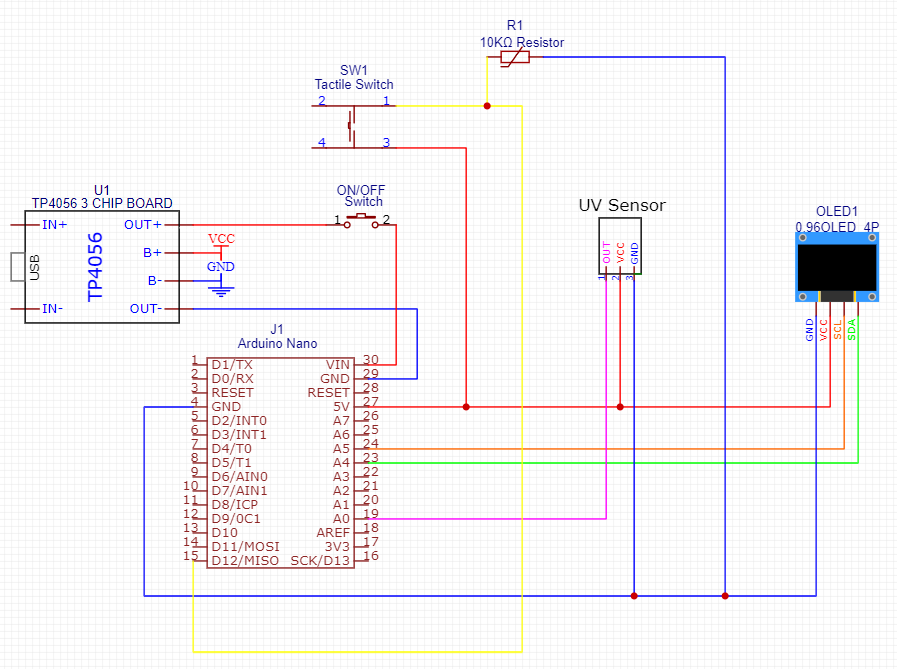









Comments
Please log in or sign up to comment.