import RPi.GPIO as GPIO
import time, Queue
GPIO.setmode(GPIO.BCM)
GPIO.cleanup()
#GPIO Setup for the buttons
BUTTON_ONE = 4
BUTTON_TWO = 17
BUTTON_THREE = 18
GPIO.setup(BUTTON_ONE, GPIO.IN, pull_up_down=GPIO.PUD_UP)
GPIO.setup(BUTTON_TWO, GPIO.IN, pull_up_down=GPIO.PUD_UP)
GPIO.setup(BUTTON_THREE, GPIO.IN, pull_up_down=GPIO.PUD_UP)
#GPIO setup for the LEDs
LED_ONE = 27
LED_TWO = 22
LED_THREE = 23
GPIO.setup(27, GPIO.OUT) #Floor 1
GPIO.setup(22, GPIO.OUT) #Floor 2
GPIO.setup(23, GPIO.OUT) #Floor 3
#GPIO setup for the alphanumeric LED
GPIO.setup(5, GPIO.OUT) #Top
GPIO.setup(6, GPIO.OUT) #Top
GPIO.setup(13, GPIO.OUT) #Top
GPIO.setup(12, GPIO.OUT) #Bottom
GPIO.setup(19, GPIO.OUT) #Bottom
GPIO.setup(16, GPIO.OUT) #Bottom
GPIO.setup(26, GPIO.OUT) #Bottom
#Buzzer
BUZZER_PIN = 21
GPIO.setup(BUZZER_PIN, GPIO.OUT)
floorQ = Queue.Queue()
oneNumeric=[[0,0,0,1],[0,0,0,1]]
twoNumeric=[[0,1,1,1],[1,1,1,0]]
threeNumeric=[[0,1,1,1],[0,1,1,1]]
def activateNumericLED(numeric):
GPIO.output(5, numeric[0][1])
GPIO.output(6, numeric[0][2])
GPIO.output(13, numeric[0][3])
GPIO.output(12, numeric[1][0])
GPIO.output(19, numeric[1][1])
GPIO.output(16, numeric[1][2])
GPIO.output(26, numeric[1][3])
def updateNumeric(floorNumber):
if floorNumber == 1:
activateNumericLED(oneNumeric)
elif floorNumber == 2:
activateNumericLED(twoNumeric)
elif floorNumber == 3:
activateNumericLED(threeNumeric)
def updateLED(floorNumber):
if floorNumber == 1:
GPIO.output(LED_ONE, 1)
GPIO.output(LED_TWO, 0)
GPIO.output(LED_THREE, 0)
elif floorNumber == 2:
GPIO.output(LED_ONE, 0)
GPIO.output(LED_TWO, 1)
GPIO.output(LED_THREE, 0)
elif floorNumber == 3:
GPIO.output(LED_ONE, 0)
GPIO.output(LED_TWO, 0)
GPIO.output(LED_THREE, 1)
def runBuzzer():
period = 1.0 / 400 #the period (sec/cyc) is the inverse of the frequency (cyc/sec)
delay = period / 2 #calcuate the time for half of the wave
cycles = int(1 * 400) #the number of waves to produce is the duration(in seconds) times the frequency
for num in range(cycles):
GPIO.output(BUZZER_PIN, True)
time.sleep(delay)
GPIO.output(BUZZER_PIN, False)
time.sleep(delay)
def switchfloor(floor, currentFloor):
while currentFloor != floor :
if currentFloor < floor:
currentFloor += 1
time.sleep(3)
updateLED(currentFloor)
updateNumeric(currentFloor)
if currentFloor > floor:
currentFloor -= 1
time.sleep(3)
updateLED(currentFloor)
updateNumeric(currentFloor)
if currentFloor == floor:
runBuzzer()
return currentFloor
#Initialize floor values upon startup
currentFloor = 1
updateLED(currentFloor)
updateNumeric(currentFloor)
while True:
input_state_one = GPIO.input(BUTTON_ONE)
input_state_two = GPIO.input(BUTTON_TWO)
input_state_three = GPIO.input(BUTTON_THREE)
if input_state_one == False:
floorQ.put(1)
time.sleep(0.2)
if input_state_two == False:
floorQ.put(2)
time.sleep(0.2)
if input_state_three == False:
floorQ.put(3)
time.sleep(0.2)
while not floorQ.empty():
currentFloor = switchfloor(floorQ.get(), currentFloor)







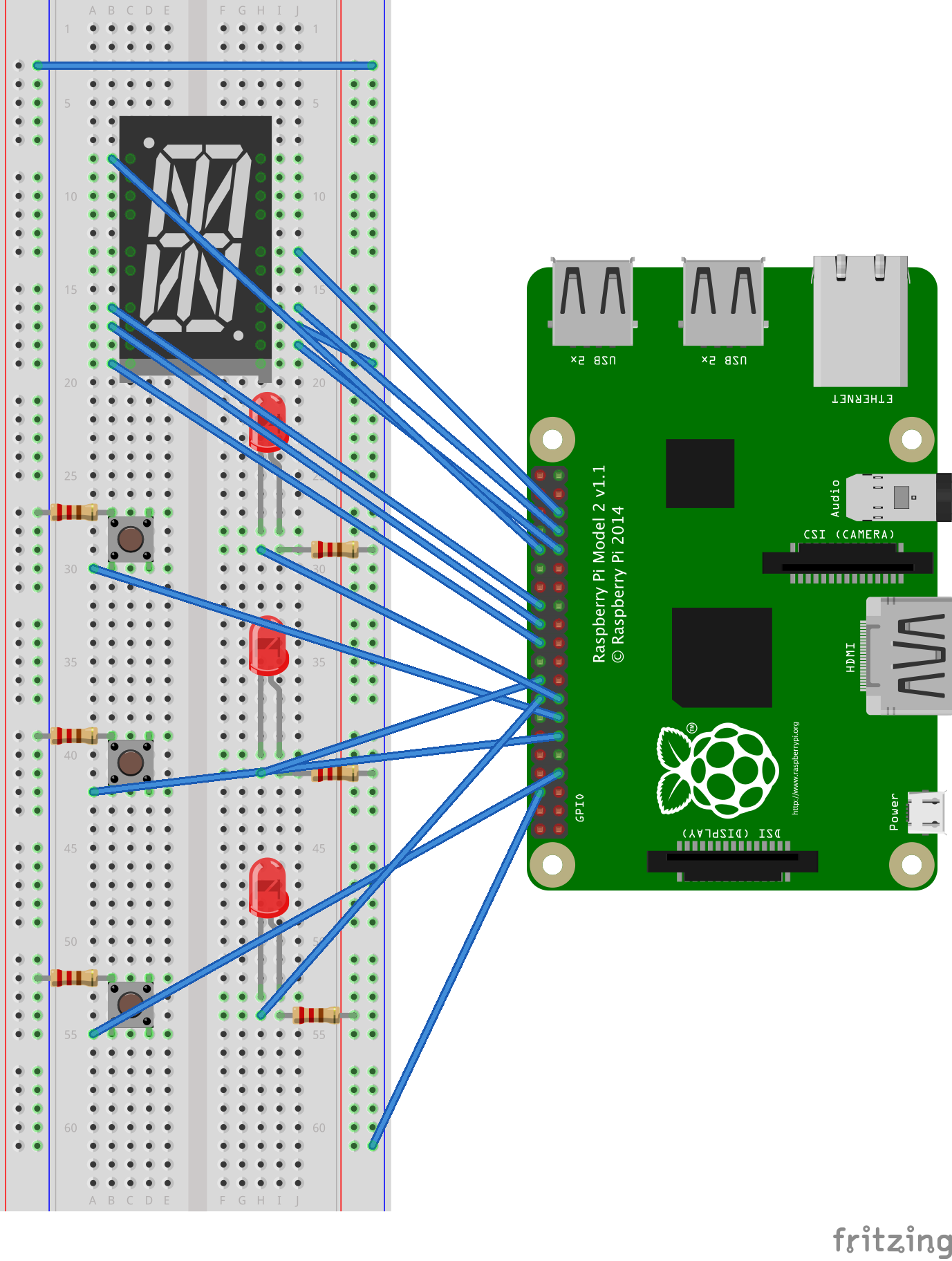




Comments
Please log in or sign up to comment.