In this tutorial you will see how to install dark theme for your Arduino IDE for the reason of over exposure to the screen light of your computer for long time may cause damage to your eyes and using dark themes can may decrease the danger of eye damage.
Note: If you prepare for visual instruction you can view the video tutorial here.
Step 1First we need to to download the dark theme in the link below.
https://github.com/jeffThompson/DarkArduinoTheme
Extract and open the downloaded file to your computer and cut the theme folder inside it.
Go the directory where you installed or save the Arduino IDE. In my case I installed it to the drive C of my computer. Go to the Arduino (version)/lib/ and then delete the existing theme folder.
Paste the downloaded theme on the directory.
Click Yes for administrator consent.
Open once again your Arduino IDE and it will run on dark theme.
......................................................
To give support on this channel.
Donate.
Paypal: https://www.paypal.com/paypalme2/dardelacruz/5
Bitcoin: 3HHaJVzMhAKX5NUc6cayo7xcCdKJov5MDg
Ethereum: 0x04ba643cFC5EBcC8E57B038d39Eec2E52ED85710
Like and Follow.
Twitter: twitter.com/dardelacruz
Facebook: facebook.com/darwindelacruzofficial



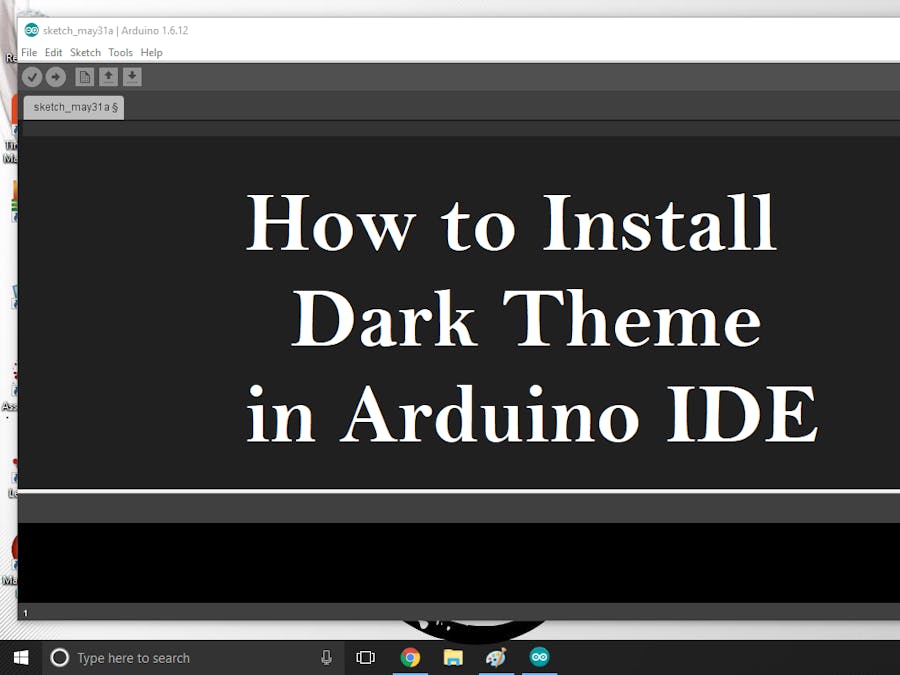




Comments
Please log in or sign up to comment.