I want to be cool. You want to be cool. What's the coolest thing you can do? Listen to the best music about.
Keep up to date with trends and find out who is this week's number 1 UK song!
Just ask Alexa.
Alexa can quickly tell you who is currently number one by asking:
"Alexa, ask UK Top 40 what song is top this week"
Give an overview of the top three by asking:
"Alexa, ask UK Top 40 who's the top three"
Or get specific details about an entry in the chart by asking;
"Alexa, ask UK Top 40 who is in position thirty?".The Story
I love music and following the Top 40. In the UK our official Top 40 is looked after by BBC Radio 1 who have a radio show every week called the "Chart Show"!
Creating an Alexa app to coincidence with other Top 40 apps I've created for Windows, Android, Windows Phone and the web was a natural progression and a lot easier than I through.
Targeting everyone the app created can take a wide range of phrases as shown in the Sample Uttutances file below to allow Alexa to understand natural language easier and I was able to create code quickly and easily in Python (also linked below).
I was then able to use EchoSim.com and work with the Echo team to get the app to a great working order.
The idea was simple:
Allow a user to ask a question and respond a value from the API. The API is text based and scraped form the Official UK Top 40 webpage. (You can inspect the code to see how this is done.
I created first a Lambda function in AWS for free:
The above is an album of images displaying the instructions how to create a new Lambda function.
You then will be asked to create a function Handler and Role. First copy the code I provided below and then click on "Create a Custom Role" (within the role drop-down).
This will open a new page, UAM Management Console.
Click on Allow at the bottom right and continue to the next page:
Click Get Started and then create a new Alexa Skill (Top right)
That will take you to the next page:
Where you are able to then start customising how the skill interacts with your skill. This part is self explanatory and has links to the guidelines to how to choose the correct options.
The only part you may not know how to do is the Configuration it will ask for your Endpoint. This can be found at the top right of the Lambda Management Console once you save your current code.
If you copy and paste it and finish the following steps you are able to send your code for submission
Application Id: amzn1.ask.skill.c362cf9c-4e12-4a97-8a73-1f673f187cb8
To access the skill published. Just search "UK TOP 40" in the Amazon Alexa skill marketplace.
UK Store:
https://www.amazon.co.uk/Dean-Meehan-UK-Top-40/dp/B01N1KQZN0
US Store:
https://www.amazon.com/Dean-Meehan-UK-Top-40/dp/B01N1KQZN0
Thanks
Dean Meehan <Alexa #at dean.technology>






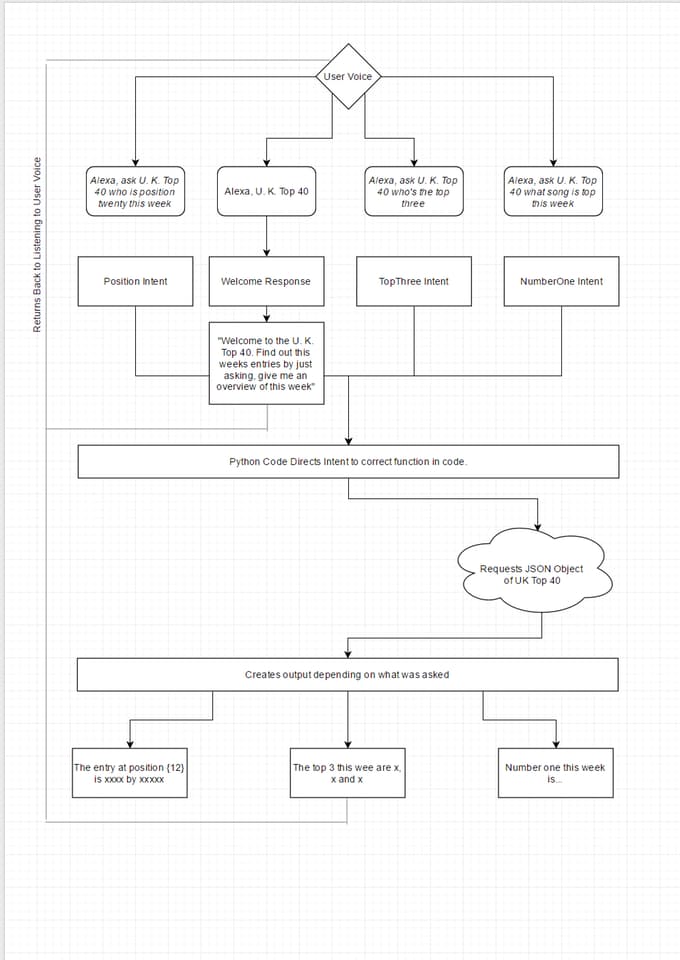




Comments