Did you ever think about starting an Internet of Things project that can be scaled also to Enterprise grade level? SAP HANA Cloud Platform is an enterprise solution in the cloud that enable you in creating IoT projects and a lot of nice staff.
SAP HCP is also available as free trial.
Getting startedFirst you have to create a new trial account in case you don't have one:
Then you have to Enable Internet of Things Services and Go to the service:
Now you have to Install Message Management Service from Internet of Things Services Cockpit:
Add your user to the role Iot-MMS-User:
Now we need to prepare interface for registering our devices. First create Message type (in my case I prepared for sending data from my existing project):
Then create device type:
And finally create the device:
With these simple steps, we have prepared HCP for receiving data from our Arduino. Data will come up in a table that we can use for creating a HTML5 app or for other purposes:
Using advanced features of HCP we can also enable predictive algorithms for forecasting data.



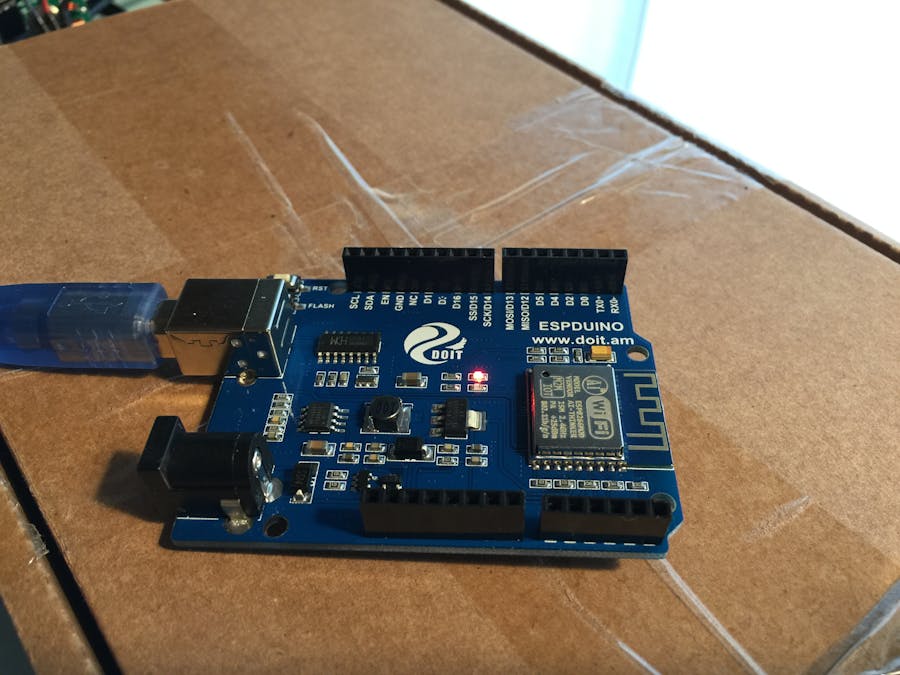
_ztBMuBhMHo.jpg?auto=compress%2Cformat&w=48&h=48&fit=fill&bg=ffffff)







Comments