Since the gasoline prices became more volatile in Mexico, it has been a problem for gas station to keep the price sign readable, updatable and cheap.
A friend came to me with the idea of using this as a business, so I did the whole development and prototyping. I have decided to make it open.
I have seen people using them for showing the prices or routes in public transport, to update the names of routes in bus stops, etc.
Basically, you can buy the cheap P10 led screen from any chinese vendor, and I recommend to use an Arduino WiFi for further WiFi connection and configuration of the screen.





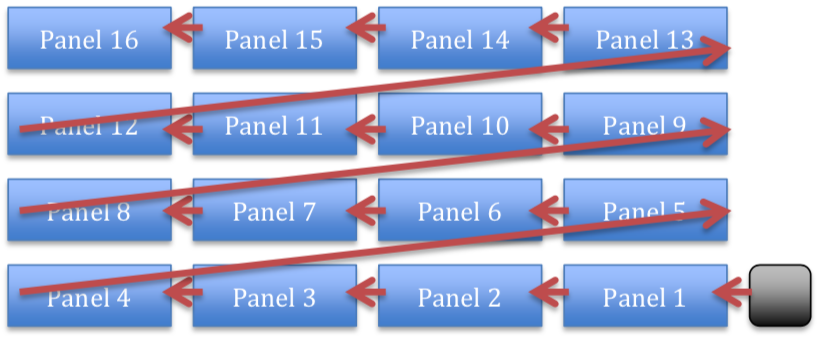
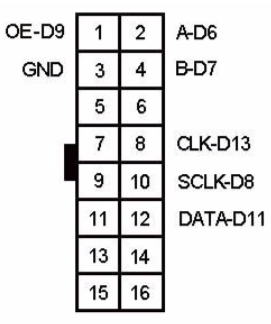




Comments
Please log in or sign up to comment.