for Moe
Hii Friends In this Instructable I'll Show You How To make Obstacle Avoid Robot Using Arduino UNO
So Let's Start ):-
Obstacle Avoiding Robot is an intelligent device which can automatically sense the obstacle in front of it and avoid them by turning itself
You will need some components to make it ◉‿◉
Supplies:Arduino UNOMotor and WheelJumper CablesAcrylic Sheet For Chassis18650 Battery And HolderULTRASONIC SensorMotor DriverServo Motor
Before going to build the robot, it is important to understand how the ultrasonic sensor works because this sensor will have important role in detecting obstacle......The basic principle behind the working of ultrasonic sensor is to note down the time taken by sensor to transmit ultrasonic beams and receiving the ultrasonic beams after hitting the surface. Then further the distance is calculated using the formula.
In this project, the widely available HC-SR04 Ultrasonic Sensor is used. To use this sensor, similar approach will be followed explained...
TipQuestionComment
Step 2: Attach the Motor and Wheel to the ChassisConnect the wire to all motors And then fix all those motors on the chassis with glue
I used acrylic sheets. As chassis you can buy or make chassis yourself.
(θ‿θ)
TipQuestionComment
Step 3: Attach Arduino in ChassisNow put the Arduino in the chassis
I fixed the arduino on the nut and bolt through the chassis. You can also fix it with Dobble sided tape.
TipQuestionComment
Step 4: Connet Motor Wire in ArduinoConnect all motor wires to the metor driver
First attach all the motor wires to the motor driver's pin
TipQuestionComment
Step 5: Ultrasonic SensorI use ultrasonic sensors
TipQuestionComment
Step 6: Mount the ULTRASONIC Sensor With ServoI first fixed the servo motor with glue on the chassis.
Then I put the ultrasonic sensor on the servo so that the ultrasonic sensor can rotate
TipQuestionComment
Step 7: Connect the Servo and Sensor Wire in Motor Shield- Ultrasonic sensor Arduino UNO
TRIG PIN A0
ECHO A1
GND GND
VCC 5V
SERVO PIN Motor Shield
All Servo pin
Attachments📷ARDUINO_OBSTACLE_AVOIDING_CAR (1).ino
TipQuestionComment
Step 8: Power SourceI used a 18650 battery to power the Arduino. You can do another one as well.
Power the motor driver with the battery
Place the battery in the holder
I have not installed any switch in the battery but you will definitely
(✯ᴗ✯)
TipQuestionComment
Step 9: ✊Complete ✊Now you can use it
Like, Shre And Subscribe My channel
TipQuestionComment
Step 15: Nextpcbif you don't make your PCBs yourself, where do you make them?Personally, I do not have the space and the courage (nor the skill) to do them myself.For SF, I turn to Util-Pocket, because I find that the quality is excellent for the price.For the DF (with metallic holes), I tried several companies, all of which do a good job, but it costs a lot.This time I addressed myself here. I had 3 circuits to do, totaling an average surface of 49 cm2.When I saw that the minimum quantity to order was 5 PCBs, I continued my order out of curiosity, just to see the quote.And when I saw the asking price, I placed the order. nextpcb



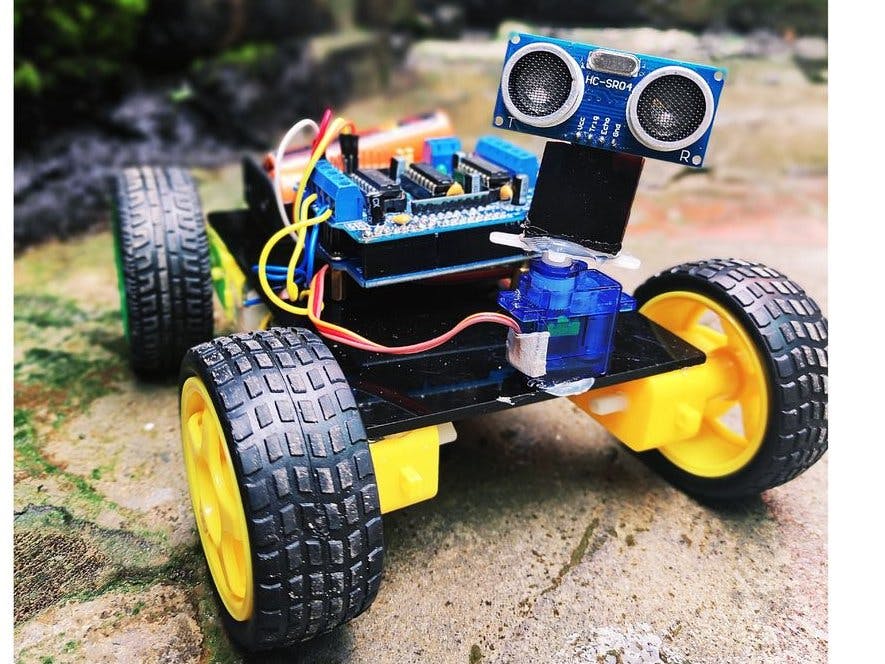

_ztBMuBhMHo.jpg?auto=compress%2Cformat&w=48&h=48&fit=fill&bg=ffffff)









_3u05Tpwasz.png?auto=compress%2Cformat&w=40&h=40&fit=fillmax&bg=fff&dpr=2)


Comments
Please log in or sign up to comment.