Communicating with Arduino using python3 program serially.
Usage:- Upload Arduino Sketch on the board
- Check on which COM port Arduino is connected. Assume is connected on COM 10.
- Download python program and rename it to terminal.py
- Update COM port in program on line 55
ardterm = Terminal("COM10")- Run terminal.py file on computer.
for Windows
python terminal.pyfor Linux
python3 terminal.py- According to the Arduino sketch whatever data is sent, will be reverted back.
Python Terminal Image
Visit my GitHub profile and website for more various projects.



_ztBMuBhMHo.jpg?auto=compress%2Cformat&w=48&h=48&fit=fill&bg=ffffff)

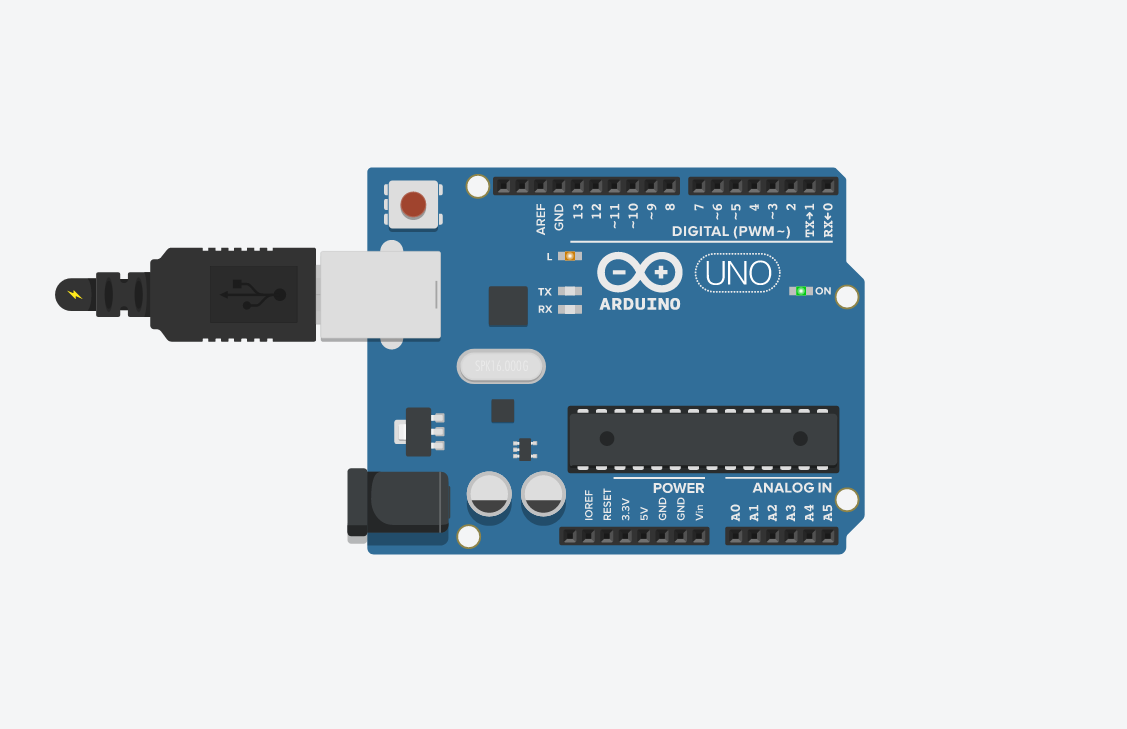
Comments
Please log in or sign up to comment.