Transfer water meter data to mobile phone using home Wi-Fi. Use AA batteries for power.
Waterius can sends:- current values everyday
- delta values (per day)
- voltage
- e-mail by Blynk (title and message template)
- data to your TCP server
Values saved in ATtiny EEPROM cycle buffer (~2 millions cycles). "Software ESD protection".
How It WorksTwo chips: ATtiny85 in deep sleep mode. It counts impulses and wakes up ESP-01 to transfer data to Blynk every day. Chips talks by i2c line.
Power: 3*AA batteries (or 2*AA lithium batteries without voltage regulator)
Current: 15-24 uA in deep sleep, 75 mA when transmitting for ~5 sec
Lifetime: estimated 4 year battery life
Limits: 2 impulses per second (increased by constant in code)
Inputs: 2 water meters
Step One: Solder SchemeI use Wire-To-Board terminal block 2.54mm step.
1. Upload firmware to ATtiny85 by ISP programmer or Arduino board as ISP programmer.
This is a view of the female connector 4x2 pins for ESP-01:
- | GND - SCK - MOSI - nc |
- | nc - MISO - nc - Vcc |
- + ATtiny85 reset pin
- nc - not connect
- Vcc - 3.3-5 V
2. Upload firmware to ESP-01 by USB-TTL converter or Arduino UNO (use level converter or voltage divider 1k + 2k resistors on ESP RX line).
If you use Arduino IDE, you need to add and patch libraries.
Additional libraries:
- WifiManager by tzapu (0.12.0)
- Blynk by Volodymyr Shymanskyy (0.5.2)
(!) Patch WifiManager library:
- Open WiFiManager.h file
- Move WiFiManagerParameter class 'init' function from private to public
I use 4 AA batteries plastic box as Waterius case. The Waterius board has AA battery dimensions. Drill 2 holes on the side for LED and the button.
Prepare ESP: cut 3mm of pins and remove plastic pins shield. Now it can be placed inside the box.
The current without ESP should be 4-10 uA, with ESP - 15-24 uA (depends of ESP...).
- Clone Blynk project by QR code
- Copy ESP8266 device KEY to phone clipboard
- Connect device to water meters' dry contacts
Push button to turn on Active Point (192.168.4.1)
- Connect to Active Point and fill: your home Wi-Fi title, password, Blynk device key, current water meter values
- After 3 minutes Waterius will send you a values to check connection
Now you will receive a values every day. Enjoy!
Blynk config:
- V0 - water meter #1
- V1 - water meter #2
- V2 - voltage (after power regulator if present)
- V3 - value #1 delta
- V4 - value #2 delta
Please ask any questions on GitHub page!
- STM8L scheme
- Over the air update
- Water sensor alarm
- Power off ESP-01 by MOSFET


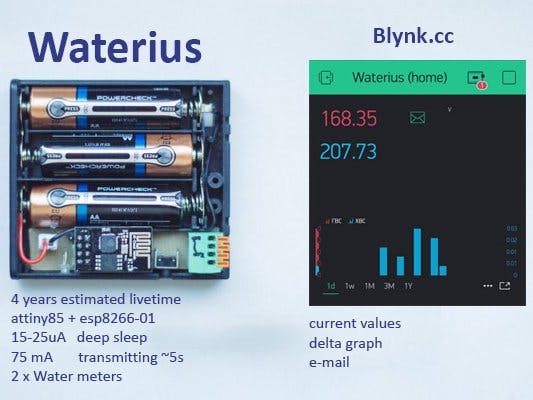








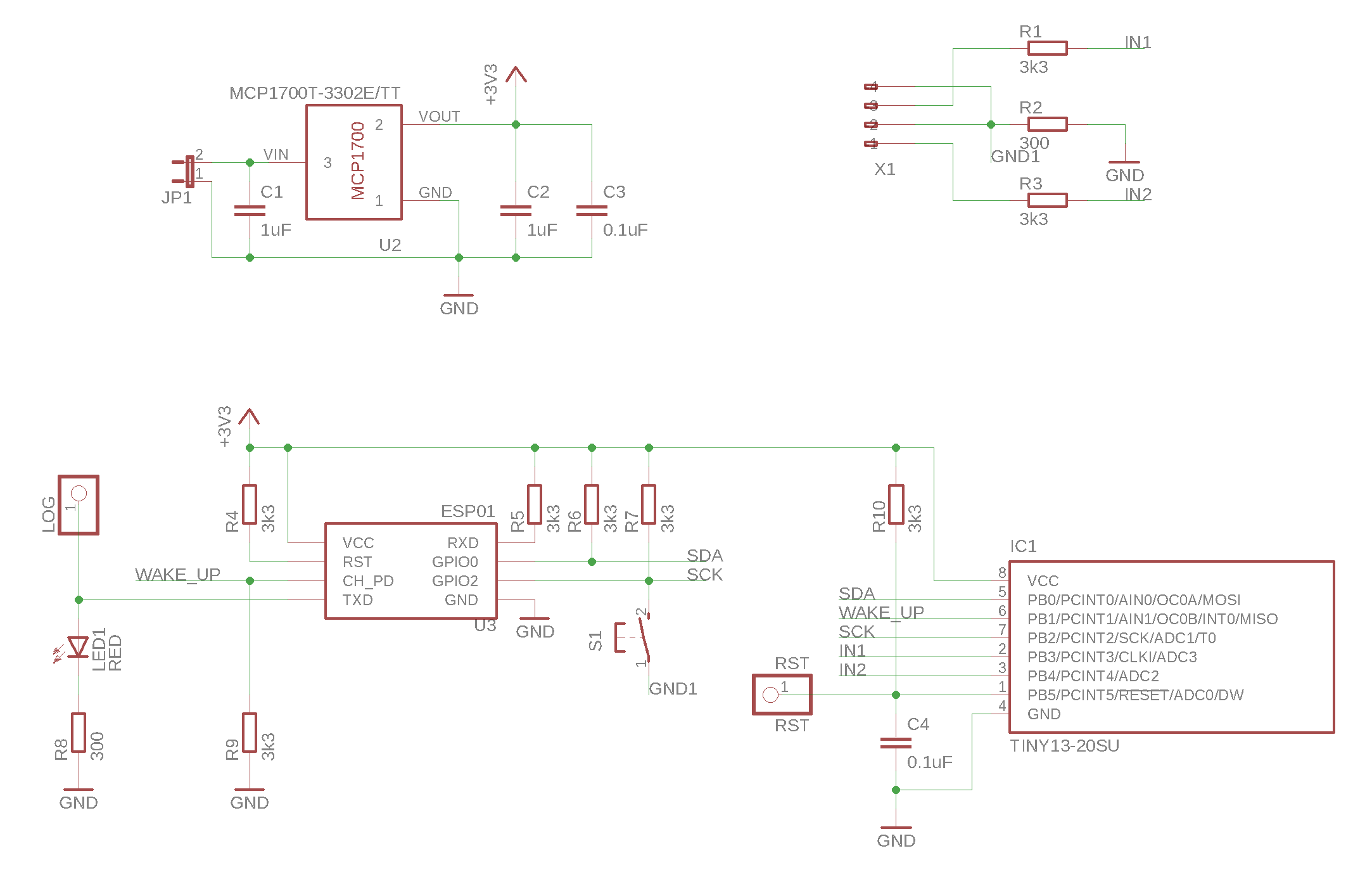





Comments
Please log in or sign up to comment.