When eating out at a restaurant or attending a public event, there is always the concern of drink tampering when leaving your drink unattended for a certain period of time. Therefore, many people are left with the choice between having to order a new drink or simply hope for the best.
There are some solutions currently available to mitigate this risk, such as fingernail polish that will turn colors upon contamination. However, these solutions require you to actually place your hands into the liquid for a period of time to work correctly, potentially allowing for germs to enter into the liquid. Furthermore, depending on the concentration of the added substance, it may not be strong enough to cause a noticeable reaction, leaving the user with a false sense of security when in fact there may be another substance at hand.
Our product offers a new and effective solution to ensure your drink is secure and safe to enjoy. The Drink Monitor incorporates temperature, water level, and motion sensors to monitor any potential changes upon absence from a variety of avenues. Furthermore, it utilizes particle argon with three-way communication, analyzing any potential threats and alerting the user through light-up notifications and phone alert systems. By placing the sensors around the cup as indicated in the above picture, it allows the user to monitor their drinks even when they're away cleanly and effectively that can identify even the slightest of alterations.
The Motion Sensor:The motion sensor allows for the user to be notified of any detected motion of the cup upon their absence. Upon receiving the motion signal, a notification is sent to the user alerting them that their cup has been moved upon their absence. Furthermore, the blue light on the argon will light up as well and turn off a few seconds later to signal that motion has been detected. The red LED light will turn on upon receiving the results of the temperature and humidity sensor as well as if a low water level signal is received.
The water level sensor will monitor any changes in the water level of the drink. It will record it as high, medium, or low, sending a notification to the user if it registers as a low water level. This allows for the user to be identified if any of the water has been extracted from the cup or when a new drink is needed. It also sends data to the particle console so a rise in water level can be seen, although there is no notification for it. Furthermore, the blue light of the particle argon will light up and turn off a few seconds later to signal that motion has been detected.
The temperature and humidity sensor is able to monitor any changes in temperature or humidity during the user's absence. It will also light up blue when motion is detected, remaining on to ensure that the user is aware upon returning that the drink has been potentially tampered with. The temperature and humidity are both graphed over time, allowing for the user to track any changes in the drink and to see when exactly any changes were to occur. This data is continuously updated to a google sheet where it is transferred to a graph for easier data visualization.
https://docs.google.com/spreadsheets/d/1iRIVTetQLIolJrw8TQhSBGWfzuxzeA-6HDF6zuX0XAs/edit?usp=sharing
Communication Between the Sensors:The motion sensor is essentially the hub of the Drink Monitor. This means that it sends signals to both the temperature and the water level sensor in order to make the device as intuitive as possible. The built-in light on the temperature sensor cuts on and stays on if a motion event is published, giving a failsafe if the notification from IFTTT is late or does not come through. The built-in light on the water level sensor flashes on and off during a motion event, meant to draw other people in the room's attention and possibly expose who tampered with the drink. The motion sensor is subscribed to both other devices and flashes the red LED whenever a temperature event is published or a low water level event is published. This serves as an easy check to make sure that the device is working without having to go into the datasheet or the particle console. The temperature sensor is used to monitor the temperature of the glass for possible contact with body heat or an additive that has a different temperature than the drink. It has communication with both the motion sensor and the water level sensor. The motion sensor sends and receives the signals described above to the temperature sensor. The temperature sensor then sends a signal to the water level sensor to determine if the sensor is operational. The water level sensor returns the signal to achieve three-way communication, showing an omnidirectional loop running through all three sensors, which are in constant communication.
Newly acquired IOT Skills:This project utilized three particle argon, three sensors, and an interconnected coding, data computing, and alerting system. This solution wouldn’t be possible without the painstaking, but well-worth-it studies into the Internet of Things (IoT). The skills learned was that of how to utilize the Particle Argon which was our IoT device. This device, integrated into a circuit board, allows the collection of data from sensors. Then, once this device is connected to the internet, it can both send and receive data from other Particle Argons. Without these learned skills and knowledge, our solution to protecting beverages would not be possible. The IoT networking system brought our drink monitoring device to life by allowing three-way communication between our Water Level, Temperature and Humidity, and Motion sensors.




_zhWsCcSEcl.jpg?auto=compress%2Cformat&w=48&h=48&fit=fill&bg=ffffff)









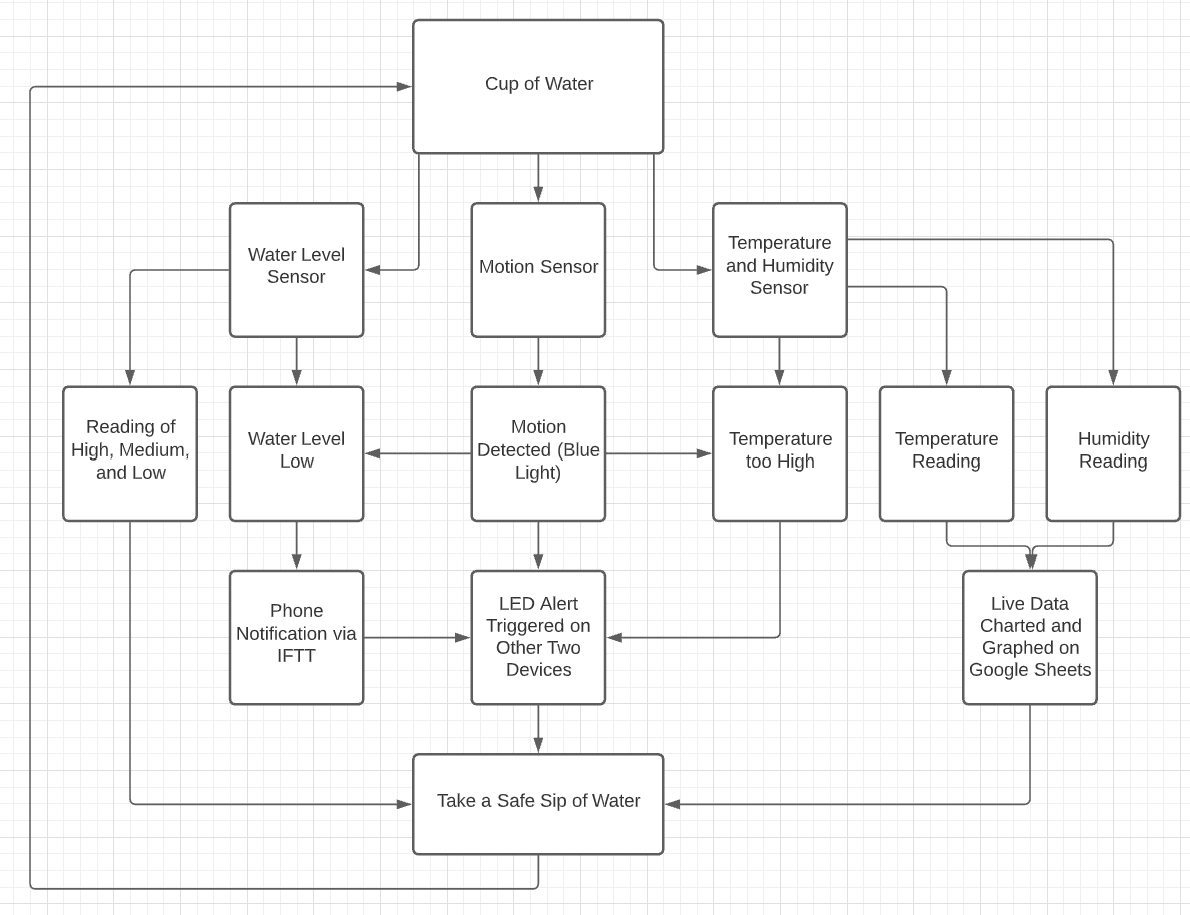
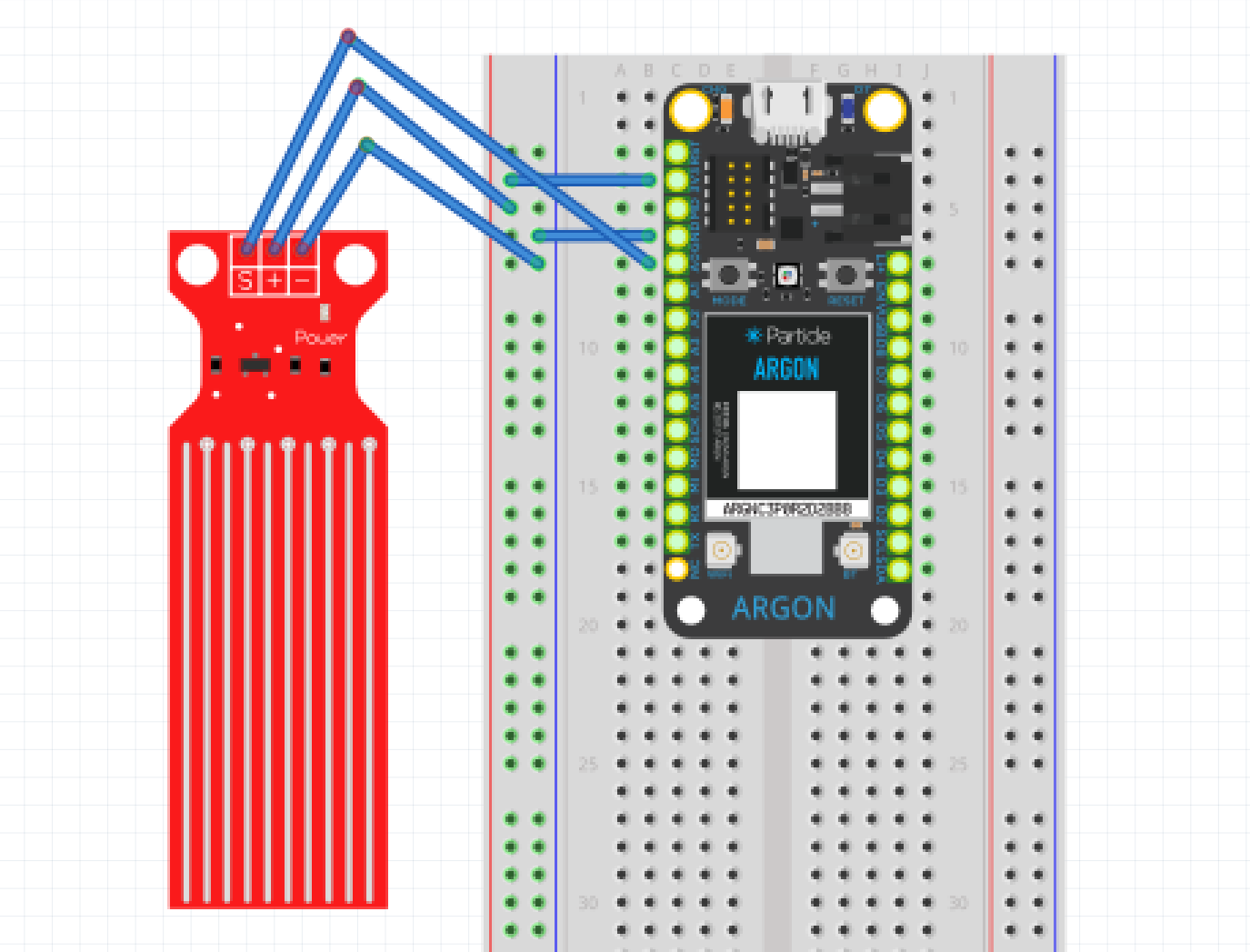
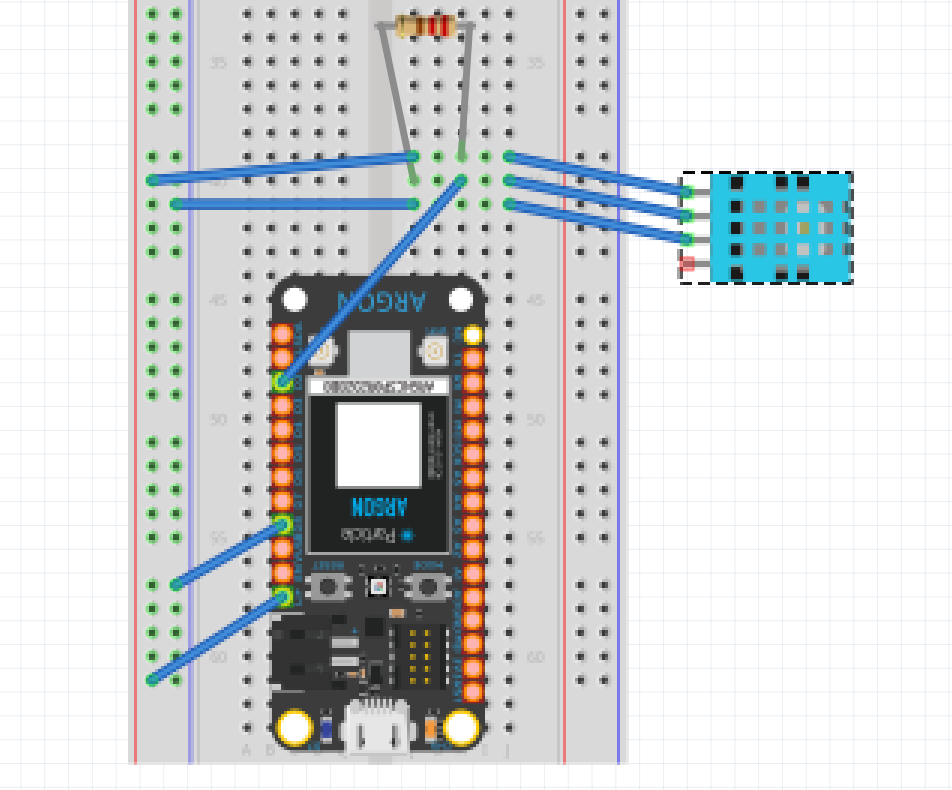
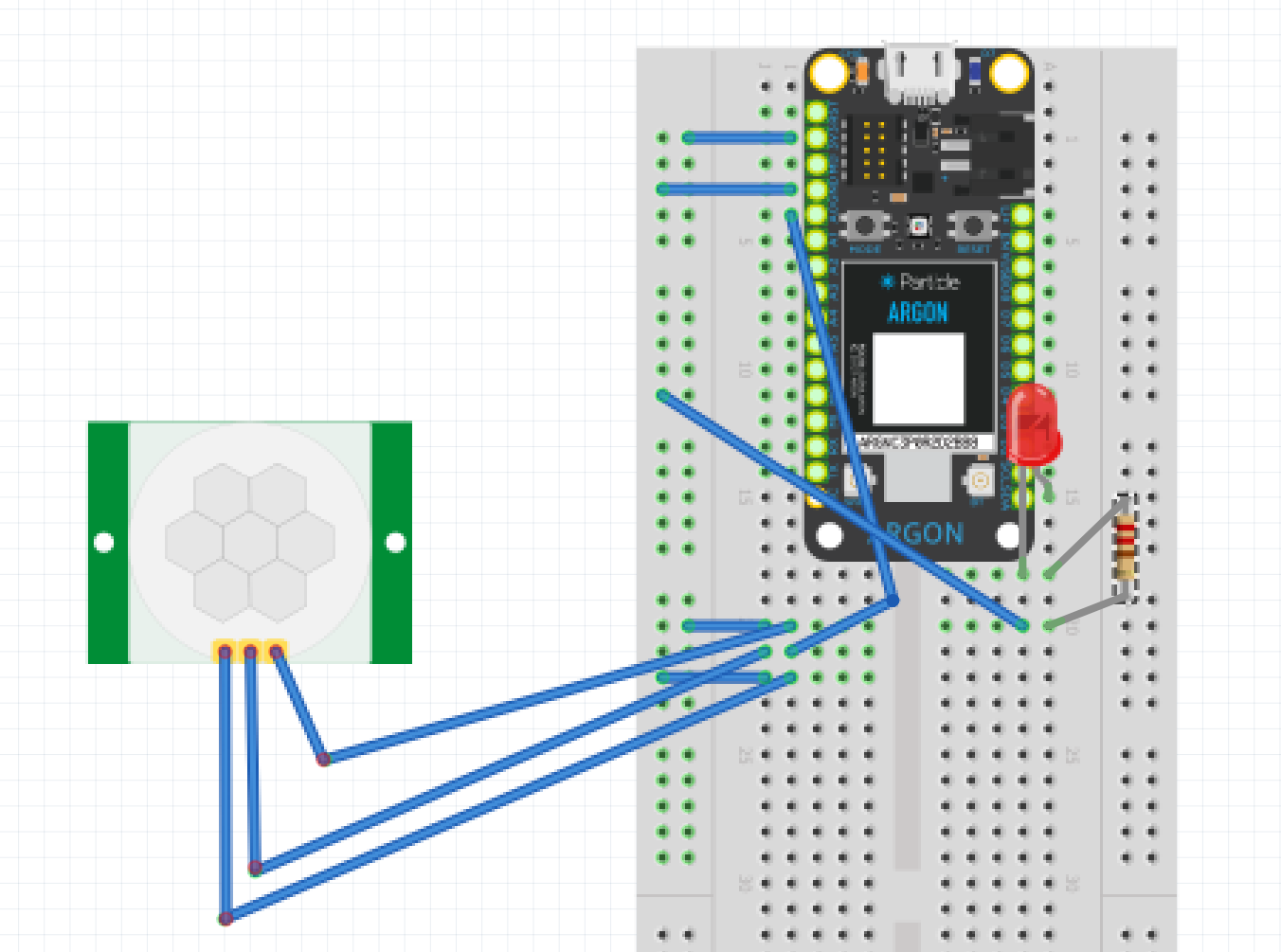








Comments
Please log in or sign up to comment.