This Mini Ebb and Flow Planter can support small plants such as lettuce. Use mineral rich water with a pH around 6.5.
Step 1. Cut holes in the lids of your containers and the bottom of you top container (I find it easier and safer to use the awl to punch holes where I will need to cut and then the utility knife to finish the job):
- Lid for the top container should have 4 - 2" round holes, 1 - 3/8 " round hole and 1 - 1" slit.
- Lid for the bottom container should have 1 - 4" round hole in the center, 1 - 3/8" round hole, and 1 small hole to fit the wiring for the pump.
- Poke 8 or 9 small holes into the center-bottom of the top container.
Step 2. Assemble the pieces
- The pump goes in the bottom container. The vinyl tube comes out of the bottom container and into the top container through the 3/4" holes. The pump wiring comes out through the smaller hole.
- The water sensor is slipped through the slit in the top lid. I use hot glue to help secure it into place.
- The 2" net pots fit into the 4 holes in the top lid. Plants that have been started in the rockwool plugs go into those pots with a few hydroponic clay pebbles.
Step 3. Follow the schematic to wire your electrical components together.
- Cut the end of the power supply off. You will need to use the wire stripper to expose the wire in order to connect it to the pump and relay. I connected the exposed wires for the pump and power source to male-to-male wires before connecting them to the relay. It would probably be better to solder them together, but I just wrapped the wires together and then hot glued them... Worked for me.



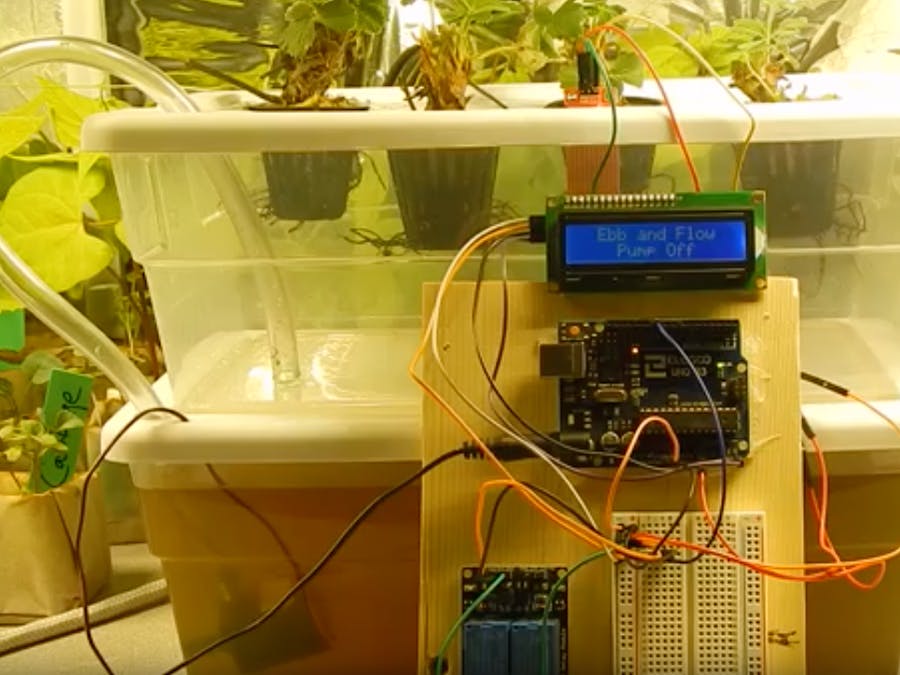




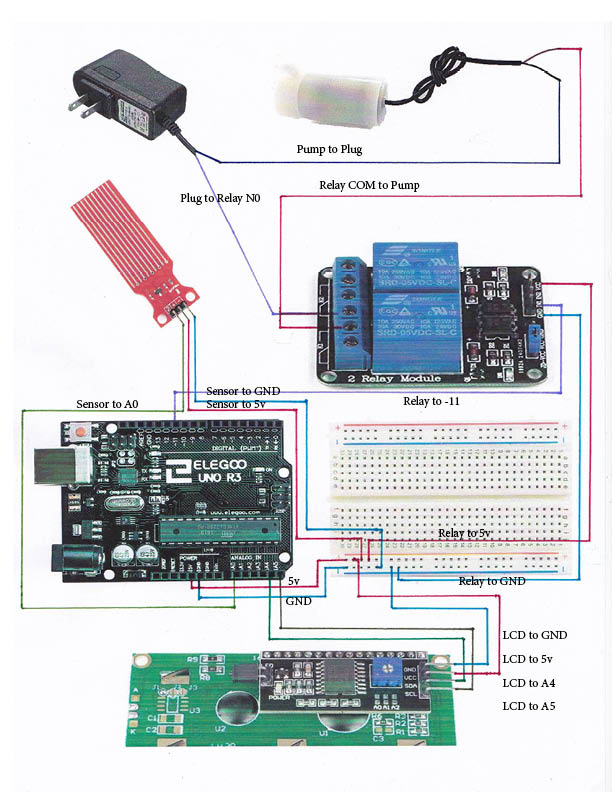








Comments
Please log in or sign up to comment.