/*************************************************************
@author: Jerico Cruz
*/
#define BLYNK_PRINT Serial
#include <Wire.h>
#include <Adafruit_MotorShield.h>
#include "utility/Adafruit_MS_PWMServoDriver.h"
#include <LiquidCrystal_I2C.h>
#include <NewPing.h>
LiquidCrystal_I2C lcd(0x27,16,2);
#define TRIGGER_PIN 2 // Arduino pin tied to trigger pin on the ultrasonic sensor.
#define ECHO_PIN 3 // Arduino pin tied to echo pin on the ultrasonic sensor.
#define MAX_DISTANCE 400 // Maximum distance we want to ping for (in centimeters). Maximum sensor distance is rated at 400-500cm.
//MotorShield
Adafruit_MotorShield AFMS = Adafruit_MotorShield();
Adafruit_DCMotor *frontMotor = AFMS.getMotor(1);
Adafruit_DCMotor *rearMotor = AFMS.getMotor(2);
char command;
unsigned int speed;
//Bluetooth
#include <SoftwareSerial.h>
SoftwareSerial SwSerial(10, 11); // RX, TX
#include <BlynkSimpleSerialBLE.h>
// You should get Auth Token in the Blynk App.
// Go to the Project Settings (nut icon).
char auth[] = "";
SoftwareSerial SerialBLE(10, 11); // RX, TX
//End Bluetooth
//Sonar
NewPing sonar(TRIGGER_PIN, ECHO_PIN, MAX_DISTANCE);
//End Sonar
//Virtual pin methods from BLYNK
BLYNK_WRITE(V0)
{
speed = param.asInt(); // assigning incoming value from pin V1 to a variable
// You can also use:
// String i = param.asStr();
// double d = param.asDouble();
}
BLYNK_WRITE(V1)
{
int x = param[0].asInt(); // assigning incoming value from pin V1 to a variable
int y = param[1].asInt();
// You can also use:
// String i = param.asStr();
// double d = param.asDouble();
//Determine motor commands through x and y axis values.
if(x == 1 && y == 2)
command = 'F';
else if(x == y)
command = 'S';
else if (x == 2 && y == 1)
command = 'L';
else if(x == 0 && y == 1)
command = 'R';
else if(x == 1 && y == 0)
command = 'B';
}
BLYNK_WRITE(V2)
{
if(param.asInt()){
readDistance();
}
}
//End virtual pin method from BLYNK
void setup()
{
// Debug console
Serial.begin(9600);
SerialBLE.begin(9600);
Blynk.begin(SerialBLE, auth);
Serial.println("Waiting for connections...");
AFMS.begin(); // create with the default frequency 1.6KHz
//AFMS.begin(1000); // OR with a different frequency, say 1KHz
// Set initial motor speed of 100 MAX is 255
speed = 100;
//Initialize motors
frontMotor->setSpeed(speed);
rearMotor->setSpeed(speed);
frontMotor->run(FORWARD);
rearMotor->run(FORWARD);
delay(1000);
frontMotor->run(RELEASE);
rearMotor->run(RELEASE);
Blynk.virtualWrite(V0, speed);
//Start LCD
lcd.init();
lcd.backlight();
}
void loop()
{
//readDistance();
Blynk.run();
halt();
switch(command){
case 'F':
forward();
break;
case 'B':
reverse();
break;
case 'L':
left();
break;
case 'R':
right();
break;
case 'S':
halt();
break;
}
}
void readDistance(){
delay(100); // Wait 50ms between pings (about 20 pings/sec). 29ms should be the shortest delay between pings.
unsigned int uS = sonar.ping_cm(); // Send ping, get ping in centimeters
Serial.println(uS);
lcd.clear();
lcd.setCursor(0, 0);
lcd.print("Distance:");
lcd.setCursor(10, 0);
lcd.print(uS);
lcd.setCursor(13, 0);
lcd.print("cm");
lcd.setCursor(0, 1);
lcd.print(" ");
}
void halt(){
//Serial.println("Stop");
frontMotor->setSpeed(0);
frontMotor->run(RELEASE);
rearMotor->setSpeed(0);
rearMotor->run(RELEASE);
}
void forward(){
Serial.println(command);
frontMotor->setSpeed(speed);
frontMotor->run(FORWARD);
rearMotor->setSpeed(speed);
rearMotor->run(FORWARD);
}
void reverse(){
Serial.println(command);
frontMotor->setSpeed(speed);
frontMotor->run(BACKWARD);
rearMotor->setSpeed(speed);
rearMotor->run(BACKWARD);
}
void right(){
Serial.println(command);
frontMotor->setSpeed(speed);
frontMotor->run(FORWARD);
rearMotor->setSpeed(0);
rearMotor->run(RELEASE);
}
void left(){
Serial.println(command);
frontMotor->setSpeed(0);
frontMotor->run(RELEASE);
rearMotor->setSpeed(speed);
rearMotor->run(FORWARD);
}
_ztBMuBhMHo.jpg?auto=compress%2Cformat&w=48&h=48&fit=fill&bg=ffffff)






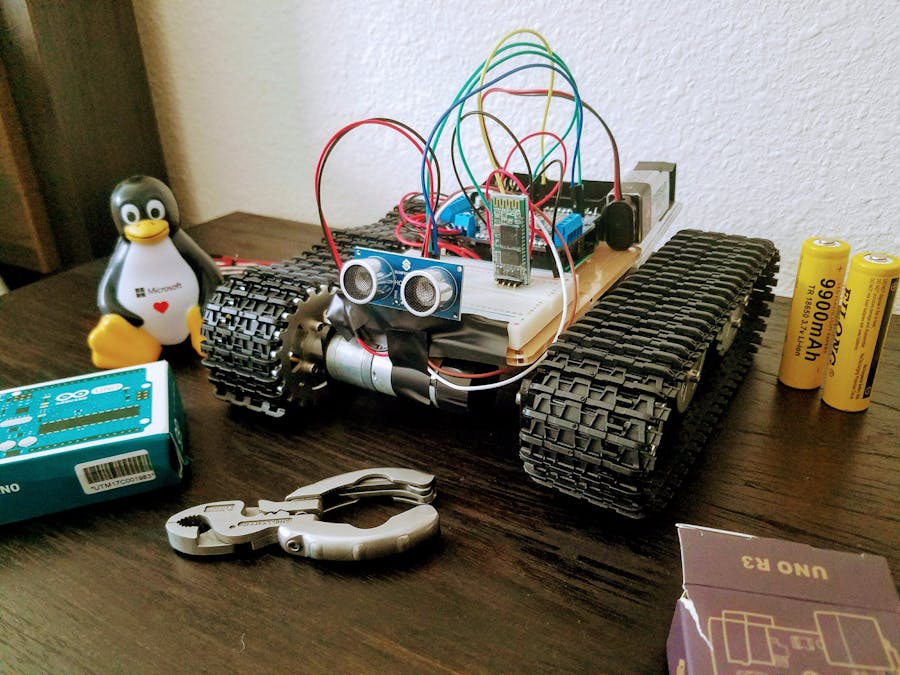





Comments
Please log in or sign up to comment.