We are developing a pollution awareness platform for the smart city that provides interactive environmental information for the residents enabling enhanced well-being. Air pollution is a growing problem causing several health issues including respiratory diseases and cancer. Air quality information is currently not easily accessible. Our product leverages air pollution data from pollution sensors places on lampposts throughout the city. Our solution provides holistic pollution information to the city and residents through a hosted Bluemix-cloud platform. To the user, this will be the first interactive hands-free voice-activated “Amazon Alexa” for Smart Cities. In addition, we have enabled user-definable alerts via IFTTT integration. Finally, this is enabled by a high performance, low cost hardware leveraging Intel Edison.
Our team of 5 worked on this project as part of the Semicon/West Industrial IoT Hackathon over 4 days.
Architecture Diagram
References:
1. https://github.com/rvanderwerf/alexa-twitter-groovy
2. https://developer.ibm.com/recipes/tutorials/ui-dashboard-for-iot-device-data-using-node-red/
3. https://azure.microsoft.com/en-us/documentation/samples/iot-hub-node-intel-edison-getstartedkit/
4. https://github.com/rwaldron/johnny-five/blob/master/docs/grove-gas-tp401-edison.md
5. https://github.com/Azure-Samples/iot-hub-node-intel-edison-getstartedkit










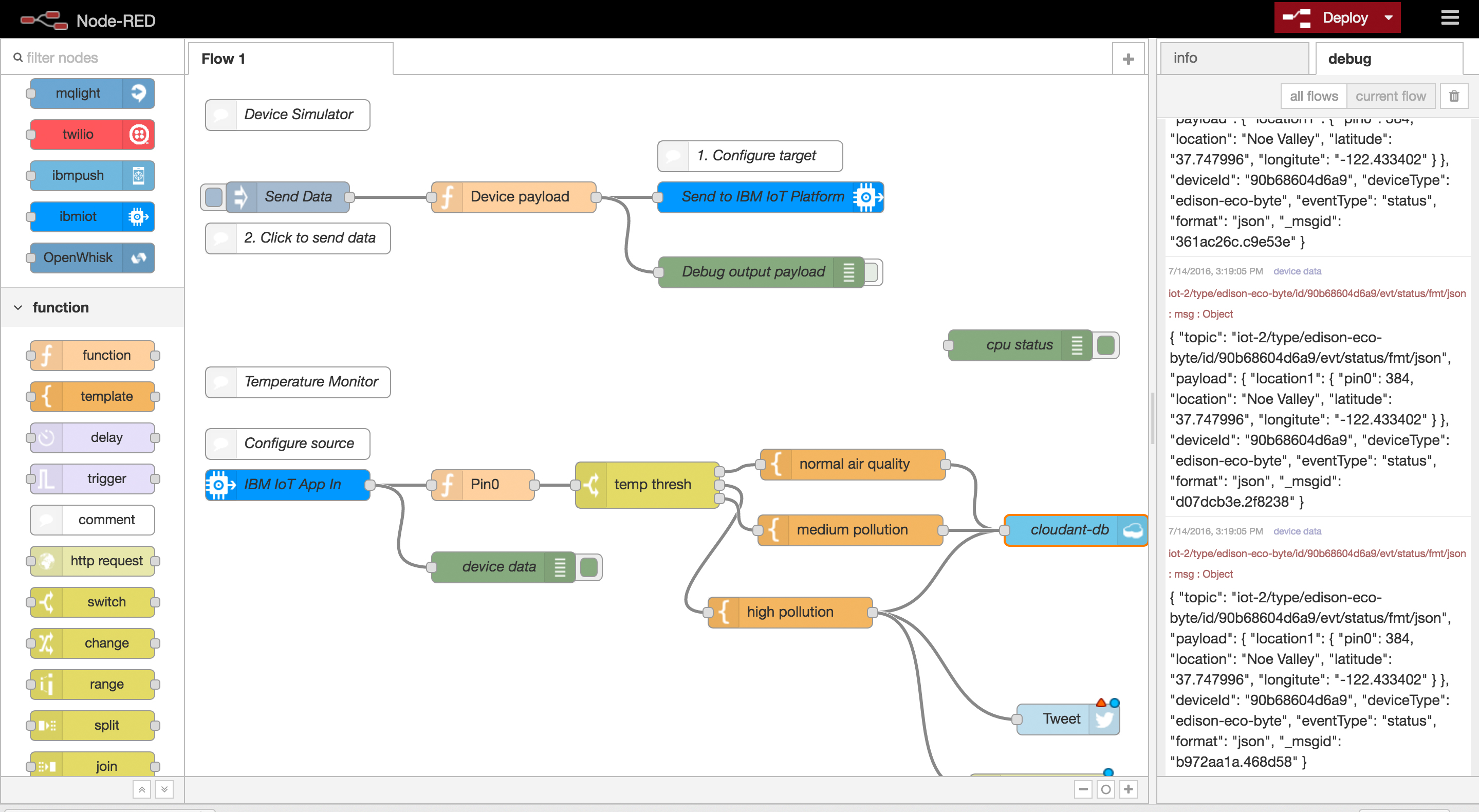






Comments
Please log in or sign up to comment.