Water is an issue where we live, in Karachi, Pakistan. Due to widespread water shortages every house or building has their own water storage system which they fill periodically and use in-between water flowing from the city lines.
Though supply is a major issue, it's not the only one.
Karachi, like many up-and-coming cities in the 3rd world countries has limited water infrastructure much of which is cheaply built and poorly maintained. As a result pipes often are broken and there are major issues of seepage of contaminants into the water supply. Due to constant repairs of the systems, blockages and flooding in the sewage systems (that use the same underground channels as the water pipes), and variances in the quality of the source water being pumped from wells across the city, we've learned to be highly skeptical of our water quality.
Our project aims to guarantee that people know what kind of water they are getting so they can make sure that when they fill their water tank (over a weeks worth of water) they are doing so with clean water. Our hope is to bring awareness to the quality of the water we use everyday and free us all of the worry associated with what we may be washing our face or brushing our teeth in.
Our device puts together a Smart Water sensor with a valve system to allow users to both open the vale fill their tanks remotely and check the quality of the water currently coming in. This way they can keep contaminated water from entering their water tanks.
The PartsLibelium Water sensor:
The Libelium water sensor in the device we are developing tracks key water quality measures such as: pH, dissolved oxygen (DO), oxidation-reduction potential (ORP), conductivity (salinity), turbidity, temperature and dissolved ions (F-, Ca2+, NO3-, Cl-, Pb2+, I-, Cu2+, Br-, Ag+/S2-, BF4-). These measures can be used to give real-time feedback on the water that is currently coming from the city.
Solenoid Valve:
The valve that allows us to turn the water on or off.
Raspberry Pi Board:
To communicate with our App, sensing mechanism, and valve.





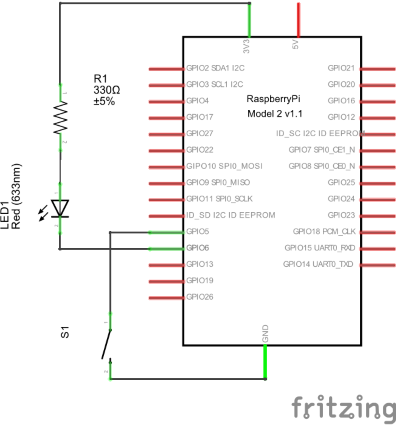




Comments