/*
Railroad crossing lights
by DAVID
*/
// constants won't change. Used here to set a pin number :
const int ledPinP1 = 9; // the number of the LED pin
const int ledPinP2 = 6; // the number of the LED pin
const int ledPinF = 3; // the number of the LED pin
const int switchPin = 2; // the number of the switch pin
int switchState = 0; // variable for reading the switch status
void setup() {
pinMode(ledPinP1, OUTPUT); // initialize the LED pin as an output:
pinMode(ledPinP2, OUTPUT);
pinMode(ledPinF, OUTPUT);
pinMode(switchPin, INPUT); // initialize the pushbutton pin as an input:
}
void loop()
{
switchState = digitalRead(switchPin); // read the state of the
//pushbuttonvalue:
if (switchState == HIGH) //if the switch on:
{
digitalWrite(ledPinF, LOW); //white LED off
digitalWrite(ledPinP1, HIGH); //red1 LED on
digitalWrite(ledPinP2, LOW); //red2 LED off
delay(400); //wait 400ms
digitalWrite(ledPinP1, LOW); //red1 LED off
digitalWrite(ledPinP2, HIGH); //red2 LED on
delay(400);
}
if(switchState == LOW) //if the switch off
{
digitalWrite(ledPinP1, LOW); //red1 LED off
digitalWrite(ledPinP2, LOW); //red2 LED off
digitalWrite(ledPinF, HIGH); //white LED on
delay(500); //wait 500ms
digitalWrite(ledPinF, LOW); //white LED off
delay(500);
}
}
_ztBMuBhMHo.jpg?auto=compress%2Cformat&w=48&h=48&fit=fill&bg=ffffff)









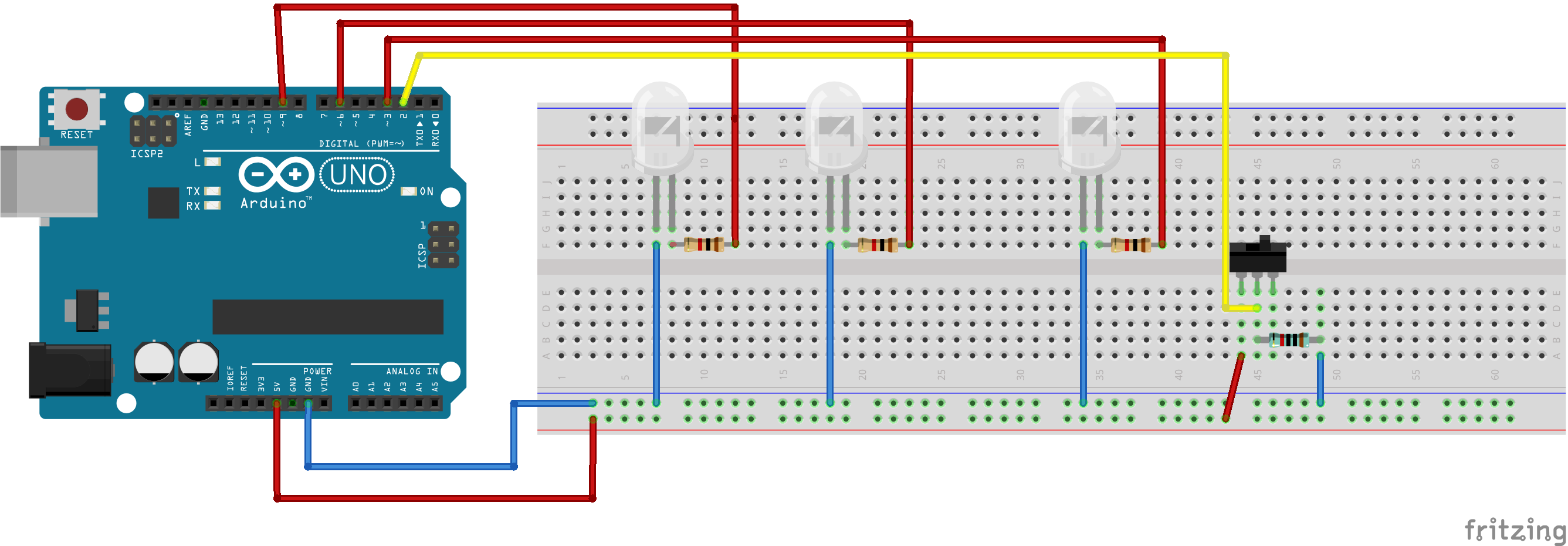
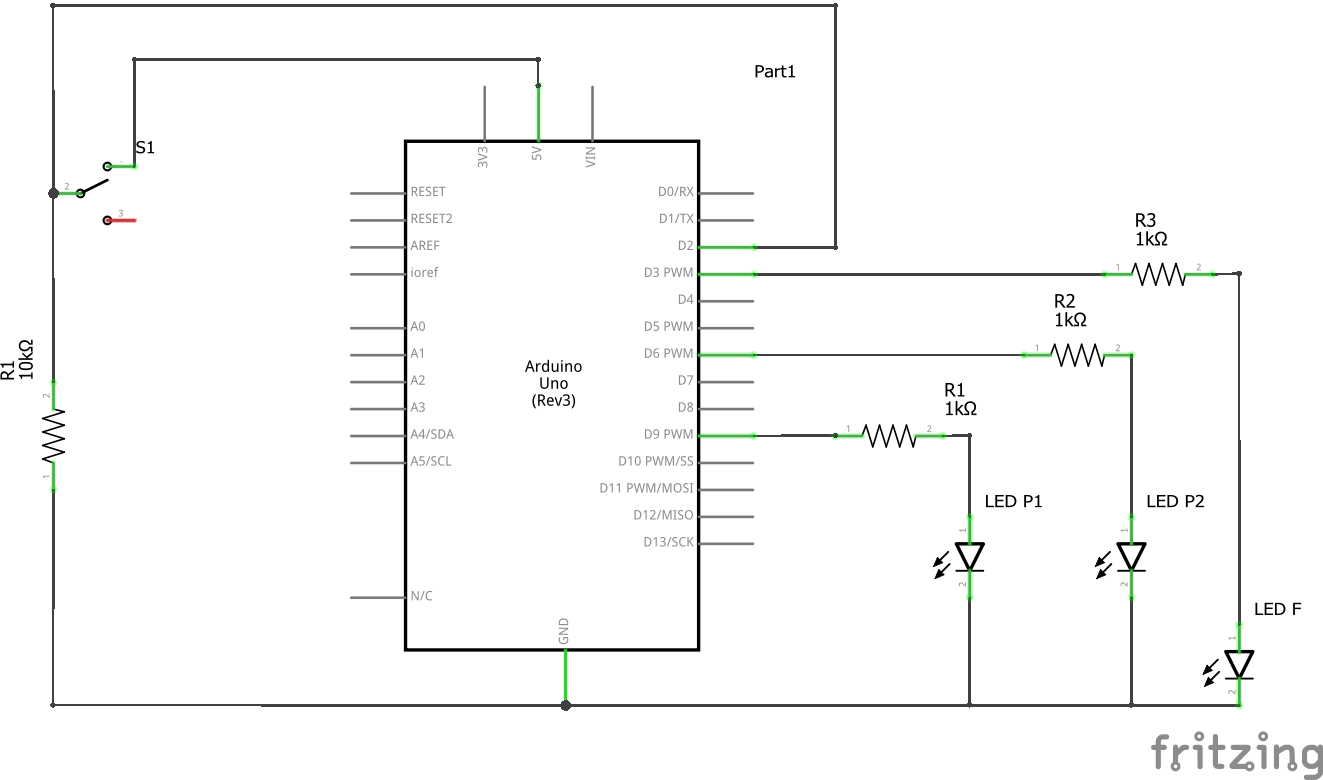




Comments
Please log in or sign up to comment.