Description: ESP8266 Arduino project smart intercom ESP-01, The best Arduino project. We made a smart intercom using Esp8266 with Arduino. By using the Internet of Things IOT, you can access the intercom in your home from anywhere with the Internet. Control your Arduino project with the mobile app. as well as from all over the world.
Mobile App DesignEnter the design page: https://remotexy.com/
Design the mobile screen from the video (https://youtu.be/9PQZCOD6ba4)
Connect the schematic and upload the code.
Please change these three things while performing the application#define REMOTEXY_WIFI_SSID "xxxxxxxxxxx"#define REMOTEXY_WIFI_PASSWORD "xxxxxxxxxxx"#define REMOTEXY_CLOUD_TOKEN "xxxxxxxx"
#define REMOTEXY_MODE__ESP8266_HARDSERIAL_CLOUD
#include <RemoteXY.h>
#define REMOTEXY_SERIAL Serial
#define REMOTEXY_SERIAL_SPEED 115200
#define REMOTEXY_WIFI_SSID "SUPERONLINE-WiFi_0282" //wifi-name
#define REMOTEXY_WIFI_PASSWORD "MUJJLHVNKYC3" //wifi-password
#define REMOTEXY_CLOUD_SERVER "cloud.remotexy.com"
#define REMOTEXY_CLOUD_PORT 6376
#define REMOTEXY_CLOUD_TOKEN "a6439ab0c7b37a4c811069dd9c9b0333" //app - token
#pragma pack(push, 1)
uint8_t RemoteXY_CONF[] =
{ 255,2,0,18,0,89,0,11,31,5,
1,0,17,37,29,29,2,1,31,79,
78,32,45,32,79,70,70,0,131,1,
6,7,20,7,1,12,31,65,80,80,
0,131,0,38,7,20,7,2,1,31,
84,69,83,84,0,69,0,20,22,25,
25,1,12,129,0,22,50,20,6,1,
12,68,117,114,117,109,0,67,5,8,
61,47,10,1,31,12,16,4,128,16,
80,31,10,1,1,26 };
struct {
uint8_t button_1; // =1 if button pressed, else =0
int8_t slider_1; // =0..100 slider position
int16_t sound_1; // =0 no sound, else ID of sound, =1001 for example, look sound list in app
char text_1[16]; // string UTF8 end zero
uint8_t connect_flag; // =1 if wire connected, else =0
} RemoteXY;
#pragma pack(pop)
#define PIN_BUTTON_1 13
void setup()
{
RemoteXY_Init ();
pinMode (PIN_BUTTON_1, OUTPUT);
}
void loop()
{
RemoteXY_Handler ();
digitalWrite(PIN_BUTTON_1, (RemoteXY.button_1==0)?LOW:HIGH);
}
Connect the schematic and upload the code.
Please change these three things while performing the application#define REMOTEXY_WIFI_SSID "xxxxxxxxxxx"#define REMOTEXY_WIFI_PASSWORD "xxxxxxxxxxx"#define REMOTEXY_CLOUD_TOKEN "xxxxxxxx"
#include <Servo.h>
#define REMOTEXY_MODE__ESP8266_HARDSERIAL_CLOUD
#include <RemoteXY.h>
#define REMOTEXY_SERIAL Serial
#define REMOTEXY_SERIAL_SPEED 115200
#define REMOTEXY_WIFI_SSID "SUPERONLINE-WiFi_0282"
#define REMOTEXY_WIFI_PASSWORD "MUJJLHVNKYC3"
#define REMOTEXY_CLOUD_SERVER "cloud.remotexy.com"
#define REMOTEXY_CLOUD_PORT 6376
#define REMOTEXY_CLOUD_TOKEN "a6439ab0c7b37a4c811069dd9c9b0333"
#pragma pack(push, 1)
uint8_t RemoteXY_CONF[] =
{ 255,2,0,18,0,89,0,11,31,5,
1,0,17,37,29,29,2,1,31,79,
78,32,45,32,79,70,70,0,131,1,
6,7,20,7,1,12,31,65,80,80,
0,131,0,38,7,20,7,2,1,31,
84,69,83,84,0,69,0,20,22,25,
25,1,12,129,0,22,50,20,6,1,
12,68,117,114,117,109,0,67,5,8,
61,47,10,1,31,12,16,4,128,16,
80,31,10,1,1,26 };
struct {
uint8_t button_1; // =1 if button pressed, else =0
int8_t slider_1; // =0..100 slider position
int16_t sound_1; // =0 no sound, else ID of sound, =1001 for example, look sound list in app
char text_1[16]; // string UTF8 end zero
uint8_t connect_flag; // =1 if wire connected, else =0
} RemoteXY;
#pragma pack(pop)
#define PIN_BUTTON_1 13
Servo myservo;
void setup()
{
RemoteXY_Init ();
myservo.attach(3);
pinMode (PIN_BUTTON_1, OUTPUT);
RemoteXY.slider_1 = 50;
// TODO you setup code
}
void loop()
{
RemoteXY_Handler ();
if (analogRead(A0)>60)
{
strcpy (RemoteXY.text_1, "Kapı Caliyor");
RemoteXY.sound_1 = 1001;
}
else
{
strcpy (RemoteXY.text_1, "Kimse Yok");
RemoteXY.sound_1 = 0;
}
digitalWrite(PIN_BUTTON_1, (RemoteXY.button_1==0)?LOW:HIGH);
int ms = RemoteXY.slider_1*20+500;
myservo.writeMicroseconds(ms);
}




_ztBMuBhMHo.jpg?auto=compress%2Cformat&w=48&h=48&fit=fill&bg=ffffff)










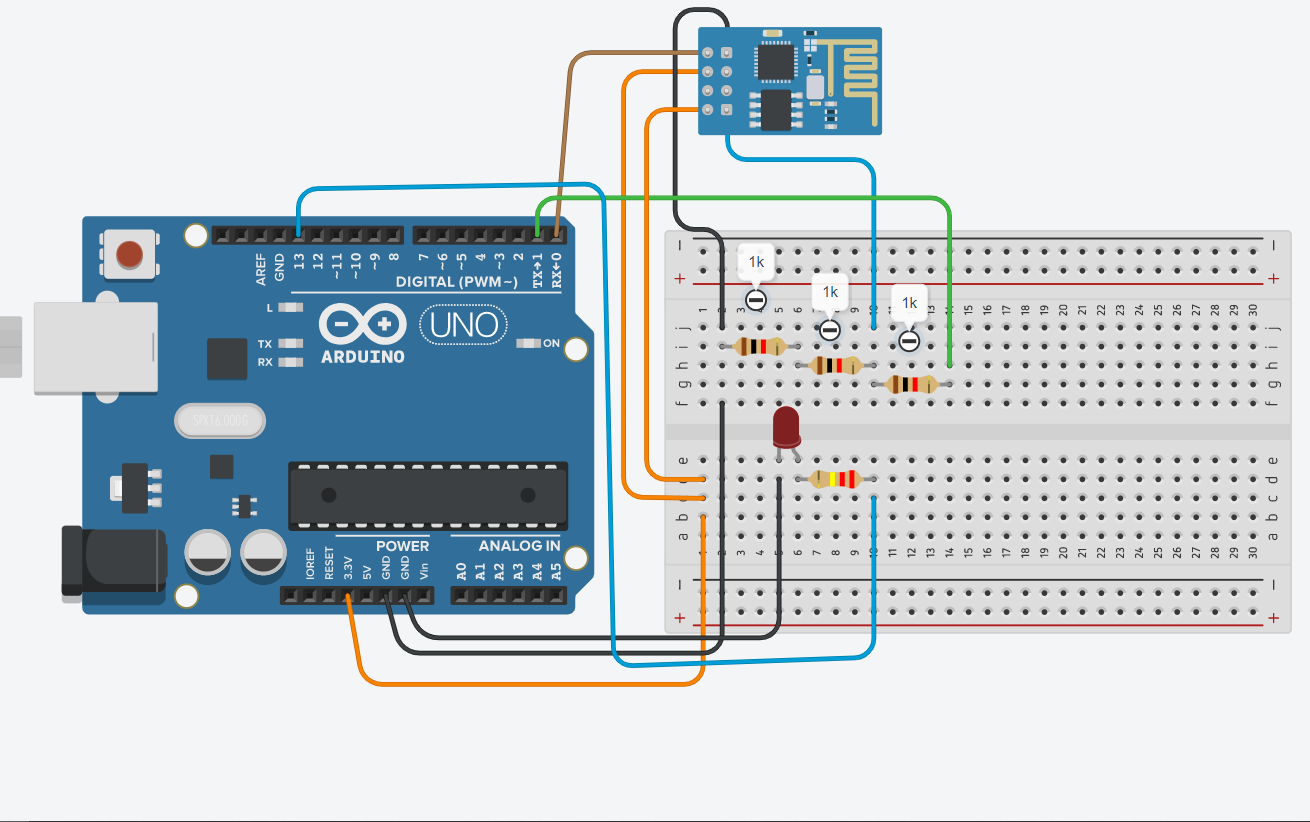
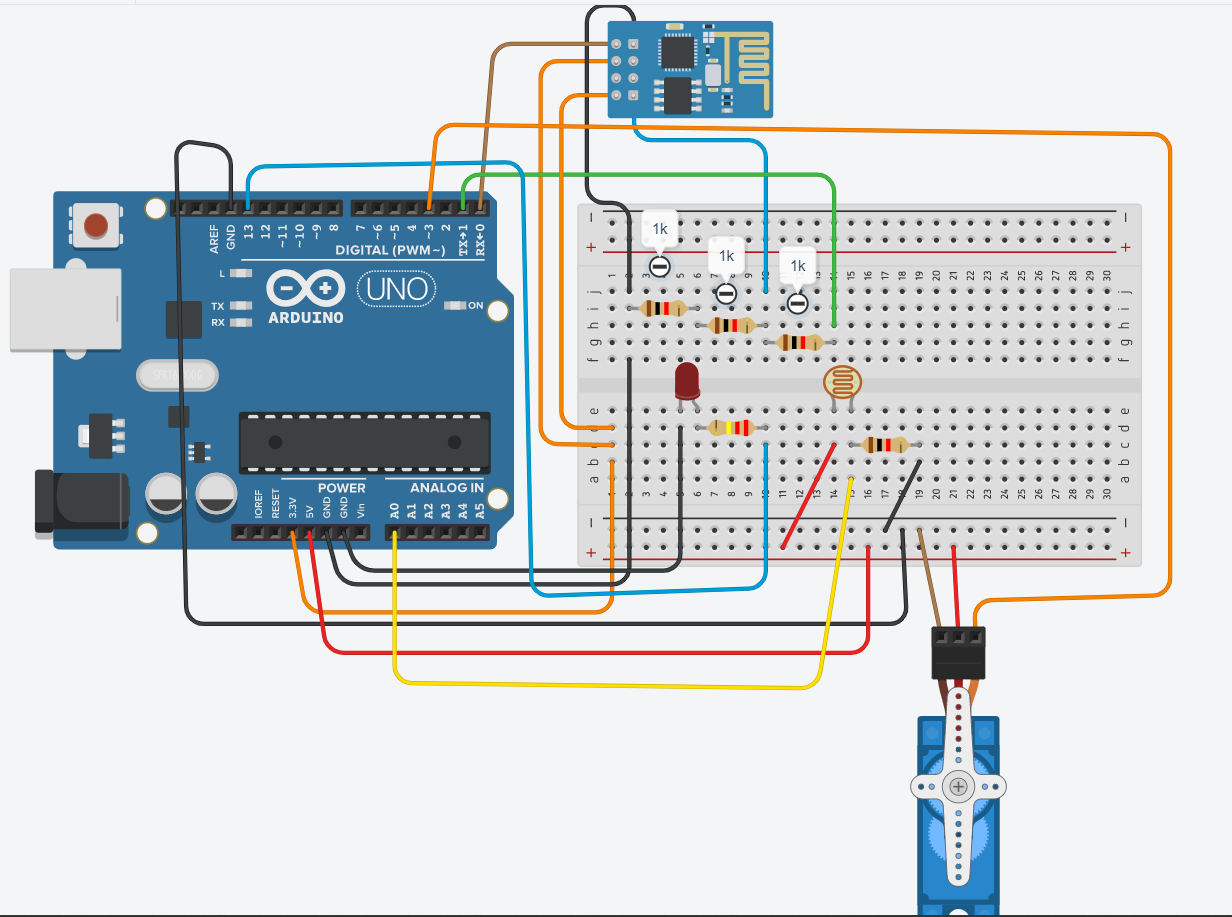




Comments
Please log in or sign up to comment.