Overnight charging devices like mobile, Power banks and Trimmer causes an overcharging issue if not turned off on time.
Problem SolutionWe need to have some system that will automatically turn off the supply to the devices—a timer-based power strip that will turn off itself after the expiry of the preset time. Implemented timer-based power strip which can be controlled using the mobile application over Bluetooth. Users can set the desired time using the application to start the power strip which will automatically turn off after the timer expiry.
Hardware Interfacing- Connect 4 channel relay module's IN1 to IN4 pins to UNO's 8 to 11 pin respectively
- Connect VCC and GND of relay module to the UNO's 5v and GND pin respectively
- Connect HC-05 module's VCC and GND to the UNO's 5v and GND pin respectively
- Connect the Tx and Rx pin of the HC-05 module to the Rx and Tx pin of UNO (PS: Cross connection). Remove this when programming the board.
- Fit all the hardware into the proper enclosure
- Please refer schematic and images for more reference
NOTE: Please be careful while making connections of relay switches to sockets as it will carry AC current.
NOTE: Don't touch the hardware while powering through the Mainline.
After the hardware connection, the power strip will look like this.
- Compile and flash the program into the Arduino UNO board. (Note: Need to remove HC-05 Tx/Rx connection before flashing)
- Close the enclosure and provide the AC Mains supply to the strip.
- Install Bluetooth Terminal HC-05 android app to control the power strip over Bluetooth.
- Make a Bluetooth connection between mobile and powerstrip (HC-05). Default pin 1234
- Open the mobile app and select HC-05 under Paired Devices. Upon successful connection with the power strip, the command terminal will open.
- Type help into "Enter ASCII command tab" and press Send ASCII, it will get all the supported commands by the power strip
- To turn on all the plugs for 10 minutes, type start all 10 and press send. Upon successful execution of the command, the mobile app will receive Success: Start message. All the plugs will automatically be turned off after 10 minutes.
- To turn off any plug, type stop <plug_id>. Example: If one wants to stop plug 1 then type stop 1 and press send. It will turn off that plug
Now I am able to put multiple devices like mobile phones, trimmers, camera batteries, etc. on charging simultaneously for different time duration overnight without worrying about turning them off at midnight as the smart power strip automatically turns the power supply off after the expiration of the preset time. Hope this will be useful for you as well. Reach out to me if you find any difficulties in this project.
Cheers !!! :)
Bhavya Mathukiya
embeddedport@gmail.com


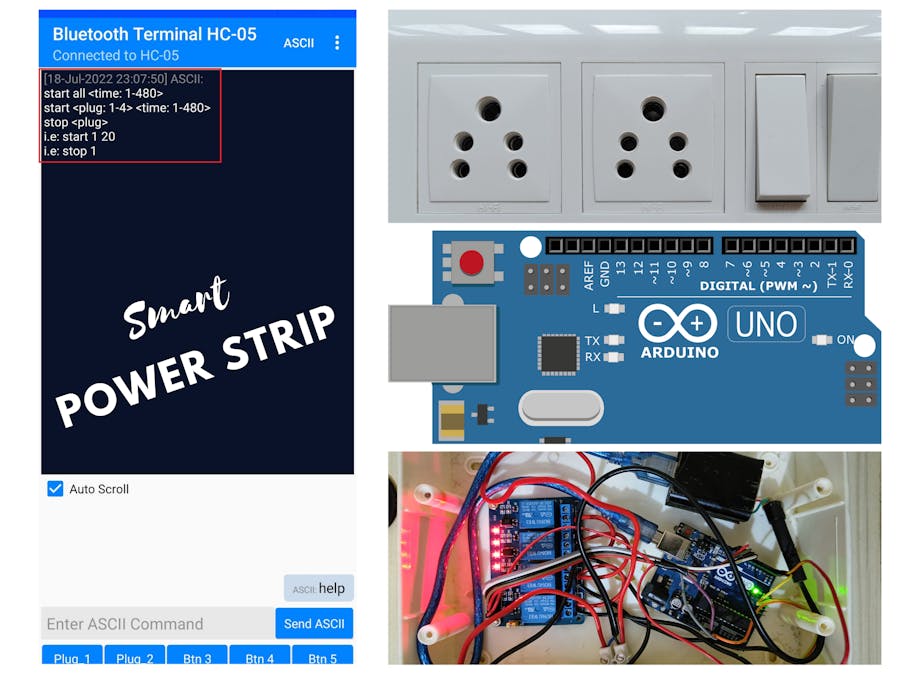



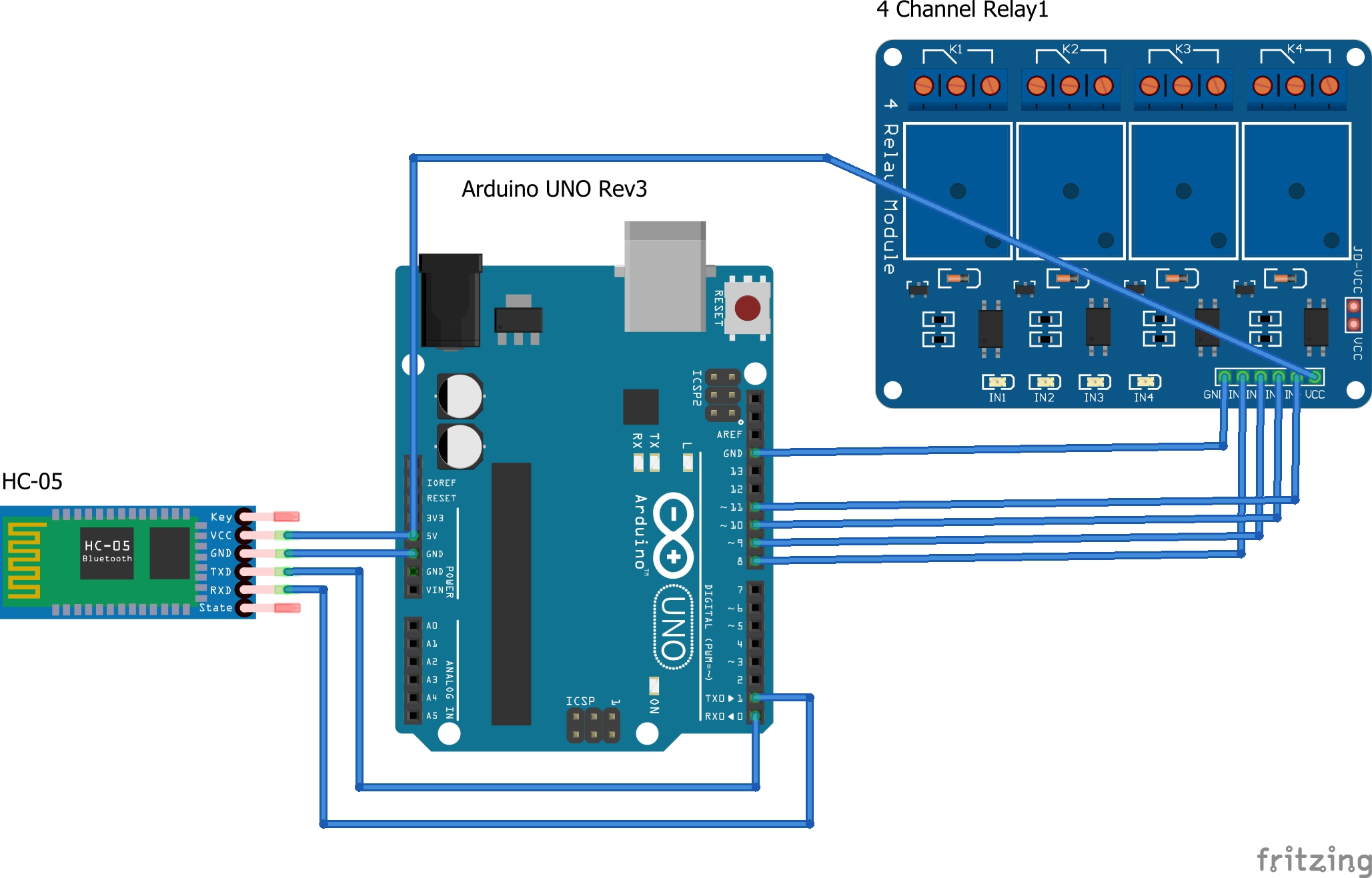

Comments
Please log in or sign up to comment.