- Espressif IDE : Here in this tutorial I've used Espressif IDE recommended by ESP. You can also use VS code with espressif ide extension or platformio extension. So it's up to you how you want to work
- ESP-IDF 4.4 PowerShell: This is a tool to run several esp32 related commands.
ESP32- WROOM-Kit: you required only one board for getting started with espressif IDE, here in this tutorial I'm using ESP32-WROOM kit, you can also go with esp32-wroover or esp32c3 mini board it will work for all the boards.
Here in this case you have to go to the workspace where your project is saved. use cd to go to the workspace then use command idf.pybuild to build the project. Some of the commands are written below:
idf.py set-target esp32 ----------------- this command will set the target board you can choose esp32c3 or other chip by using this command
idf.py menuconfig------------------------ you can do configuration by giving this command. I'll give you the details instruction of this command in the next upcoming instructables.
idf.py partition-table--------------------- you can select the partition table
idf.py -p (COM_PORT) flash------------------ you can flash the program to chip using this command.
Videosome of the commands I've demonstrated in the above video. Kindly go through the whole video
If you have any doubt regarding this project feel free to comment us below. And if you want to learn more about embedded system you can visit our youtube channel
Please visit and like our Facebook Page for frequent updates.
Thanks & Regards,
Embedotronics Technologies



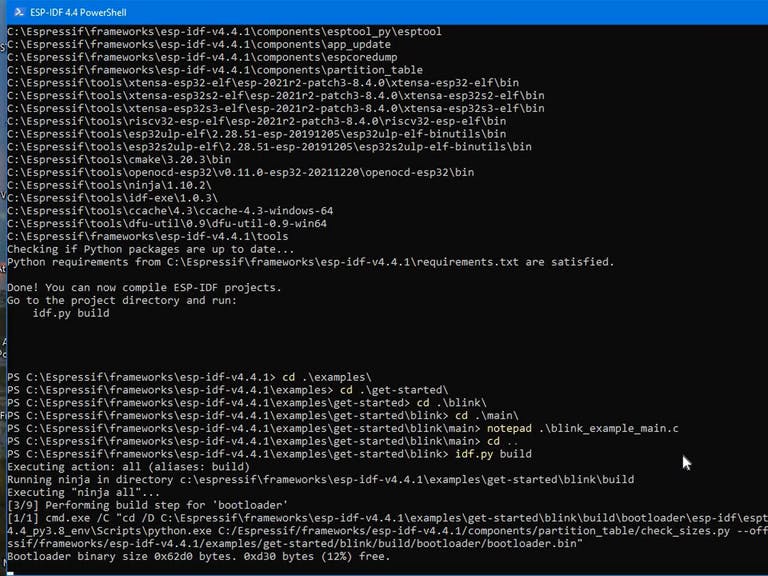






Comments
Please log in or sign up to comment.