The focus of this project is to demonstrates how Ameba Wi-Fi Dev. board to communicate with smart phone via MQTT protocol. Phone to microcontroller communication used to be very difficult as they use totally different hardware interface and phone get its data mainly through the network. Now with a Wi-Fi enabled microcontroller like Ameba RTL8195AM, communication with phone becomes a bliss.
Step1Finish up all hardware connections.
https://github.com/Realtek-AmebaApp/Ameba_Examples/tree/master/RTL8195AM/005_SMART_CURTAIN
Download Arduino IDE, install Ameba RTL8195 board.
refer to https://www.amebaiot.com/en/ameba-arduino-getting-started/
Step3Hand-phone side. Install the APP MQTT client. And use it to test the preference of the weather station.
Official pageshttps://www.amebaiot.com.cn/en/
Facebook pageshttps://www.facebook.com/groups/AmebaIoT/
YouTube channelhttps://www.youtube.com/channel/UCplqTUNYZEoIKs0nAWf9DCQ
BiliBili channel




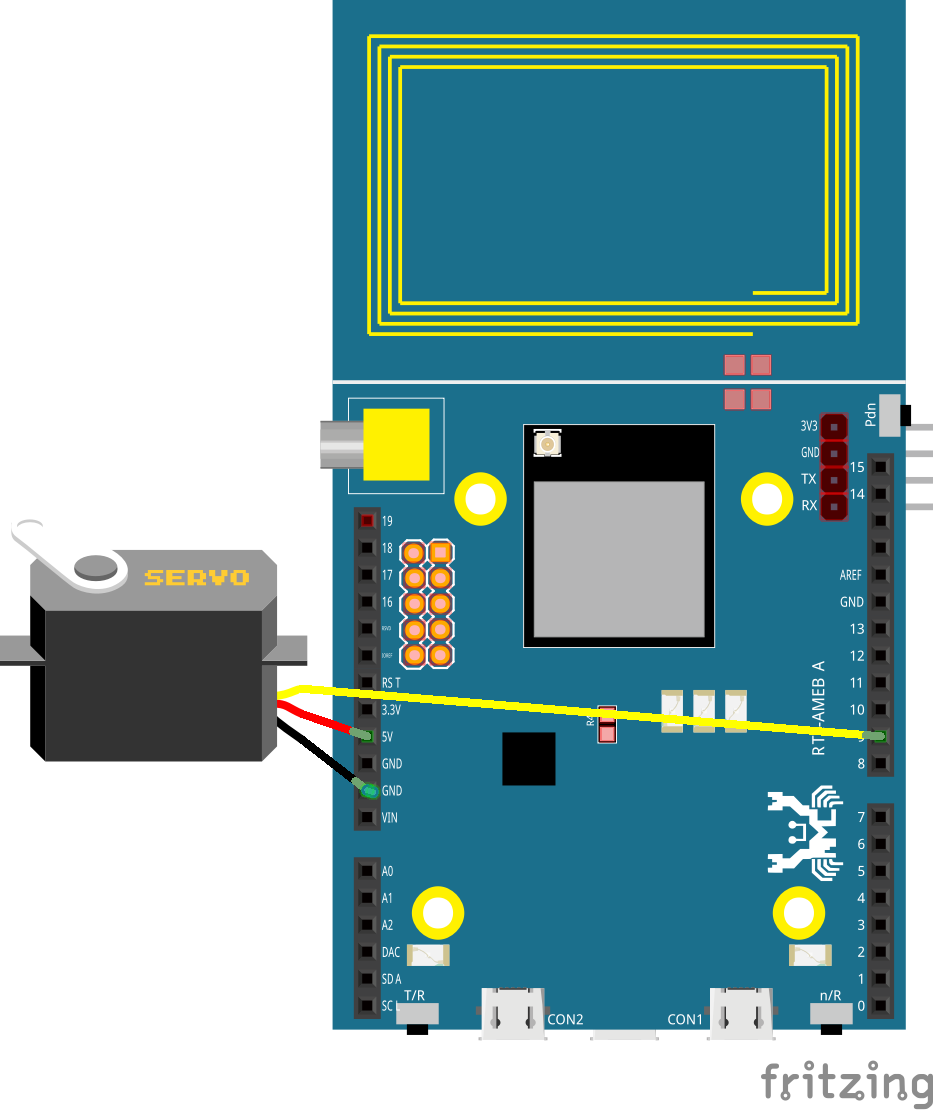


Comments
Please log in or sign up to comment.