This Arduino library is improving the usage of a single button for input. It shows how to use a digital input pin with a single pushbutton attached for detecting some of the typical button press events like single clicks, double clicks, and long-time pressing. This enables you to reuse the same button for multiple functions and lowers hardware investments.
Published December 23, 2022



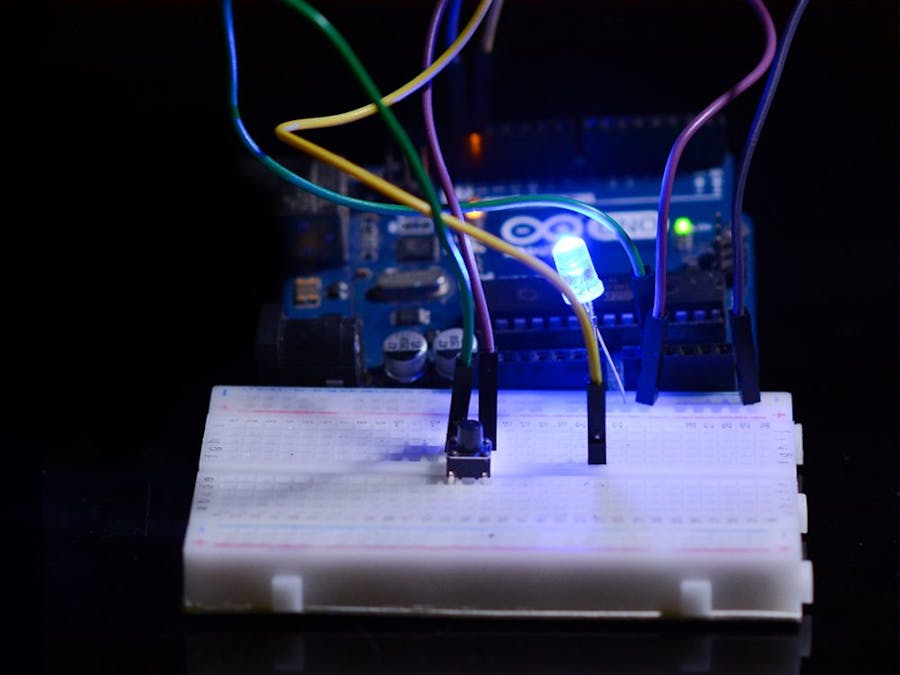

_ztBMuBhMHo.jpg?auto=compress%2Cformat&w=48&h=48&fit=fill&bg=ffffff)









_3u05Tpwasz.png?auto=compress%2Cformat&w=40&h=40&fit=fillmax&bg=fff&dpr=2)
Comments
Please log in or sign up to comment.