This project was inspired by Tinkernut's Arduino Motion Detecting Squirt Gun:
I wanted to replicate Tinkernut's project but the problem was that I could not get my hands on a Raid Auto Trigger because it is not available in China where I was living. However, a quick search on Taobao.com led me to discover this interesting product:
Very similar to the Raid Auto Trigger and at the reasonable price of ¥78.80 I decided to purchase one. It turned out to be considerably easier to hack since you did not need to tamper with any of the internal components. You only needed to modify the push button so that it was breadboard/Arduino compatible. If you happen to live in China (or if Taobao ships to your country) you can purchase the squirt gun here.
We turned this into a workshop, hence all the powerpoint slides and big text.
Set up and test the PIR motion sensor with the Arduino Nano.
/*
* PIR sensor
*/
int calibrationTime = 10; //the time we give the sensor to calibrate (10-60 secs according to the datasheet)
int outputPin = 2; // choose the pin for the LED
int inputPin = 4; // choose the input pin (for PIR sensor)
int pirState = LOW; // we start, assuming no motion detected
int val = 0; // variable for reading the pin status
void setup() {
pinMode(outputPin, OUTPUT); // declare LED as output
pinMode(inputPin, INPUT); // declare sensor as input
digitalWrite(outputPin, LOW); //prevents gun firing at powerup
Serial.begin(9600);
//give the sensor some time to calibrate
Serial.print("calibrating sensor ");
for(int i = 0; i < calibrationTime; i++){
Serial.print(".");
delay(1000);
}
Serial.println(" done");
Serial.println("SENSOR ACTIVE");
delay(50);
}
void loop(){
val = digitalRead(inputPin); // read input value
if (val == HIGH) { // check if the input is HIGH
digitalWrite(outputPin, HIGH); // turn LED ON
if (pirState == LOW) {
// we have just turned on
Serial.println("Motion detected!");
// We only want to print on the output change, not state
pirState = HIGH;
}
} else {
digitalWrite(outputPin, LOW); // turn LED OFF
if (pirState == HIGH){
// we have just turned of
Serial.println("Motion ended!");
// We only want to print on the output change, not state
pirState = LOW;
}
}
}
Use the serial monitor to check that it's working, and then it's time to connect the water gun.
Set up the transistor and resistor like so:
And with that you should be have a working motion-soaker! We used a laser cutter to make a wooden enclosure (since it's very fast and we needed a bunch of them for the workshop), but you could use a 3D printer as well.
Keep in mind, I have put in a 10-second delay in the code so as to allow the motion sensor to calibrate.



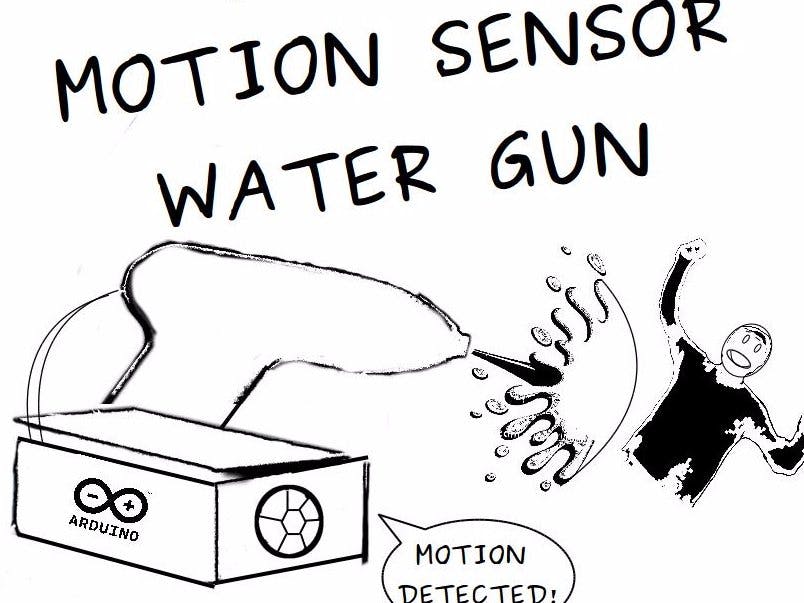







Comments
Please log in or sign up to comment.