The 555 timer is an awesome simple integrated circuit that is used in numerous applications because of how easy it is to use. I’ve wanted to build several 555 based circuits for some time, this is my exploration into the basics. We will be doing both breadboard and PCB design in this tutorial.
The 555 timer has 3 modes:
- Monostable Mode - This creates a delay. In this mode an external trigger causes the timer to release a single pulse at an adjustable length of time.
- Astable Mode - This creates an oscillating pulse. The output switches between high and low states at an adjustable frequency and pulse width.
- Bistable Mode - This mode switches between high and low states depending on two inputs.
Our 555 timer circuit today will be utilizing the astable operating mode.
Starting with the BreadboardLet's layout our components to be sure we have everything we need to assemble the circuit.
Using the below diagram, place the components on your breadboard.
If you placed the components correctly your LED should be blinking!
Now that we have our circuit working on the breadboard let's put it into Patchr and build a PCB.
First we are going to login to Patchr and create a new project. I like to initially draw my board footprint to be bigger than the area I intend to design my circuit so I have ample room to lay things out. For this project I started at 60 x 60 mm with the final board being 30 x 43 mm.
With our footprint drawn, let's start placing components.
The 555 timer comes in a generic PDIP package (8 pins with 4 evenly spaced on each 2 sides) so we can use any 8-pin through-hole IC. I ended up using the ATtiny85 (another favorite of mine). The JST connector at the top will be for my 9V battery adapter's ground and power lines. I used a resistor on the bottom right as a place holder for our capacitor. When we solder our PCB we will place the capacitor in that location.
Finally, we will use our breadboard design and the diagram above to route our final circuit! Here are a few helpful keyboard shortcuts:
- Switch to top side of the PCB: Command + 1
- Switch to bottom side of the PCB: Command + 2
- Rotate a component: Command + R
- Toggle pad view vs component view: Command + P (removes all the components icons to reveal the component footprints)
- Show ghosted image of routes on the opposite side of the PCB: Command + H
Once you are finished, hit export and download to mill at home or send it off for manufacturing!
Once your PCB has been manufactured you are ready to solder the components. I like to refer back to my Patchr project to see where to place the components. If all goes according to plan you should have a working LED blinkie thing!
This a great site to learn more about 555 timers and find some fun projects to build. It was a ton of help in my learning and understanding of 555s: http://www.555-timer-circuits.com/
Thanks for following along. Please comment with any questions!



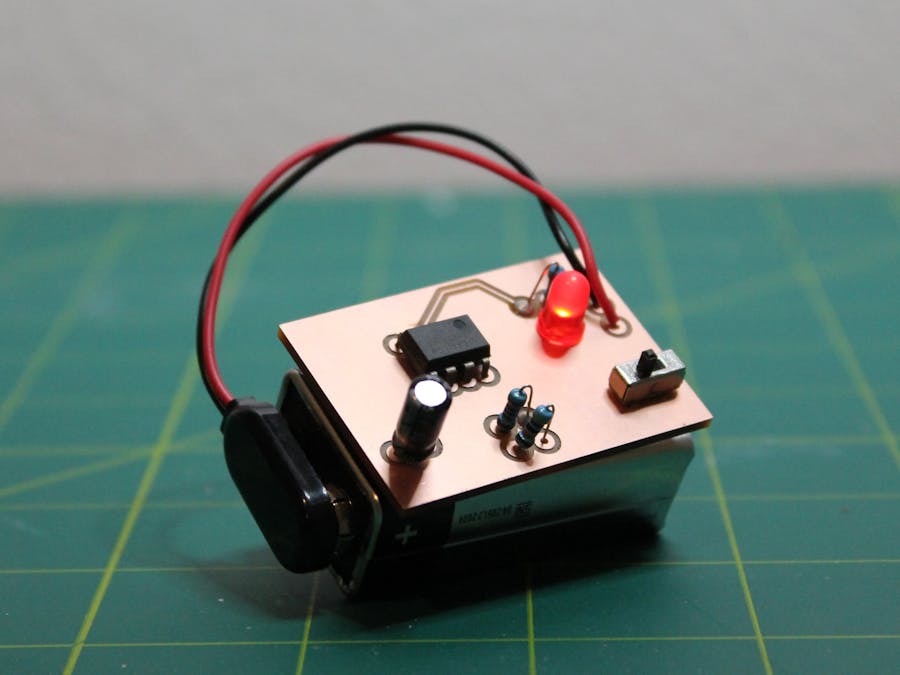















Comments
Please log in or sign up to comment.