The Aquaneers project is a feat of aquarium engineering. We aim to create a full suite of monitoring sensors and actuation tools, and incorporating these into the XOD framework.
Chemical sensing can be done electronically. There are electronic pH sensors readily available, and the ionic content of water can be measured with a conductivity sensor. Many water quality tests (e.g. ammonia content, nitrate content) involve adding an indicator chemical to a sample and observing the colour.
We have built a sensor to measure the transmission and reflection of different colours in a water sample. This is usable for many aquarium water quality measurements, and any other biological or chemical measurement resulting in a change of colour.
We aim to build tools for dispensing food, and tools for adding chemicals with quantities, and timing controllable via a touchscreen interface. This display will also show recent water quality measurements, and advise on any necessary human intervention.



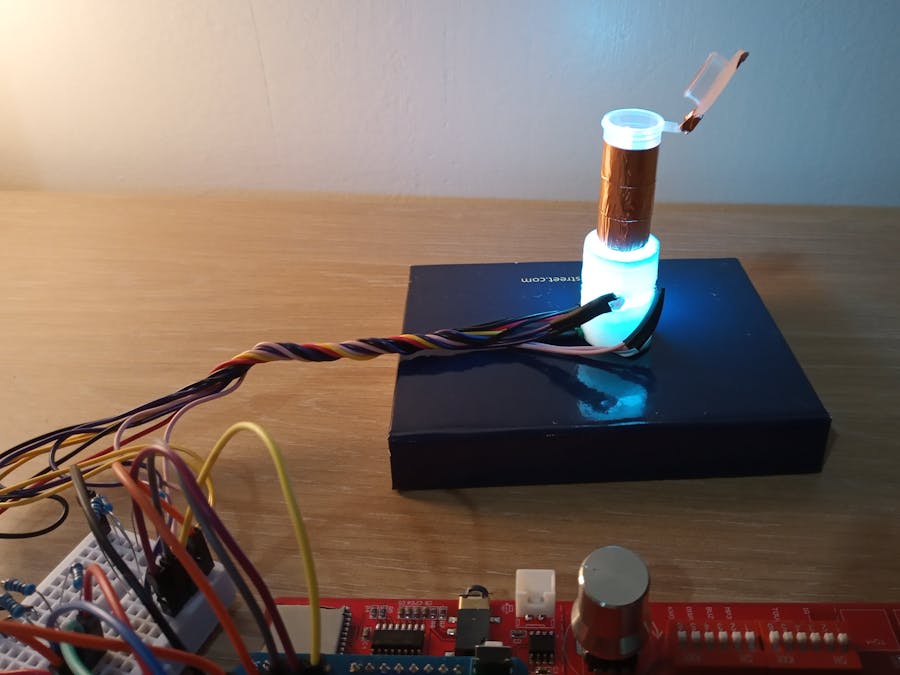


_ztBMuBhMHo.jpg?auto=compress%2Cformat&w=48&h=48&fit=fill&bg=ffffff)








Comments