This story was initially published in the Home Assistant Blog in Spring 2016.
The first release of Micropython for ESP8266 was delivered a couple of weeks ago. The documentation covers a lot of ground. This post is providing only a little summary which should get you started.
Until a couple of weeks ago, the pre-built MicroPython binary for the ESP8266 was only available to backers of the Kickstarter campaign. This has changed now and it is available to the public for download.
The easiest way is to use esptool.py for firmware handling tasks. First erase the flash:
$ sudo python esptool.py --port /dev/ttyUSB0 erase_flash
esptool.py v1.0.2-dev
Connecting...
Erasing flash (this may take a while)...
and then load the firmware. You may adjust the file name of the firmware binary.
$ sudo python esptool.py --port /dev/ttyUSB0 --baud 460800 write_flash --flash_size=8m 0 esp8266-2016-07-10-v1.8.2.bin
esptool.py v1.2-dev
Connecting...
Running Cesanta flasher stub...
Flash params set to 0x0020
Writing 540672 @ 0x0... 540672 (100 %)
Wrote 540672 bytes at 0x0 in 13.1 seconds (330.8 kbit/s)...
Leaving...
Now reset the device. You should then be able to use the REPL (Read Evaluate Print Loop). On Linux there is minicom
or picocom
, on a Mac you can use screen
(eg. screen /dev/tty.SLAB_USBtoUART 115200
), and on Windows there is Putty to open a serial connection and get the REPL prompt.
The WebREPL work over a wireless connection and allows easy access to a prompt in your browser. An instance of the WebREPL client is hosted at http://micropython.org/webrepl. Alternatively, you can create a local clone of their GitHub repository. This is neccessary if your want to use the command-line tool webrepl_cli.py
which is mentionend later in this post.
$ sudo minicom -D /dev/ttyUSB0
#4 ets_task(4020e374, 29, 3fff70e8, 10)
WebREPL daemon started on ws://192.168.4.1:8266
Started webrepl in setup mode
could not open file 'main.py' for reading
#5 ets_task(4010035c, 3, 3fff6360, 4)
MicroPython v1.8.2-9-g805c2b9 on 2016-07-10; ESP module with ESP8266
Type "help()" for more information.
>>>
The public build of the firmware may be different than the firmware distributed to the backers of the Kickstarter campaign. Especially in regard of the available modules, turned on debug messages, and alike. Also, the WebREPL may not be started by default.
Connect a LED to pin 5 (or another pin of your choosing) to check if the ESP8266 is working as expected.
>>> import machine
>>> pin = machine.Pin(5, machine.Pin.OUT)
>>> pin.high()
You can toogle the LED by changing its state with pin.high()
and pin.low()
.
Various ESP8266 development board are shipped with an onboard photocell or a light dependent resistors (LDR) connected to the analog pin of your ESP8266 check if you are able to obtain a value.
>>> import machine
>>> brightness = machine.ADC(0)
>>> brightness.read()
Make sure that you are familiar with REPL and WebREPL because this will be needed soon. Keep in mind the password for the WebREPL access.
Read the instructions about how to setup your wireless connection. Basically you need to upload a boot.py
file to the microcontroller and this file is taking care of the connection setup. Below you find a sample which is more or less the same as shown in the documentation.
def do_connect():
import network
SSID = 'SSID'
PASSWORD = 'PASSWORD'
sta_if = network.WLAN(network.STA_IF)
ap_if = network.WLAN(network.AP_IF)
if ap_if.active():
ap_if.active(False)
if not sta_if.isconnected():
print('connecting to network...')
sta_if.active(True)
sta_if.connect(SSID, PASSWORD)
while not sta_if.isconnected():
pass
print('Network configuration:', sta_if.ifconfig())
Upload this file with webrepl_cli.py
or the WebREPL:
$ python webrepl_cli.py boot.py 192.168.4.1:/boot.py
If you reboot, you should see your current IP address in the terminal.
>>> Network configuration: ('192.168.0.10', '255.255.255.0', '192.168.0.1', '192.168.0.1')
First let’s create a little consumer for Home Assistant sensor’s state. The code to place in main.py
is a mixture of code from above and the RESTful API of Home Assistant. If the temperature in the kitchen is higher than 20 °C then the LED connected to pin 5 is switched on.
If a module is missing then you need to download it from the MicroPython Library overview and upload it to the ESP8266 with webrepl_cli.py
manually.
# Sample code to request the state of a Home Assistant entity.
API_PASSWORD = 'YOUR_PASSWORD'
URL = 'http://192.168.0.5:8123/api/states/'
ENTITY = 'sensor.kitchen_temperature'
TIMEOUT = 30
PIN = 5
def get_data():
import urequests
url = '{}{}'.format(URL, ENTITY)
headers = {'x-ha-access': API_PASSWORD,
'content-type': 'application/json'}
resp = urequests.get(URL, headers=headers)
return resp.json()['state']
def main():
import machine
import time
pin = machine.Pin(PIN, machine.Pin.OUT)
while True:
try:
if int(get_data()) >= 20:
pin.high()
else:
pin.low()
except TypeError:
pass
time.sleep(TIMEOUT)
if __name__ == '__main__':
print('Get the state of {}'.format(ENTITY))
main()
Upload main.py
the same way as boot.py
. After a reboot (>>> import machine
and >>> machine.reboot()
) or power-cycling your physical notifier is ready.
If you run into trouble, press “Ctrl+c” in the REPL to stop the execution of the code, enter >>> import webrepl
and >>> webrepl.start()
, and upload your fixed file.


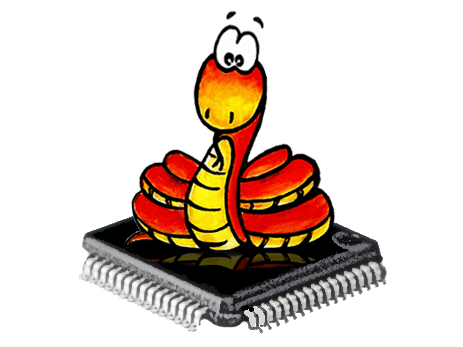








Comments
Please log in or sign up to comment.