Water scarcity is a pressing global issue exacerbated by population growth, climate change, and inefficient water use practices. Scheduled Water Replenishment (SWR) seeks to address these challenges by introducing a proactive and systematic approach to water resource management. The theoretical basis for SWR encompasses a multidisciplinary perspective, integrating principles from hydrology, engineering, economics, and environmental science.
Scheduled Water Replenishment (SWR) is a novel approach designed to address the increasing challenges associated with water scarcity and sustainable water management. This theoretical framework explores the fundamental principles and key components of SWR, aiming to provide a structured foundation for the development and implementation of this innovative water management strategy.
By fostering efficient water use practices, SWR contributes to economic stability by mitigating the impact of water scarcity on industries, agriculture, and overall economic productivity.
Scheduled Water Replenishment presents a promising theoretical framework for addressing water scarcity through proactive, data-driven, and community-engaged water management strategies. As a comprehensive approach, SWR has the potential to revolutionize the way societies interact with and manage their water resources, contributing to a more sustainable and resilient future.
How to make tools:- Prepare tools and materials according to the list on the website
- install the esp32 with the breadboard then jumper the Vin pin and the Ground pin to the breadboard
- Connect the HC-SR04 ultrasonic sensor, OLED 128x64, Relay, and other components according to the circuit drawing provided
- open the Arduino IDE and enter the coding that has been placed on the website and run the coding
- create an interface in the blynk application as shown in the picture and adjust the pin according to the coding
- connect Blynk with coding by securing ID,NAME, and Token to control the project
#define BLYNK_TEMPLATE_ID "TMPL6HT6R_3-b"
#define BLYNK_TEMPLATE_NAME "Quickstart Template"
#define BLYNK_AUTH_TOKEN "JnnaroYkoziF9gygbK2ApLAifVZGSzQg"- If the coding, components and interface are connected well and perfectly then run the project according to the work step video that has been included on the website
- good luck ;)
- in our application it displays realtime (time indicator according to the current hour), Water Level (water level indicator in the water tank in Centimeter & Inch format), LCD (indicator to display whether the pump is on or off)
- In the Blynk application we have 2 controller modes, namely manual mode and automatic mode
- If it is in manual mode, when you press the ON button, the pump will turn on and display the information "Water Pump ON" on the LCD.
- and if the sensor detects the water level at 15 cm, the water pump will turn off and display the information "Water Pump OFF" on the LCD
- If it's in Automatic mode then the on and off buttons on the application don't work
- in automatic mode we have to set a clock schedule for when we have to turn on the water pump automatically, and if the sensor detects that the water level is at the specified limit then the pump will automatically turn off













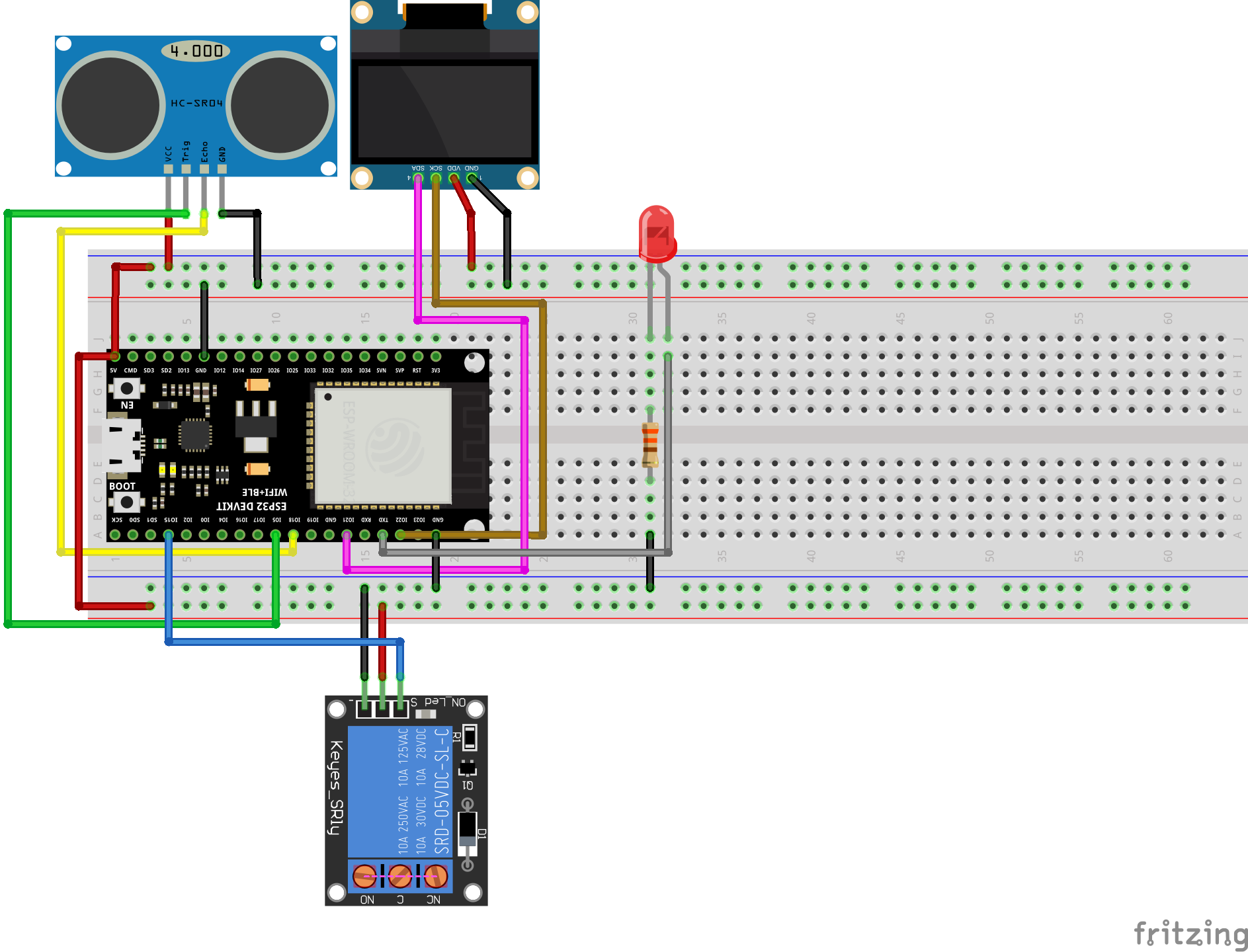
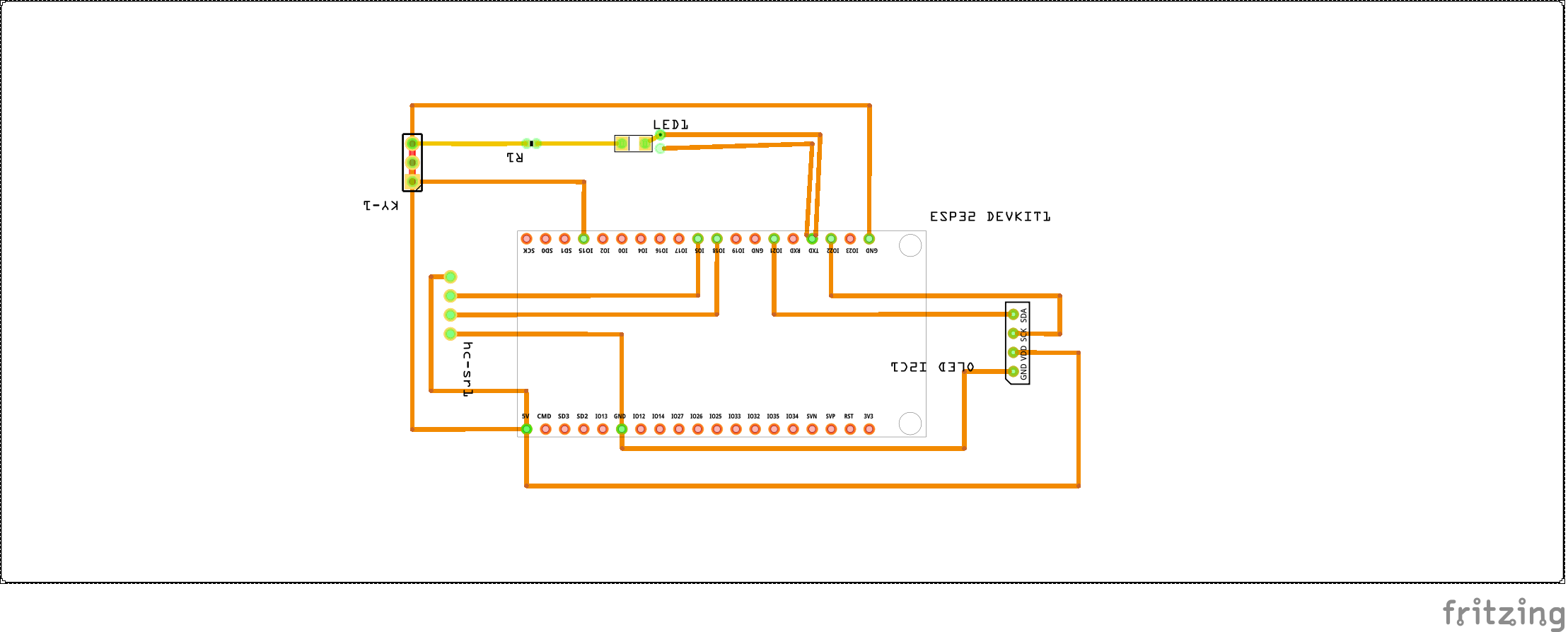
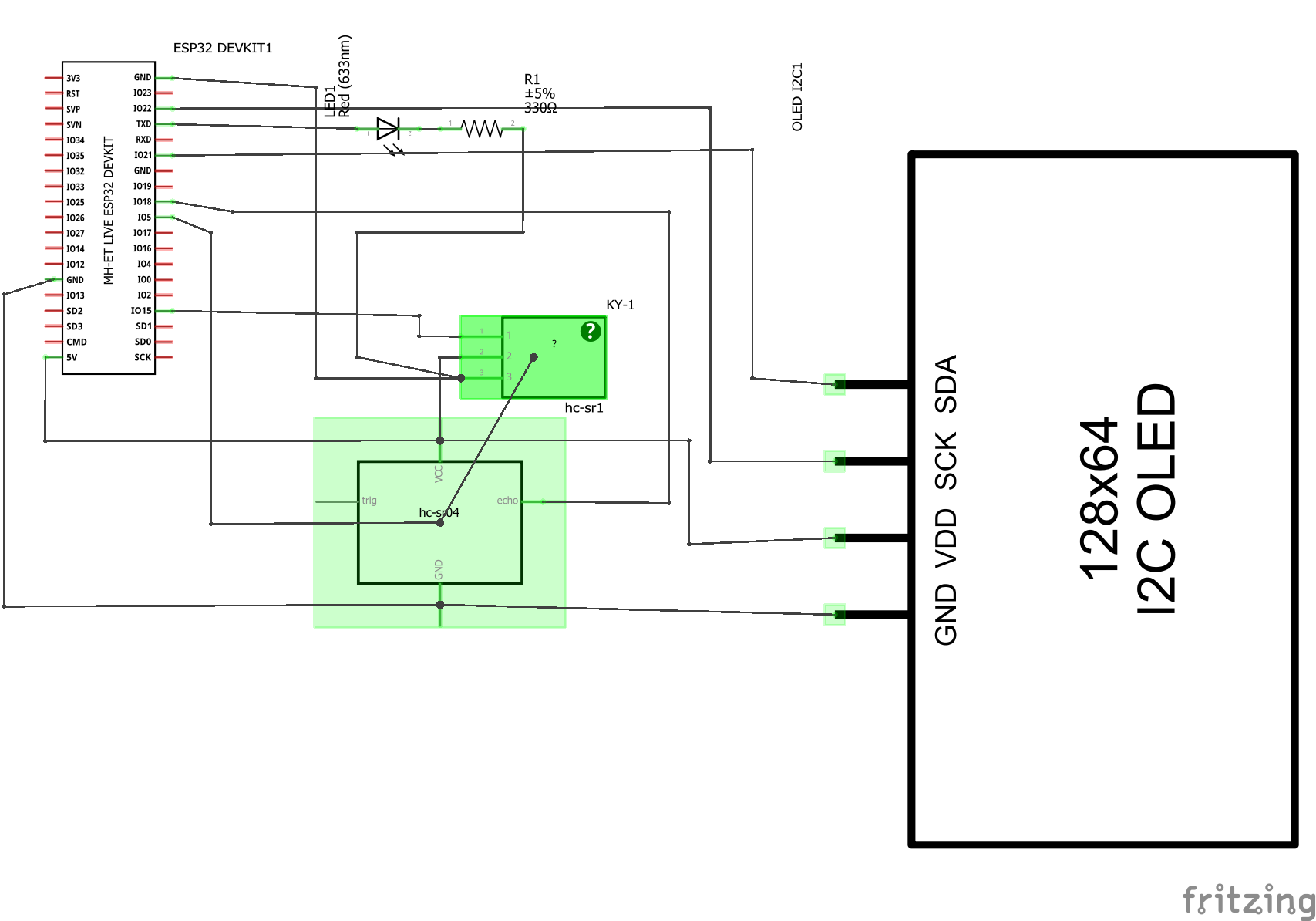







_3u05Tpwasz.png?auto=compress%2Cformat&w=40&h=40&fit=fillmax&bg=fff&dpr=2)
Comments
Please log in or sign up to comment.