What is a CanSat?
CanSats are great educational platforms for anyone wanting to get familiarized with miniaturized satellites and space technologies in general. They are devices the size of soda cans (hence the name) that are launched by the use of a sounding rocket/weather balloon, and then dropped. They collect data as they descend.
What is 1Sheeld?
1Sheeld is an Arduino compatible shield that interfaces with the sensors in your phone, so that you can use them for prototyping purposes without the need to buy several other shields and/or modules.
Attempt
I attempted to scrap all the sensors that would otherwise be used in a CanSat, such as temperature sensors, IMUs, GPS, etc. and replace them by 1Sheeld.
The 1Sheeld shields I used are:
-
Accelerometer
-
Data Logger
-
Gyroscope
-
GPS
-
Orientation Sensor
-
Push Button
-
Temperature Sensor
-
Pressure Sensor
Steps
- Please check 1Sheeld getting started tutorial to learn how to connect 1Sheeld to your Arduino.
- Upload the code (in the code section) on your Arduino.
- 3D print the structure, but make sure that you change the dimensions to fit your smartphone.
- Weigh your CanSat with your smartphone and electronics inside.
- Use the following formula to calculate parachute dimensions:
Drag Force (Fw) = Weight (Fz)
½ . cw . p . V2 . A = m . g
cw : drag coefficient of the parachute Assume (cw ) is 0.75
A : area of the parachute = 2mg/pv2cw
p :density of the air Assume (p) is 1.225 kg/m2
v : descent velocity of the cansat (Ideally 5 m/s, but I used 3 m/s for good measure)
6. Construct the parachute. Here's a simple tutorial.
Data Output
CanSat Numbers
Weight= 350 g
Speed= 4 m/s


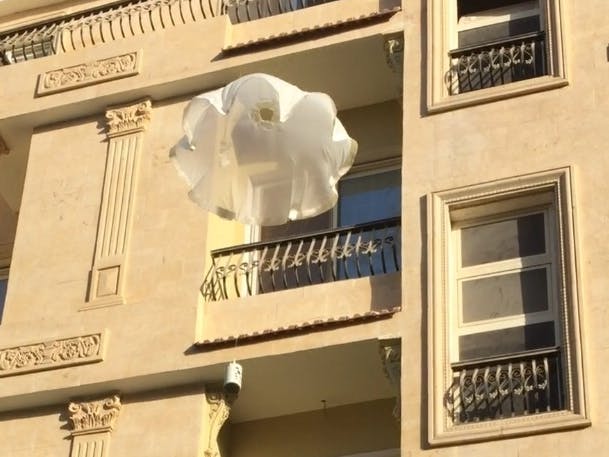
_ztBMuBhMHo.jpg?auto=compress%2Cformat&w=48&h=48&fit=fill&bg=ffffff)


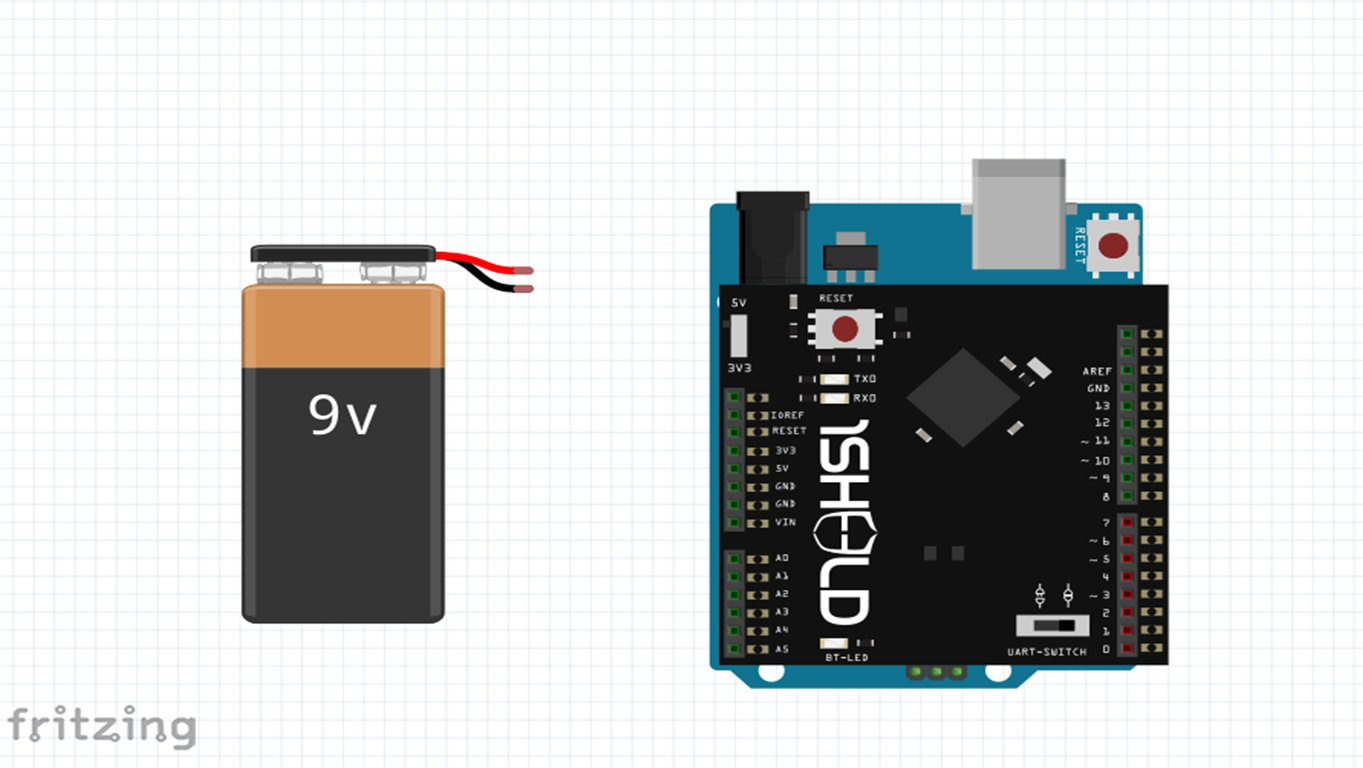




Comments
Please log in or sign up to comment.