/**
* @file quick_start_example1.c
* @brief Quick start example that presents how to use libnfc
*/
// To compile this simple example:
// gcc -o MIFARE_Ultralight_read MIFARE_Ultralight_read.c -lnfc
#include <stdio.h>
#include <stdlib.h>
#include <nfc/nfc.h>
#include <string.h>
const char* getfield(char* line, int num)
{
const char* tok;
for (tok = strtok(line, ";");
tok && *tok;
tok = strtok(NULL, ";\n"))
{
if (!--num)
return tok;
}
return NULL;
}
static void
print_hex(const uint8_t *pbtData, const size_t szBytes)
{
size_t szPos;
for (szPos = 0; szPos < szBytes; szPos++) {
printf("%02x ", pbtData[szPos]);
}
printf("\n");
}
int
main(int argc, const char *argv[])
{
nfc_device *pnd;
nfc_target nt;
// Allocate only a pointer to nfc_context
nfc_context *context;
// Initialize libnfc and set the nfc_context
nfc_init(&context);
if (context == NULL) {
printf("Unable to init libnfc (malloc)\n");
exit(EXIT_FAILURE);
}
// Display libnfc version
const char *acLibnfcVersion = nfc_version();
(void)argc;
printf("%s uses libnfc %s\n", argv[0], acLibnfcVersion);
// Open, using the first available NFC device which can be in order of selection:
// - default device specified using environment variable or
// - first specified device in libnfc.conf (/etc/nfc) or
// - first specified device in device-configuration directory (/etc/nfc/devices.d) or
// - first auto-detected (if feature is not disabled in libnfc.conf) device
pnd = nfc_open(context, NULL);
if (pnd == NULL) {
printf("ERROR: %s\n", "Unable to open NFC device.");
exit(EXIT_FAILURE);
}
// Set opened NFC device to initiator mode
if (nfc_initiator_init(pnd) < 0) {
nfc_perror(pnd, "nfc_initiator_init");
exit(EXIT_FAILURE);
}
printf("NFC reader: %s opened\n", nfc_device_get_name(pnd));
// Poll for a ISO14443A (MIFARE) tag
const size_t szModulations = 1;
const nfc_modulation nmMifare[1] = {
{ .nmt = NMT_ISO14443A, .nbr = NBR_106}
};
printf("Polling for target...\n");
// while (nfc_initiator_select_passive_target(pnd, nmMifare, NULL, 0, &nt) <= 0);
while(nfc_initiator_poll_target(pnd, nmMifare, szModulations, 0xFF, 0x05, &nt) <= 0);
printf("Target detected!\n");
printf("Tag UID: ");
char curuid[15];
if(nt.nti.nai.szUidLen == 7) sprintf (curuid,"%02X%02X%02X%02X%02X%02X%02X", nt.nti.nai.abtUid[0],nt.nti.nai.abtUid[1],nt.nti.nai.abtUid[2],nt.nti.nai.abtUid[3],nt.nti.nai.abtUid[4],nt.nti.nai.abtUid[5],nt.nti.nai.abtUid[6]);
else if (nt.nti.nai.szUidLen == 4) sprintf (curuid,"%02X%02X%02X%02X", nt.nti.nai.abtUid[0],nt.nti.nai.abtUid[1],nt.nti.nai.abtUid[2],nt.nti.nai.abtUid[3]);
else return 0; //No valid UID found
printf("%s\n", curuid);
//Read UID file and check if UID is there
FILE* stream = fopen("/home/navq/nfc_example/uids.csv", "r");
printf("Check if UID is in CSV file...\n");
char line[128];
while (fgets(line, 128, stream))
{
const char* uid = getfield(strdup(line), 1);
const char* script = getfield(strdup(line), 2);
if(strcmp(uid,curuid)==0)
{
printf("UID found: %s\n", uid);
//UID was found!
char command[120];
sprintf(command,"%s%s", "sudo -u navq ", script);
int status = system(command);
printf("Run Command: %s\n",command);
}
}
// int status = system("sudo -u navq ./test.sh");
/*
printf("The following (NFC) ISO14443A tag was found:\n");
printf(" ATQA (SENS_RES): ");
print_hex(nt.nti.nai.abtAtqa, 2);
printf(" UID (NFCID%c): ", (nt.nti.nai.abtUid[0] == 0x08 ? '3' : '1'));
print_hex(nt.nti.nai.abtUid, nt.nti.nai.szUidLen);
printf(" SAK (SEL_RES): ");
print_hex(&nt.nti.nai.btSak, 1);
if (nt.nti.nai.szAtsLen) {
printf(" ATS (ATR): ");
print_hex(nt.nti.nai.abtAts, nt.nti.nai.szAtsLen);
}
*/
// Close NFC device
nfc_close(pnd);
// Release the context
nfc_exit(context);
exit(EXIT_SUCCESS);
}


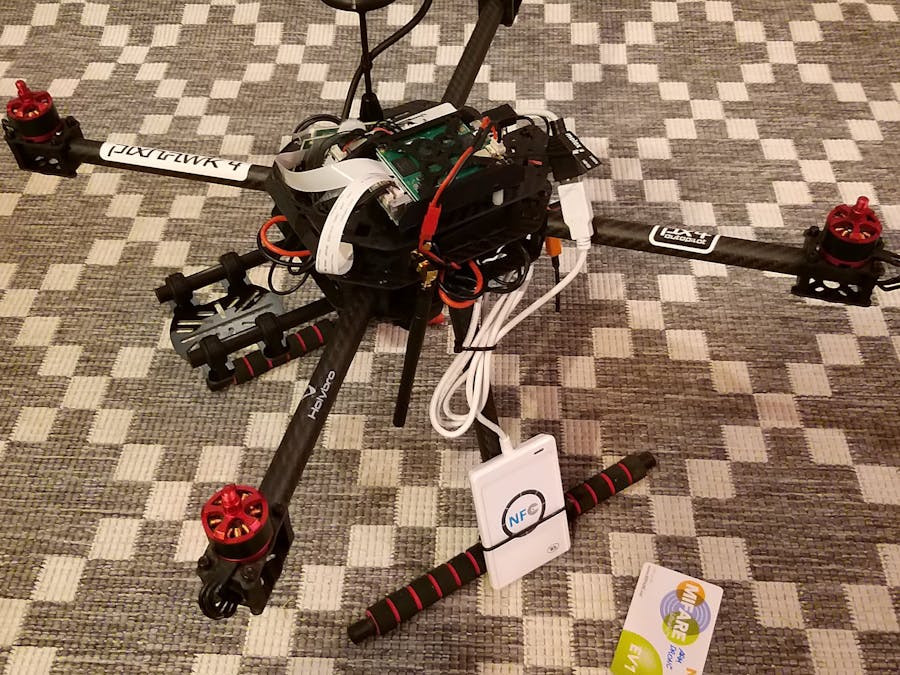
Comments
Please log in or sign up to comment.