Updated for 2019 China-US Young Maker Competition
Keyless Entry and Smart LocksThe idea of smart locks has been out for a while, but at the end of the day, people still end up carrying either RFID or just use the lock itself. We pretty much carry our phone all the time now, and by the time we are at the door we are automatically connected to our own WiFi network. By using Netduino 3 WiFi, we can actually implement a true keyless experience, using our phone as the key and unlock the deadbolts through WiFi network.
Step 1: Gather MaterialWe will need following items:
- Netduino 3 WiFi
- Seeed Grove Base Shield
- Seeed Relay
- Deadbolt
- Android phone
- A box for enclosure
Netduino is a c# and.net based IoT board that has a lot of features, this way we can create the entire project based on C#.
Install Visual Studio from https://visualstudio.microsoft.com/vs/mac/, In this case I am using Mac. Afterwards go to Visual Studio Community menu -> Extension -> Gallery, and search for "MicroFramework" to install Micro Framework.
Follow this page's instruction on update to the latest firmware
http://developer.wildernesslabs.co/Netduino/About/Updating_Firmware/#mac
After installing latest firmware, we need to setup the WiFi network via Netduino Deploy so the device is connected to the internet, We will use static IP here so we can call the sockets using our phone later
Because the deadbolt requires 12v and regular output of Netduino would only give 5v, We would need to tap into Netduino's power source by solder 2 wires on top like below, this would allow us to turn the deadbolt on and off without additional power source.
We can then tap the output of the 12v from the device to connect directly to relay, one to deadbolt, so relay would receive 12v postive from the board itself and negative to the relay. When all said and done it should look like following
We can now use following code to connect to the computer around. When it works we can move onto next step, we've created a NetDuino Webserver for other devices to connect via Wifi network. The following code setup the socket, and when receiving "ON" it will turn on LED as well as the relay, which allow us to open the lock.
using Microsoft.SPOT.Hardware;
using Microsoft.SPOT.Net.NetworkInformation;
using SecretLabs.NETMF.Hardware;
using SecretLabs.NETMF.Hardware.Netduino;
namespace Lock
{
public class Program
{
// Main method is called once as opposed to a loop method called over and over again
public static void Main()
{
Thread.Sleep(5000);
App app = new App();
app.Run();
OutputPort led = new OutputPort(Pins.ONBOARD_LED, false);
OutputPort relay = new OutputPort(Pins.GPIO_PIN_D5, false);
int port = 80;
Socket listenerSocket = new Socket(AddressFamily.InterNetwork,
SocketType.Stream,
ProtocolType.Tcp);
IPEndPoint listenerEndPoint = new IPEndPoint(IPAddress.Any, port);
Debug.Print("setting up socket");
// bind to the listening socket
listenerSocket.Bind(listenerEndPoint);
// and start listening for incoming connections
listenerSocket.Listen(1);
Debug.Print("listening");
while (true)
{
Debug.Print(".");
// wait for a client to connect
Socket clientSocket = listenerSocket.Accept();
// wait for data to arrive
bool dataReady = clientSocket.Poll(5000000, SelectMode.SelectRead);
// if dataReady is true and there are bytes available to read,
// then you have a good connection.
if (dataReady && clientSocket.Available > 0)
{
byte[] buffer = new byte[clientSocket.Available];
clientSocket.Receive(buffer);
string request =
new string(System.Text.Encoding.UTF8.GetChars(buffer));
Debug.Print(request);
if (request.IndexOf("ON") >= 0)
{
led.Write(true);
relay.Write(true);
Thread.Sleep(5000);
led.Write(false);
relay.Write(false);
}
string statusText = "Lock is " + (led.Read() ? "ON" : "OFF") + ".";
// return a message to the client letting it
// know if the LED is now on or off.
string response = statusText ;
clientSocket.Send(System.Text.Encoding.UTF8.GetBytes(response));
}
// important: close the client socket
clientSocket.Close();
}
}
}
public class App
{
NetworkInterface[] _interfaces;
public string NetDuinoIPAddress { get; set; }
public bool IsRunning { get; set; }
public void Run()
{
//this.IsRunning = true;
bool goodToGo = InitializeNetwork();
this.IsRunning = false;
}
protected bool InitializeNetwork()
{
if (Microsoft.SPOT.Hardware.SystemInfo.SystemID.SKU == 3)
{
Debug.Print("Wireless tests run only on Device");
return false;
}
Debug.Print("Getting all the network interfaces.");
_interfaces = NetworkInterface.GetAllNetworkInterfaces();
// debug output
ListNetworkInterfaces();
// loop through each network interface
foreach (var net in _interfaces)
{
// debug out
ListNetworkInfo(net);
switch (net.NetworkInterfaceType)
{
case (NetworkInterfaceType.Ethernet):
Debug.Print("Found Ethernet Interface");
break;
case (NetworkInterfaceType.Wireless80211):
Debug.Print("Found 802.11 WiFi Interface");
break;
case (NetworkInterfaceType.Unknown):
Debug.Print("Found Unknown Interface");
break;
}
// check for an IP address, try to get one if it's empty
return CheckIPAddress(net);
}
// if we got here, should be false.
return false;
}
public void MakeWebRequest(string url)
{
var httpWebRequest = (HttpWebRequest)WebRequest.Create(url);
httpWebRequest.Method = "GET";
httpWebRequest.Timeout = 1000;
httpWebRequest.KeepAlive = false;
httpWebRequest.GetResponse();
/*
using (var streamReader = new StreamReader(httpResponse.GetResponseStream()))
{
var result = streamReader.ReadToEnd();
Debug.Print("this is what we got from " + url + ": " + result);
}*/
}
protected bool CheckIPAddress(NetworkInterface net)
{
int timeout = 10000; // timeout, in milliseconds to wait for an IP. 10,000 = 10 seconds
// check to see if the IP address is empty (0.0.0.0). IPAddress.Any is 0.0.0.0.
if (net.IPAddress == IPAddress.Any.ToString())
{
Debug.Print("No IP Address");
if (net.IsDhcpEnabled)
{
Debug.Print("DHCP is enabled, attempting to get an IP Address");
// ask for an IP address from DHCP [note this is a static, not sure which network interface it would act on]
int sleepInterval = 10;
int maxIntervalCount = timeout / sleepInterval;
int count = 0;
while (IPAddress.GetDefaultLocalAddress() == IPAddress.Any && count < maxIntervalCount)
{
Debug.Print("Sleep while obtaining an IP");
Thread.Sleep(10);
count++;
};
// if we got here, we either timed out or got an address, so let's find out.
if (net.IPAddress == IPAddress.Any.ToString())
{
Debug.Print("Failed to get an IP Address in the alotted time.");
return false;
}
Debug.Print("Got IP Address: " + net.IPAddress.ToString());
return true;
//NOTE: this does not work, even though it's on the actual network device. [shrug]
// try to renew the DHCP lease and get a new IP Address
//net.RenewDhcpLease ();
//while (net.IPAddress == "0.0.0.0") {
// Thread.Sleep (10);
//}
}
else
{
Debug.Print("DHCP is not enabled, and no IP address is configured, bailing out.");
return false;
}
}
else
{
Debug.Print("Already had IP Address: " + net.IPAddress.ToString());
return true;
}
}
protected void ListNetworkInterfaces()
{
foreach (var net in _interfaces)
{
switch (net.NetworkInterfaceType)
{
case (NetworkInterfaceType.Ethernet):
Debug.Print("Found Ethernet Interface");
break;
case (NetworkInterfaceType.Wireless80211):
Debug.Print("Found 802.11 WiFi Interface");
break;
case (NetworkInterfaceType.Unknown):
Debug.Print("Found Unknown Interface");
break;
}
}
}
protected void ListNetworkInfo(NetworkInterface net)
{
Debug.Print("MAC Address: " + BytesToHexString(net.PhysicalAddress));
Debug.Print("DHCP enabled: " + net.IsDhcpEnabled.ToString());
Debug.Print("Dynamic DNS enabled: " + net.IsDynamicDnsEnabled.ToString());
Debug.Print("IP Address: " + net.IPAddress.ToString());
Debug.Print("Subnet Mask: " + net.SubnetMask.ToString());
Debug.Print("Gateway: " + net.GatewayAddress.ToString());
if (net is Wireless80211)
{
var wifi = net as Wireless80211;
Debug.Print("SSID:" + wifi.Ssid.ToString());
}
this.NetDuinoIPAddress = net.IPAddress.ToString();
}
private static string BytesToHexString(byte[] bytes)
{
string hexString = string.Empty;
// Create a character array for hexadecimal conversion.
const string hexChars = "0123456789ABCDEF";
// Loop through the bytes.
for (byte b = 0; b < bytes.Length; b++)
{
if (b > 0)
hexString += "-";
// Grab the top 4 bits and append the hex equivalent to the return string.
hexString += hexChars[bytes[b] >> 4];
// Mask off the upper 4 bits to get the rest of it.
hexString += hexChars[bytes[b] & 0x0F];
}
return hexString;
}
public string getIPAddress()
{
return this.NetDuinoIPAddress;
}
}
}
After uploading you'd see the image below like, with internet connected. Once deployed on Netduino we can use following command on terminal
echo "ON" | nc 192.168.1.90 80
We can build a simple Android app to communicate with the Netduino Server we've wrote earlier. Using open source Slide View.
We use following code to send message directly into Netduino Webserver, and that will launch the relay to unlock the deadbolt.
package com.demo.netduinolock;
import android.os.AsyncTask;
import android.os.Bundle;
import android.support.v7.app.AppCompatActivity;
import android.util.Log;
import java.io.BufferedWriter;
import java.io.DataOutputStream;
import java.io.IOException;
import java.io.OutputStreamWriter;
import java.io.PrintWriter;
import java.net.InetAddress;
import java.net.Socket;
import java.net.UnknownHostException;
import cheekiat.slideview.SlideView;
public class MainActivity extends AppCompatActivity {
SlideView mSlideView;
private Socket socket;
private static final int SERVERPORT = 80;
private static final String SERVER_IP = "192.168.1.90";
@Override
protected void onCreate(Bundle savedInstanceState) {
super.onCreate(savedInstanceState);
setContentView(R.layout.activity_main);
mSlideView = (SlideView) findViewById(R.id.slide_view);
mSlideView.setOnFinishListener(new SlideView.OnFinishListener() {
@Override
public void onFinish() {
new ConnectTask().execute();
mSlideView.reset();
}
});
}
public class ConnectTask extends AsyncTask<String, String, String> {
@Override
protected String doInBackground(String... message) {
try {
InetAddress serverAddr = InetAddress.getByName(SERVER_IP);
socket = new Socket(serverAddr, SERVERPORT);
if(socket.isConnected()) {
PrintWriter out = new PrintWriter(new BufferedWriter(
new OutputStreamWriter(socket.getOutputStream())),
true);
out.println("ON");
out.flush();
out.close();
socket.close();
socket = null;
}
else
{
Log.d("doh", "not conneected");
}
} catch (UnknownHostException e) {
e.printStackTrace();
} catch (IOException e) {
e.printStackTrace();
} catch (Exception e) {
e.printStackTrace();
}
return null;
}
@Override
protected void onProgressUpdate(String... values) {
super.onProgressUpdate(values);
//response received from server
Log.d("test", "done ");
//process server response here....
}
}
}
When that is done, we can easily slide over and unlock the bolt if we are connected to WiFi.
Now that everything is set, you can unlock your bolts using your phone, and your WiFi is your key. :-)






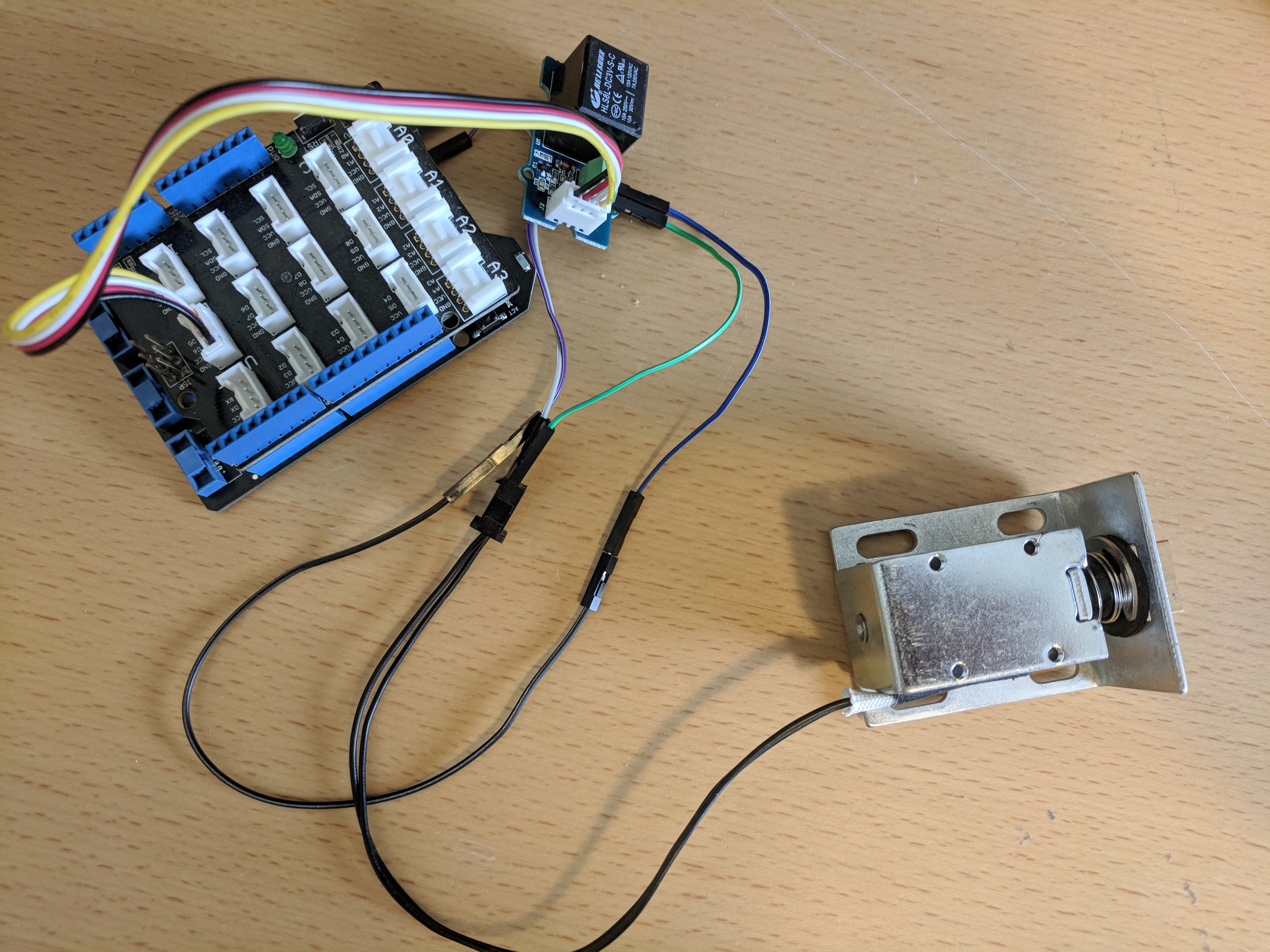






Comments