The RTD system monitors the activation status of the tractive system. This circuit works on the principle of high voltage and low voltage simultaneously whilst maintaining isolation between both the grounds. This circuit relies on the incoming signal from the TSAL. A low signal indicates an operational state, while a high signal indicates an error.
Step 1: Parts of CircuitThese signals are input to a microcontroller (an Arduino Nano in this case), which activates the motor controller via a relay and triggers a buzzer with a sound intensity of ≥90 dB for 3 seconds, as specified in section EV4.12.2 of the rulebook. The brake system encoder and Ready-to-Drive (RTD) mode, along with the Accelerator Pedal Position Sensor (APPS), are managed by the Arduino microcontroller.
To activate the "Ready to Drive" mode, the driver must follow a specific sequence: pressing the brake pedal and the RTD button. After these actions, the system checks the status of the tractive system. Depending on whether it is active or not, the TSAL circuit generates a corresponding logic signal. These signals are processed by a microcontroller, which then enables the motor controller via a relay.
The brake system encoder and RTD mode, along with APPS, are handled by an Arduino Nano microcontroller. This microcontroller sends a high logic signal to Transistor Q1, activating the relay ‘RL1-BUZZ’ and triggering the buzzer for 3 seconds. Simultaneously, the APPS values are mapped and relayed to the motor controller through relay 'R1' for isolation purposes.
Throughout operation, these signals are continually monitored by the motor controller. In the event of an error, an output signal is not sent to the motor controller.
Isolation between the HV and LV grounds is maintained using an ISO1540DR.
Step 2: ReferenceEV4.11.6 The vehicle is ready-to-drive as soon as the motor(s) will respond to the input of the APPS
EV4.11.7 After the TS has been activated, additional actions must be required by the driver to set the vehicle to ready-to-drive mode (e.g. pressing a dedicated start button). The transition to ready-to-drive mode must only be possible during the actuation of the mechanical brakes and a simultaneous dedicated additional action
EV4.12.1 The vehicle must make a characteristic sound, continuously for at least one second.
Step 3: Ordering the PCBsNow we have got the PCB design and it’s time to order the PCB’s. For that, you just have to go to https://jlcpcb.com/HAR, and click on the “Order now” button. JLCPCB has sponsored this project. JLCPCB (Shenzhen JLC Electronics Co., Ltd.), is the largest PCB prototype enterprise in China and a high-tech manufacturer specializing in quick PCB prototype and small-batch PCB production. You can order a minimum of 5 PCBs for just $4.
To get the PCB manufactured, upload the Gerber file you downloaded in the last step. Upload the zip file or you can also drag and drop the Gerber files.
After uploading the zip file, you’ll see a success message at the bottom if the file is successfully uploaded. You can review the PCB in the Gerber viewer to make sure everything is good. You can view both the top and bottom of the PCB.









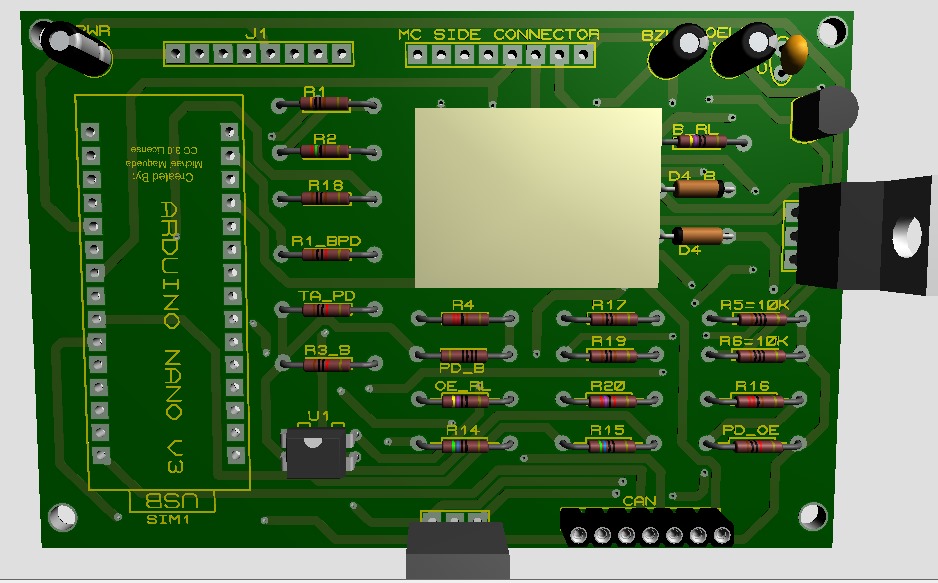
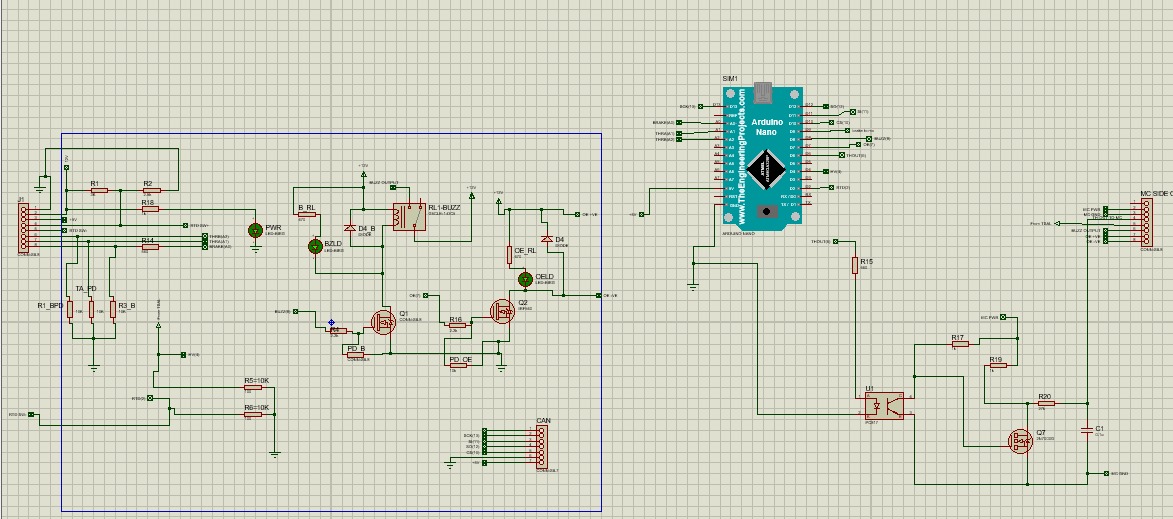
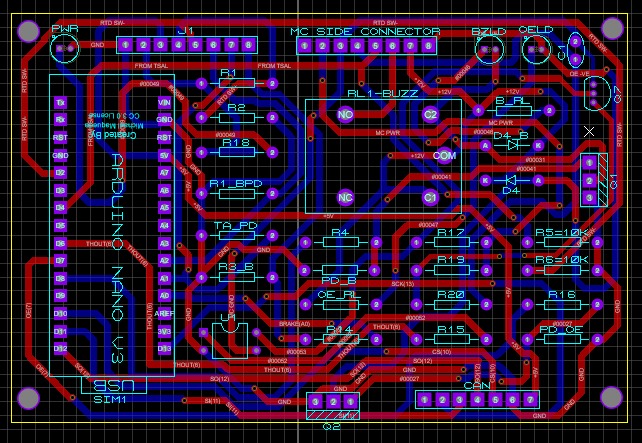
logo_V8AFP9sFNJ.png)


Comments
Please log in or sign up to comment.