#include <Arduino.h>
#include <WiFi.h>
#include "Secrets.h"
#include <WiFiClientSecure.h>
#include <MQTTClient.h>
#include <ArduinoJson.h>
#include "WiFi.h"
#include <iostream>
#include <string>
#include <Stepper.h>
// The MQTT topics that this device should publish/subscribe
#define P_SET_FOOD_TOPIC "set_food"
#define P_SET_DRINK_TOPIC "set_drink"
#define LED_PIN_5 0
#define PUMP 2 //bebida
#define BUTTON_1 15 //BOTÃO TESTE
#define IN1 19
#define IN2 18
#define IN3 5
#define IN4 17
const int stepsPerRevolution = 2048;
Stepper myStepper(stepsPerRevolution, IN1, IN3, IN2, IN4);
int counter = 0;
void messageHandler(String &topic, String &payload);
WiFiClientSecure net = WiFiClientSecure();
MQTTClient client = MQTTClient(256);
void connectAWS() {
Serial.println("teste");
WiFi.mode(WIFI_STA);
WiFi.begin(WIFI_SSID, WIFI_PASSWORD);
Serial.println("Connecting to Wi-Fi");
Serial.println(WIFI_SSID);
Serial.println("\n");
Serial.println(WIFI_PASSWORD);
while (WiFi.status() != WL_CONNECTED){
delay(500);
Serial.print(".");
}
// Configure WiFiClientSecure to use the AWS IoT device credentials
net.setCACert(AWS_CERT_CA);
net.setCertificate(AWS_CERT_CRT);
net.setPrivateKey(AWS_CERT_PRIVATE);
// Connect to the MQTT broker on the AWS endpoint we defined earlier
client.begin(AWS_IOT_ENDPOINT, 8883, net);
// Create a message handler
client.onMessage(messageHandler);
Serial.print("Connecting to AWS IOT");
while (!client.connect(THINGNAME)) {
Serial.print(".");
delay(100);
}
if(!client.connected()){
Serial.println("AWS IoT Timeout!");
return;
}
// Subscribe to a topic
client.subscribe(P_SET_FOOD_TOPIC);
client.subscribe(P_SET_DRINK_TOPIC);
Serial.println("AWS IoT Connected!");
}
void open() {
Serial.println("teste print open");
myStepper.step(2 * stepsPerRevolution/10);
delay(5000);
myStepper.step(8 * stepsPerRevolution/10);
}
void manutencao() {
myStepper.step(2 * stepsPerRevolution/10);
}
void get_drink(String &type) {
digitalWrite(PUMP, HIGH);
delay(4000);
digitalWrite(PUMP, LOW);
delay(1000);
}
void publishMessage(int topic) {
StaticJsonDocument<200> doc;
doc["type"] = topic;
char jsonBuffer[512];
serializeJson(doc, jsonBuffer);
client.publish(P_SET_FOOD_TOPIC, jsonBuffer);
}
void messageHandler(String &topic, String &payload) {
StaticJsonDocument<200> doc;
DeserializationError error = deserializeJson(doc, payload);
if (error) {
Serial.print("deserializeJson() failed: ");
Serial.println(error.c_str());
return;
}
String func = doc["func"].as<String>();
if (topic == P_SET_FOOD_TOPIC && func == "1") {
open();
} else if (topic == P_SET_DRINK_TOPIC){
manutencao();
}
const char* message = doc["message"];
}
void setup() {
Serial.println("teste setup 1234123423");
Serial.begin(115200);
myStepper.setSpeed(8);
pinMode(LED_PIN_5, OUTPUT);
pinMode(PUMP, OUTPUT);
pinMode(BUTTON_1, INPUT_PULLUP);
// pinMode(BUTTON_2, INPUT_PULLUP);
connectAWS();
}
void set_food(int food_type) {
Serial.println("test");
StaticJsonDocument<200> doc;
doc["type"] = food_type;
char jsonBuffer[512];
serializeJson(doc, jsonBuffer); // print to client
client.publish(P_SET_FOOD_TOPIC, jsonBuffer);
delay(1000); // Debouncing delay
}
void loop() {
client.onMessage(messageHandler);
client.loop();
int button_1 = !digitalRead(BUTTON_1);
// int button_2 = !digitalRead(BUTTON_2);
if (button_1 == HIGH) {
set_food(1);
}
// if (button_2 == HIGH) {
// Serial.println(button_2);
// close();
// }
delay(500);
}










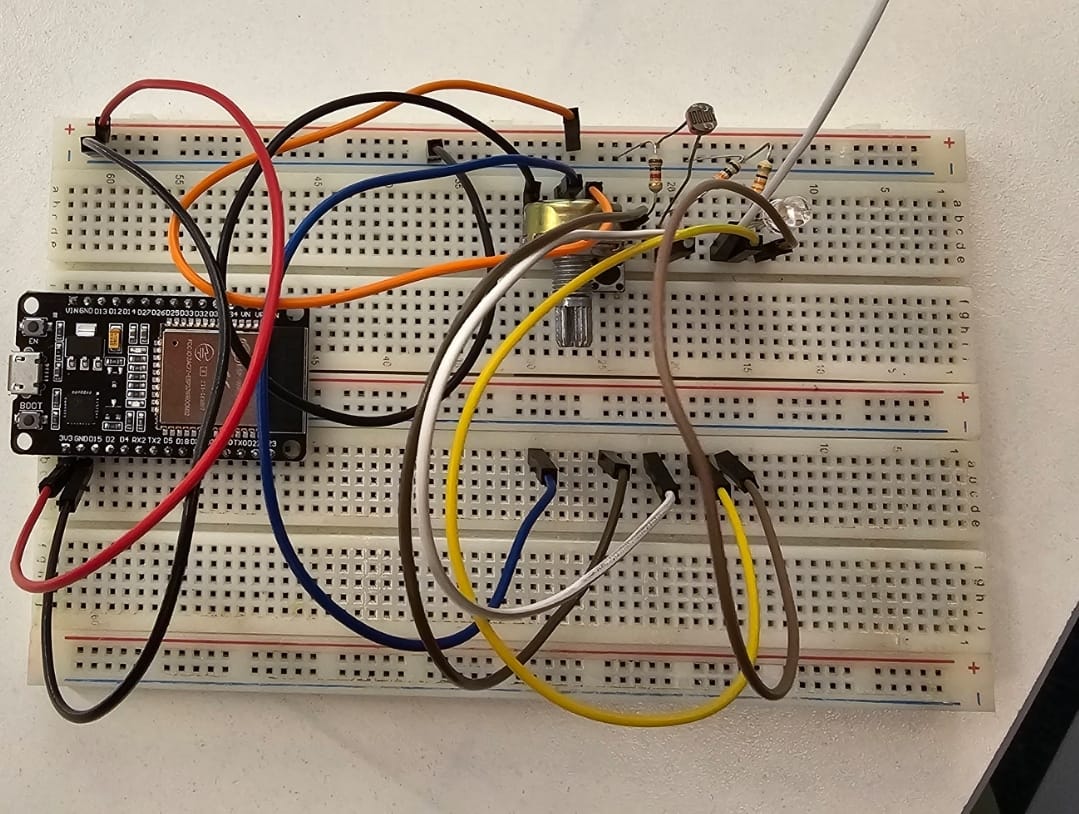
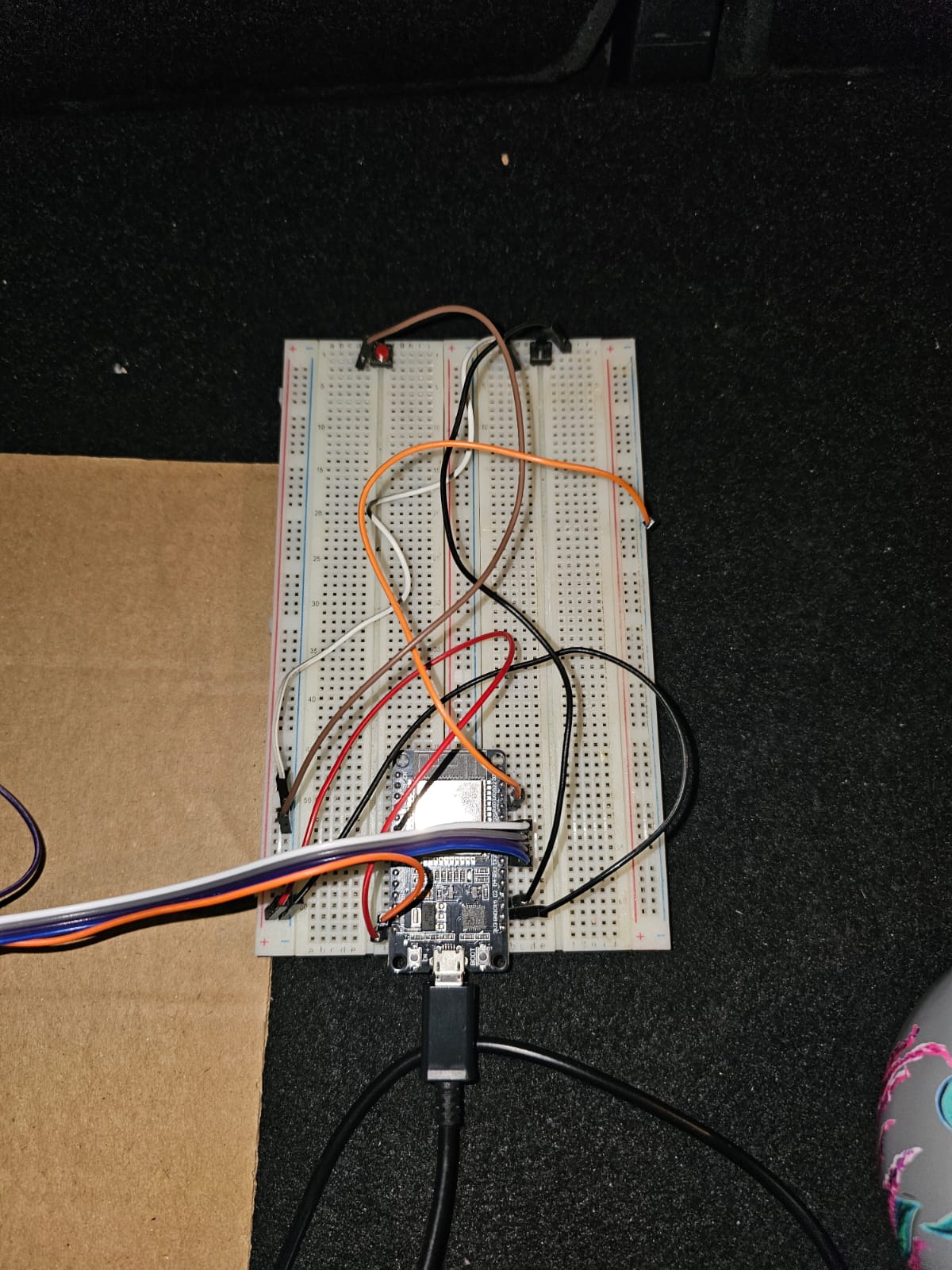






_3u05Tpwasz.png?auto=compress%2Cformat&w=40&h=40&fit=fillmax&bg=fff&dpr=2)
Comments
Please log in or sign up to comment.