Hi, the project is developed for solving the problems of dam monitoring. I selected this topic to modify the existing and old technology.
This project is absolutely basic model of the Dam monitoring.
Recently, the flood is a big disaster in rainy areas.So flood mainly occurs due to unwanted and unplanned opening of dam. Its a main reason for flood. The problem is difficult to maintain and after disaster it causes huge compensation for government.The dam monitoring is essential. So the dam monitoring and prediction is helpful and reduce the disaster level.
The system reads the dam parameter it also gives the rainfall rate and flood prediction precautions. Usually, dam locates far away from towers. So the B-L072Z LoRa-WAN development board is possible to transmit data to long range at low power, Because its helpful than other modules.
In the pandemic, I have a lack of some modules due to buying and home delivery are stopped in may area. I am very sorry for that.
B-L072Z LRWAN1 module
features -
- Open LoRa module by Murata(STM32L072CZY6TR MCU)
- Extension connectivity (ARDUINO UNO and USB)
- Low power transceiver
- Embedded ST-LINK/V2-1 programmer
- Arm Mbed Enabled
X-NUCLEO IKS01A3 module
features -
This module have many built-in sensors
- 3-axis MEMS accelerometer
- iNEMO 6DoF inertial measurement unit
- 3- axis magnetic sensor(50gauss)
- MEMS nano pressure sensor
- capacitive digital relative humidity and temperature
- DIL24 socket for additional MEMS adapter and other sensor.
- Equipped with arduino UNO R3 connector
- Compatible with STM32 Nucleo Boards
In our project we are using only Three sensors of this board
water level sensor
.the sensor has 3 pins +, - and S.
the pin S is the signal pin its defined in the schematic diagram as A. this pin S/A connected to the A2Rain drop sensor
it predict the condition while raining
the sensor has 3 pins VCC ,GND, D and A. The pin A is connected to A0the x-nucleo module is connect to B-L072Z
connect the water level sensor pin A1
finally...
Helium console
I haven't the gateway, so I am just showing the interface of Helium console
The code is working well.
To accelerate the development of IoT industry to the next level, Seeed is 100% sponsoring Wio-E5 LoRa projects with the Seeed Fusion PCB Assembly custom board for all hardware enthusiasts, designers, makers, and engineers around the world!
Good ideas need to be discovered, and good projects deserve to be recognized, realized and widely disseminated! Each person is limited to two PCBA boards 100% completely FREE for one design, including PCB fabrication, the cost of parts, assembly and shipping. The design must include Wio-E5. To find out more about this events: https://www.seeedstudio.com/blog/2021/10/21/invigorate-your-inspiration-for-iot-with-lora-e5-and-free-seeed-fusion-pcba-prototypes/



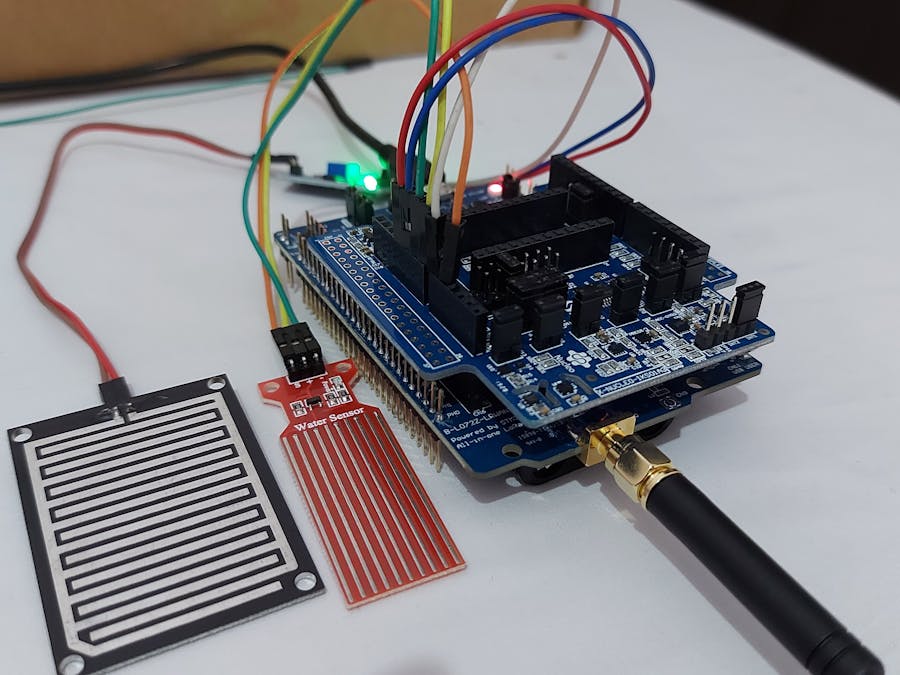

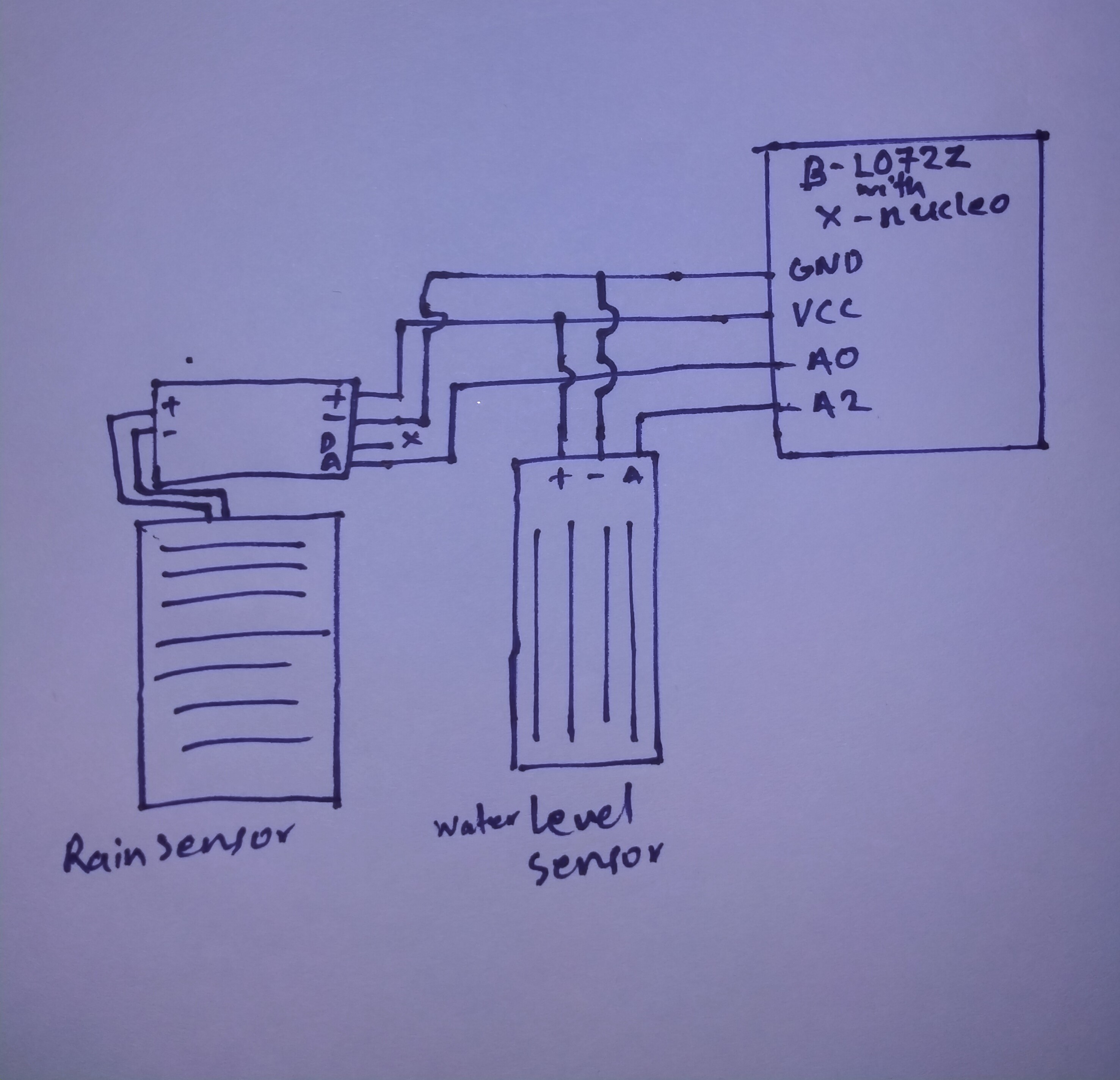




Comments
Please log in or sign up to comment.