Hello...
And yes, I am a bit paranoid. Have you ever wanted to know if your doors to your place were opened, for how long, and if they closed? ME TOO!
...
Well, this application I found in a book from 2013 showed me I could do it.
The book, "Getting Started with BeagleBone, " from Richardson was produced and I learned how to get cracking on subjects pertaining to Flask, Python, Debian, and wiring alongside normally open/closed door/window sensors.
...
It is basically a magnetic switch that gets broken/put together and does this until the end of its life. This reed switch either breaks the connection or finishes the connection when a magnet is passed close to it or taken away from its proximity.
Now! We can find those dirty "rats" who have been opening our doors when we are away!
...
So, first off, I started to notice items had been moved slightly. At first, I thought nothing. I figured it must be that darn cat again. Then, to my reluctance, I never thought the cat would have tried to enter in my password to my computer over and over until the system would not allow me to sign in any longer w/out restarting the entire rig.
Enough! I had to act. So, luckily, w/ this book and the BeagleBone Black Wireless, I got kicking on the subject matter. Although this is an easy project to test w/ Flask and Python on your BBBW, it can reap rewards of info. dedicated to when things have been opened and when the doors stay closed.
So, I will not tell you the way to produce the correct schematic and give out the software to produce this task. No one likes prying eyes. esp. when they are moving items to drive a person mad.
Seth
P.S. Here is the correct wiring for your BBBW and the NO/NC window sensor.
Here is the schematic I thought I would not be able to make.
Also:
This is from absoluteautomation.com: Here is the actual link: https://www.absoluteautomation.com/normally-closed-proximity-door-switch-fgd0006/?gclid=CjwKCAjw7uPqBRBlEiwAYDsr1-BQ_YZY2rVP6DQzdxSgMZ7Y-l9qdEacA410Xuv8b7ursstSl4XXshoCqtsQAvD_BwE
...
Oh...here are some small articles I found on the difference seen here in the photos at the listed site:



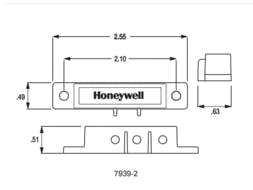







Comments
Please log in or sign up to comment.