Hello,
I have currently been working on projects revolving around beagleboard.org, their boards, and some other instructional entities that provide real world examples for Linux on ARM and for C/C++ on ARM.
Do not forget Python3 also!
Anyway, so...
I am currently trying to master building specific libraries on the BBAI-64, which is a dual-core ARM Cortex A-72 processor chip with many other co-processors to handle offloading various amounts of RAM and computational power to/from the main processor.
Along w/ the PRU SS (Sub System) as co-processors, there are a few others that will take you to the edge and back.
I know...so what is w/ this fellow, me, discussing the board, its peripherals, and co-processors? Well, I enjoy hobbies. I enjoy reading books and learning about Linux in general. That is all I know about me! Ha.
Moving on...
https://git.beagleboard.org/beagleboard/beaglebone-ai-64
You can find this link on the main page for the BBAI-64 at beagleboard.org.
Okay so, what makes this processing use so fascinating? Well, like anyone liking to get real time methods accomplished while programming the PRU SS is still around! There are some ARM Cortex-R5F co-processors. PowerVR® Series8XE GE8430 is the GPU from https://www.imaginationtech.com/product/ge8430/.
The below diagram which can be found on the git.beagleboard.org link from above under /docs/ is the BBAI-64 and it shows basic functionality of the board.
So...
We have a nifty board, some nice community folks, and programming knowledge. What shall we do now?
Seth
P.S. Do not forget the DSP and CSI-2 camera connections. To tell you the truth, I purchased one to learn more about beagleboard.org, Linux in general, and LKMs. I was highly unaware of what exactly I was getting my hands on. This is a good sized SoC SBC that has a bunch of potential and known uses. The /dev/bone/ system that some people from GSoC put together pretty much already works out of the box with the current images from the Debian Bullseye repos. from beagleboard.org.
So...So. It has the form factor of other beagleboard.org boards with the 2 * 23 dual headers. If I got something incorrect and you want to correct me, please do. I like learning as much as possible whenever convenient.
Okay...
# Update
If you want to see some software to run on your BBAI-64 to make motors go and the Motor Cape work, please try to get in with the community. There are some good resources available to people looking to make builds around the TDA4VM on the BBAI-64...
I will publish a link to some ideas I have done in time... If you like 'em, send a shout out (and yes, people still say this connotation) and please be nice.
soldering the motors to the wiring is easy. Red goes to positive and black to negative on the motor bottom tabs for these 12v geared reduced motors.
Also. If you are looking to write a service file, the beagleboard.org community can help you with picking the right WiFi adapter for the BBAI-64. I have an anatel model type being used currently for updates/upgrades and installs. So, instead of being attached via Ethernet, you can venture out with your Bot...
My bot is very slow, i.e. as I went for the super reduced geared motors. No horse play here!
Now, let us see if we can get some video of the correct movements being made on the Bot with the BBAI-64 along with the Motor Cape on kernel 6.1.x and/or kernel 6.6.x of Debian GNU/Linux.
As embarrassing as my voice was crackling like it did, I am over it now. That will show some fine action on the motors along with the board in question and daughter card called a Cape.
Also...I am not as advanced as these users of the robots in the video but I found this on Hackster.io 's X page online: Enjoy and do not say it is not "remotely entertaining!"
https://x.com/Hacksterio/status/1334540036902096896



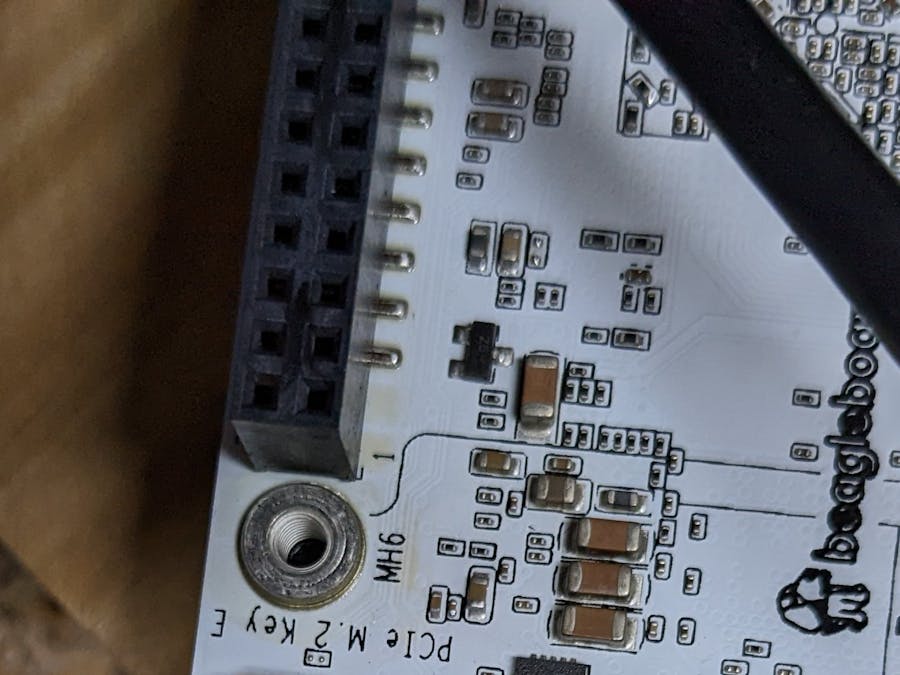







_3u05Tpwasz.png?auto=compress%2Cformat&w=40&h=40&fit=fillmax&bg=fff&dpr=2)
Comments
Please log in or sign up to comment.