This is my son, Jacob's STEM fair project this year in the 5th grade. He decided to do an engineering project instead of an experimental project. He wanted to invent something that would benefit handicapped people in some way. He came up with this idea for glasses that could help blind people sense if there was an object in front of them that they might hit their head on. The white cane that they use when walking is used for helping them navigate the ground but does not do much for up above. Using an Arduino Pro Mini MCU, Ultrasonic Sensor, and a buzzer, he created these glasses that will sense the distance of an object in front and beep to alert the person that something is in front of them. Simple and inexpensive to make. Credit to http://hackerboxes.com for some of the parts.
Team GardnerTech:











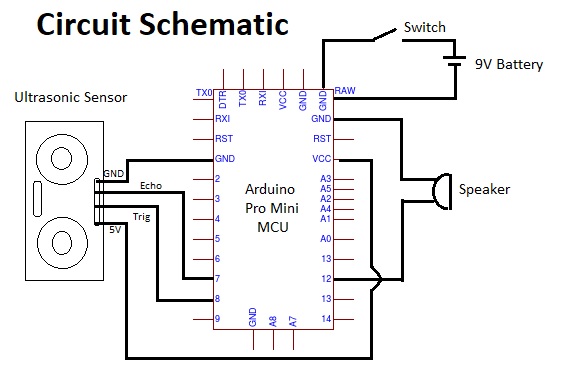




_3u05Tpwasz.png?auto=compress%2Cformat&w=40&h=40&fit=fillmax&bg=fff&dpr=2)
Comments
Please log in or sign up to comment.