COVID-19 is a disease caused by the SARS-CoV-2 virus that primarily attacks a person's respiratory system. Some milder symptoms can include fever, aches, and chills, but it can also lead to more serious conditions such as pneumonia. A person who has pneumonia or even slight shortness of breath might not know when to go to a hospital, especially as they start to get even more overwhelmed. This is why I created this open source pulse oximeter, which can assist in getting people the help they need and get accurate information about their current condition.
This device/project is not to be used as an accurate medical diagnostic tool!
The ElectronicsMAX30102
128x64 Pixel OLED
Arduino Nano
Here is a step-by-step walkthrough of how to build this project.
1. Print Out and Clean PartsBegin by downloading each piece from the attachment section on this project and loading it into your slicer of choice. I used an infill of around 70-80% and medium supports, all with PLA. After they were done printing, I removed the supports and did some light sanding to ensure they all fit together nicely.
The entire device is designed around an Arduino Nano that is mounted on a piece of 44mm by 30mm perfboard. First, wires get soldered to the VIN, GND, SDA, and SCL pins of the sensor and then run underneath the bed piece to the Arduino Nano.
Next, the connector for the OLED is attached to the Nano and then run up to the display itself.
And finally, the entire electronics assembly is slid into the housing and secured with a couple of 3mm screws.
3. Assemble the DeviceAfter the electronics have been inserted, simply attach the OLED screen to the top piece and secure it to the rest of the chassis with a couple of 3mm screws. You can test its motion by gently articulating the lid up and down.
The included sketch performs a couple of actions to display the user's current heartrate and oxygen saturation. To upload it, simply install the required libraries and select Arduino Nano from the board list in the Tools menu and click Upload.
As for the sketch itself, it first initializes the OLED and MAX30102, whilst reporting any errors that might arise. Next, it reads in 100 values to calibrate the sensor and begins displaying them. The device then enters a loop where it reads in 25 new values and computes a moving average with them. Finally, it checks if the values are valid and prints them to the screen if they are.
5. Using ItTo use the pulse oximeter, place your fingertip over the sensor and gently close the top lid. Then plug in a power source and simply wait until you see data being displayed.









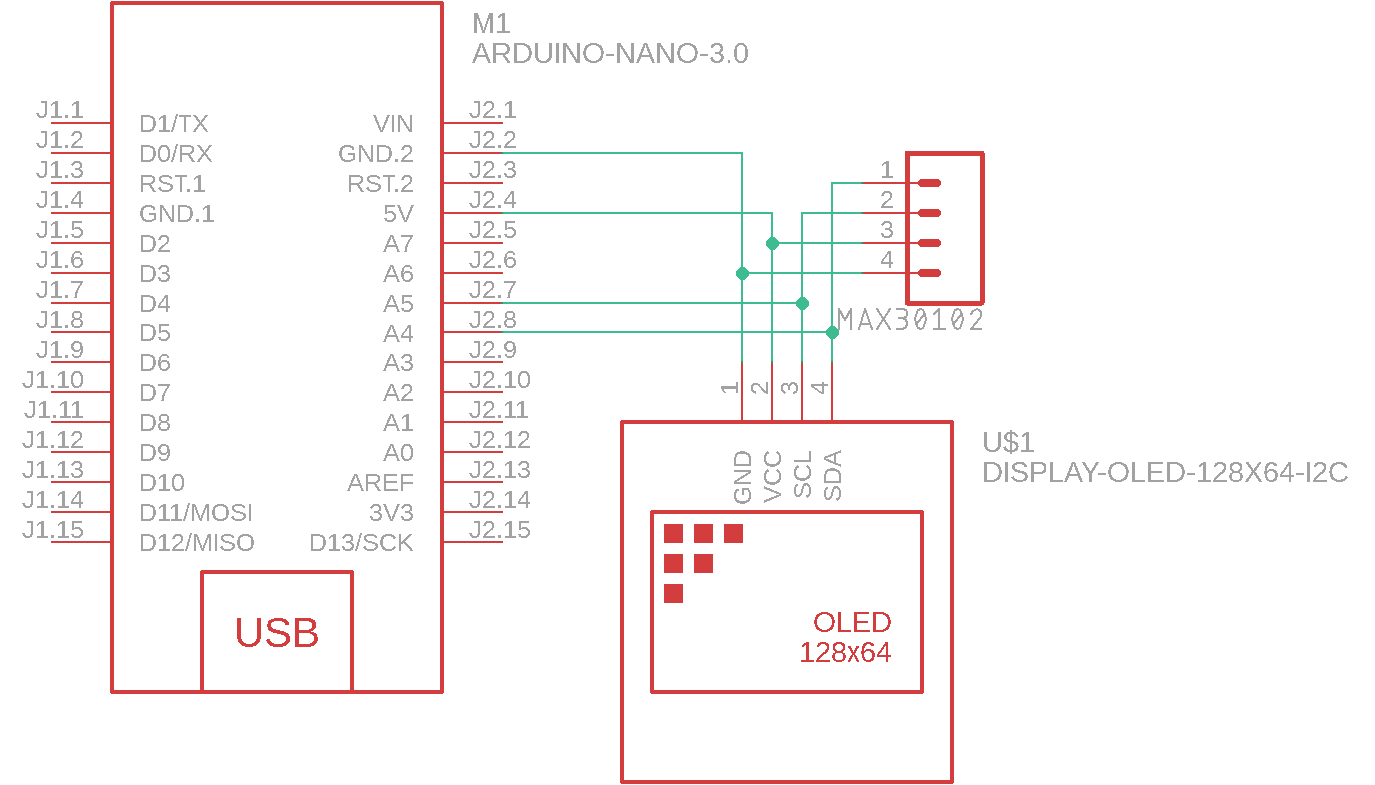

_t9PF3orMPd.png?auto=compress%2Cformat&w=40&h=40&fit=fillmax&bg=fff&dpr=2)










_1x_bGT19vVAby.png?auto=compress%2Cformat&w=40&h=40&fit=fillmax&bg=fff&dpr=2)
Comments