*WARNING ⚠: This project uses relays and HIGH VOLTAGE, I am not responsible for any injuries. Build and use at your own risk!*
This is probably the MOST pointless projects I have ever done on here. With this project you will be able to Tweet to your Raspberry Pi and set a time for toast to be made automatically. The format of the Tweet is "sudo make_some_toast -t time", where "time" is replaced with how long until you want your toast to be made, like this: "0:05", or 5 minutes. Your Pi will then receive this message and make toast in 5 minutes, all on its own! It uses a relay system via its GPIO to control the toaster. This is an example of a tweet you could send it:
- The Twitter account: After making a new Twitter account, sign it up on the Twitter apps site, and then make a new app. You can call it whatever you want. Open up Notepad and copy/paste four keys. You will see 2 app keys. Then get oauth keys and copy/paste those as well. In the Python code, put your four keys in their respective places. The apps.twitter.com site for your new project will look like this:
- Wiring: Connect the relay module to its respective pins. Connect the VCC on the relay to the 5V pin on the Pi. GND goes to GND, and IN1 goes to BCM 4 or pin 7 on the Pi.
- Enclosure: You don't need an enclosure, but to make it look nice you can build one. I have not made an .stl or .dxf file, but you could easily make one in your favorite CAD program.
To communicate with this device, all you need to do is SSH into the Pi, then run the program with:
sudo python /directory/to/your/python/file.py


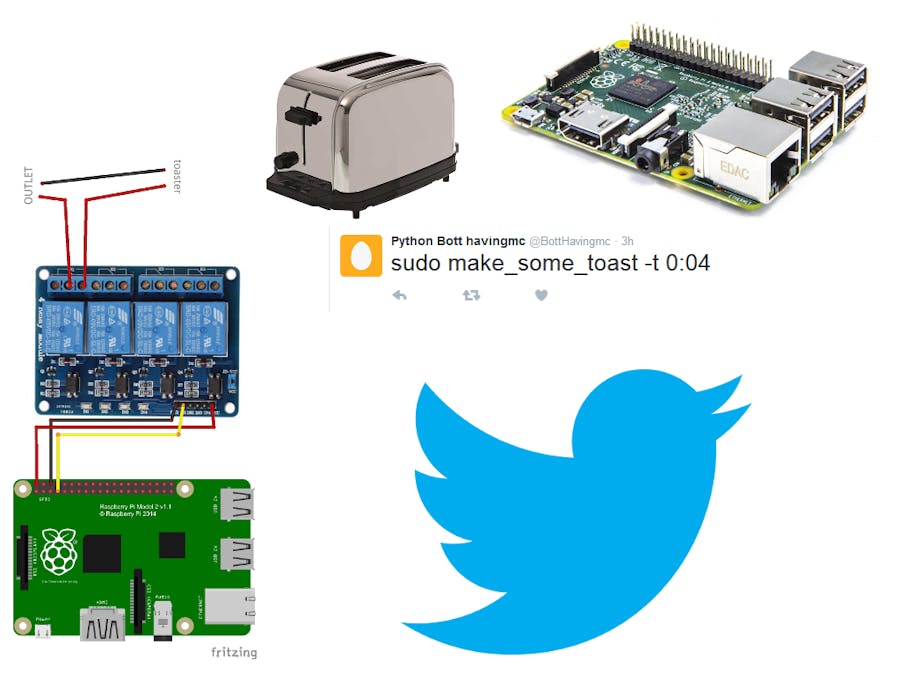




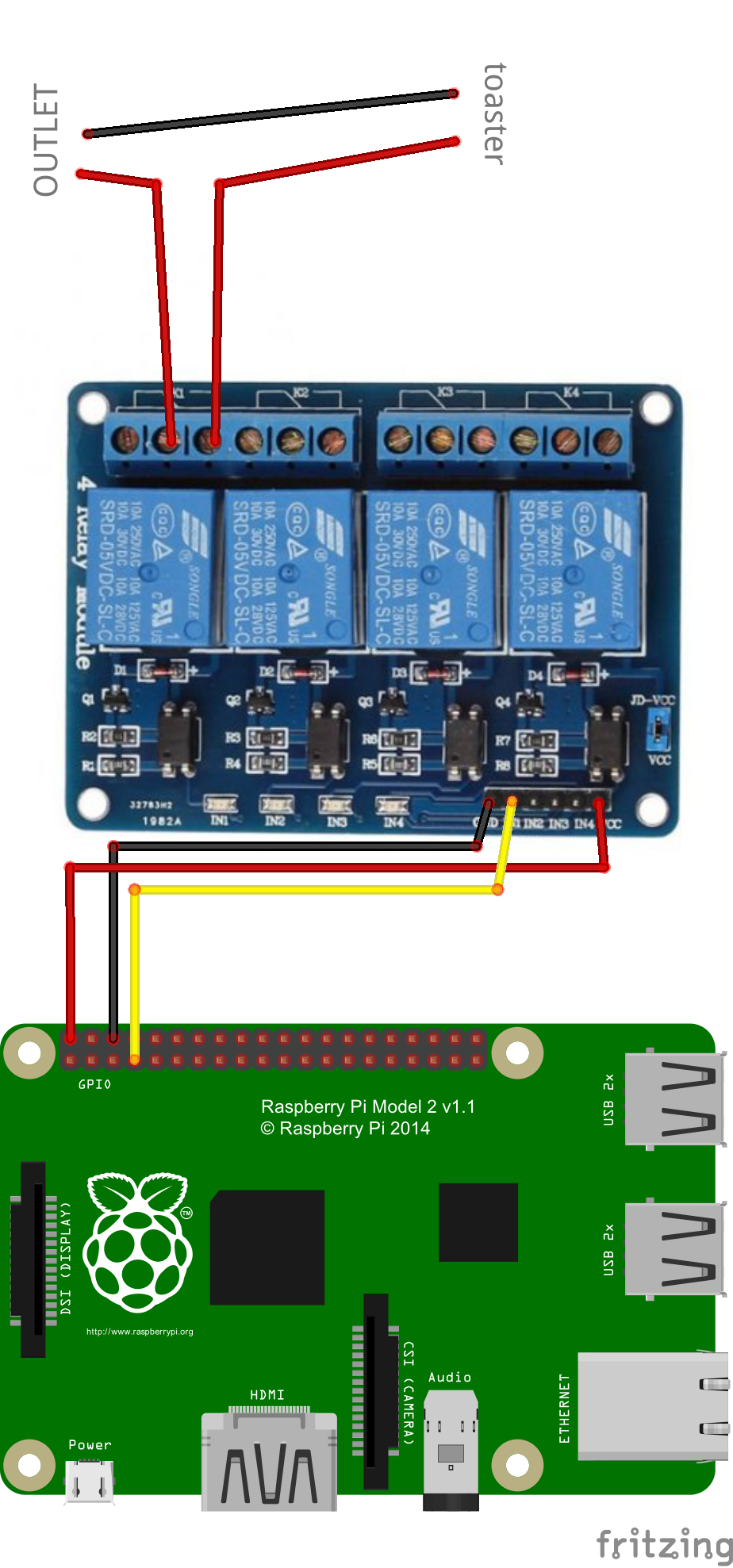


Comments
Please log in or sign up to comment.