For this project you will need a Python 2.7 IDE. I recommend using Enthought Canopy for this project. Next, you will need the Yahoo Finance API library. To do this, type:
pip install yahoo_finance
into your command prompt or shell. Additionally, install PySerial for communication with your Arduino. Type:
pip install pyserial
into your command prompt. Then copy and paste the code into the editor. In the Stock names list, you can add any other stock names you want. Make sure the serial port is the same as your Arduino board's, or else it won't connect. You can edit this in the line that says:
ser = serial.Serial('COM<port name>',9600)
Next, open up your Arduino IDE to copy-paste your code into the editor. From there just upload and enjoy!
If you want to get fancy, I linked a 3d-printed case for the LCD.




_wzec989qrF.jpg?auto=compress%2Cformat&w=48&h=48&fit=fill&bg=ffffff)


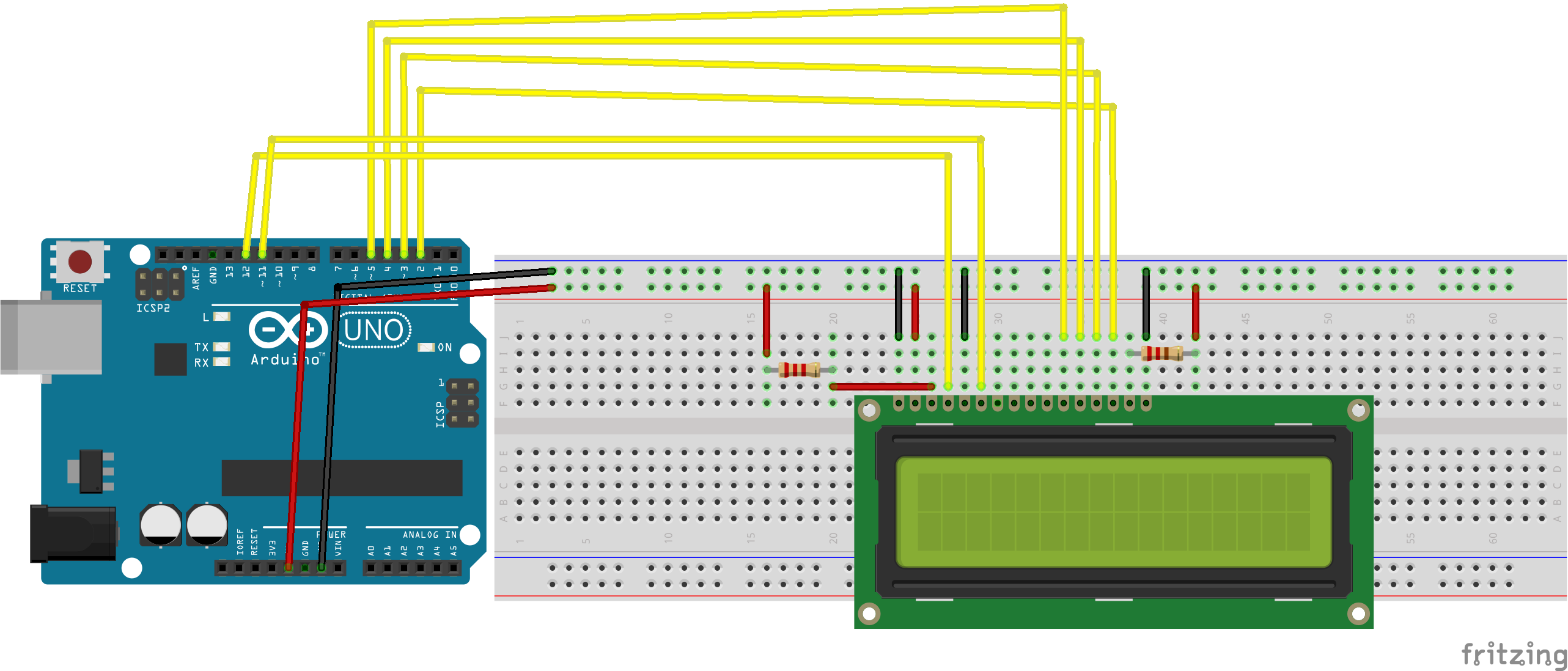



Comments
Please log in or sign up to comment.