In this tutorial, we'll learn how to read the X and Y axis reading of the accelerometer on board the FRDM K82 F Board.
In this, we'll use the on board pre installed demo application called Bubble.
Check the out of the box Demo to verify that the program is running. If it's not running then follow the instructions here to install the program on your board.
STEP 1To make the serial port as 'Opensda CDC Serial Port', we have to download a binary file and bootload it to the FRDM K82F Dev Board. Converting it to Opensda has its own advantages, we can easily upload the code to the FRDM board.
Binary file OpenSDA V2.1 Bootloader can be downloaded from HERE at the bottom of the page.
STEPS TO BOOTLOAD THE BOARD TO OPENSDA:
- Plug in the board by pressing the reset button.
- Drag and drop the binary file in the BOOTLOADER(H): disk drive.
- Unplug the board.
Download and open the Tera Term Serial Monitor from here.
Connect the board and create a new Serial connection in Tera Term.
You'll see this once you connect as the baud rate is incorrect.
Change the serial connection settings from Setup>Serial Port...
Set the following vales and select OK.
And here we can see the X and Y axis values on the screen.


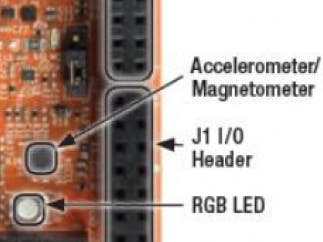



Comments