The idea
The whole story started, when a display in my exercise bike had broken couple of years ago. I connected the bike using old computer mouse (USB plugged into my laptop, bike was connected to the left button circuit), JavaScript application counted clicks and prepared some fancy statistics. The solution has many drawbacks (mostly because of requirement of laptop that is not available during training due to mouse usage), and I decided to prepare a new project once I have a small computing board like Intel Galileo, some Android ARM devices or - of course - RaspberryPi.
What about home automation?
Target version of the project should be useful even when the screen is not attached. The idea was to process the data about every day training and prepare useful guides/statistics automatically saving the user time.
Status of the project
The project was build in a single day (I was abroad with no computer access most of the time of the Challenge), so it includes only a core functionality I wanted to implement. However, the description contains a lot of ideas how to improve it - so feel free to extend it. Finally, forgive my rush in preparing photos, diagrams, UI and especially - source code (I am Java programmer, it is hard to switch to C# in an hour).
Hardware
Exercise Bike
Just a regular, stationary bicycle.
Raspberry Pi
Raspberry Pi 2 with Windows 10 IoT installed. To begin with, follow excellent tutorials from Microsoft site:
Connecting
The idea behind connection is based on two magnets located inside the bike. Each rotation causes magnets meet for a while - it can be treated as a click of a push button. RPi counts those clicks, processes the data and displays it in readable form.
Results
Future ideas
- IMPROVE IT
- monitor day/week/month progress
- prepare training plans that suits current condition
- create some mini games where a bike is controller


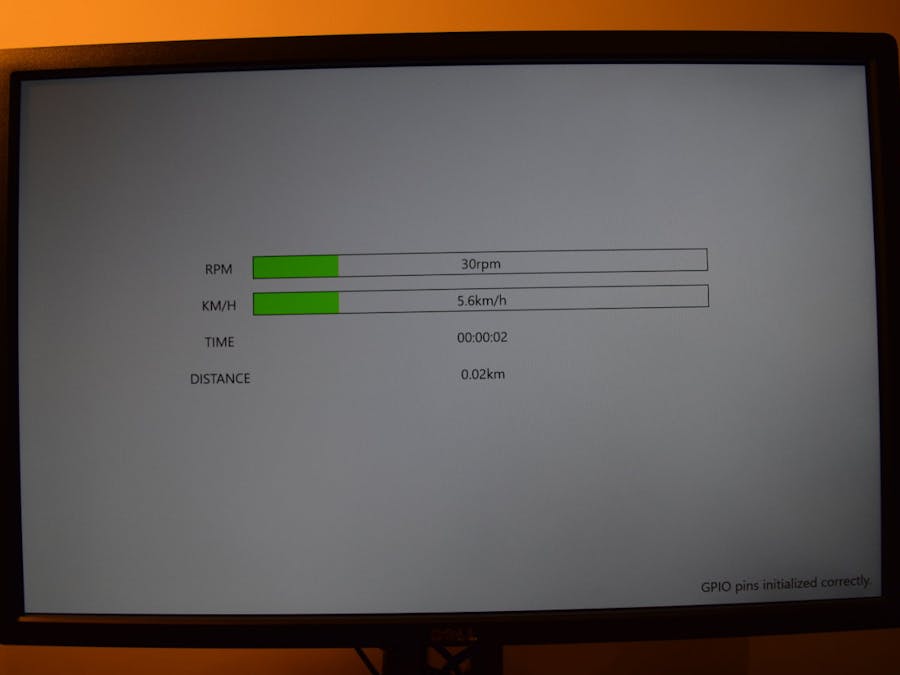





Comments
Please log in or sign up to comment.