To create this instrument, I took inspiration from other existing laser harp models, which however are very bulky and expensive. My goal was therefore to reduce its size to make it easier to transport and simplify its structure in order to make it more intuitive and accessible to a greater number of people.
The use is very simple and intuitive. Just connect the instrument to the sound card with a MIDI cable and the sound card to the computer with DAW software installed for processing MIDI signals. In this case, I'm using an iPad with Garage Band installed.
Once the appropriate connections have been made, you can play the instrument by passing your hand between the laser and the sensor (photoresistor), like a real harp, except that instead of the strings you have laser beams.
Furthermore, by taking advantage of the MIDI communication used in this project, many other instruments can be created.
VIDEO:
https://drive.google.com/file/d/1kNMA29QDAKYZR0C9mLJecke1HRHKHSPm/view?usp=sharing


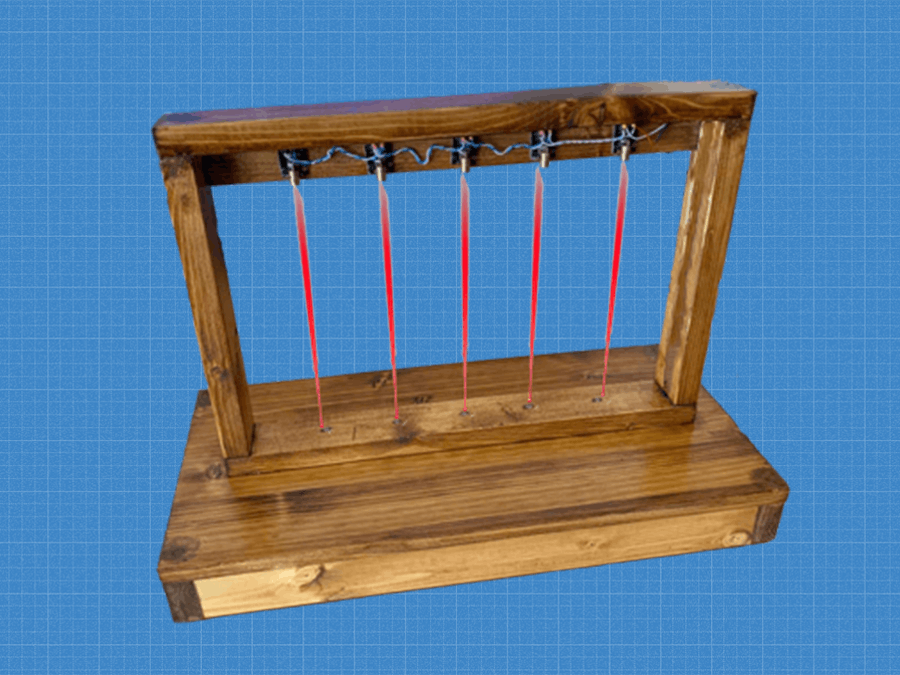
_ztBMuBhMHo.jpg?auto=compress%2Cformat&w=48&h=48&fit=fill&bg=ffffff)





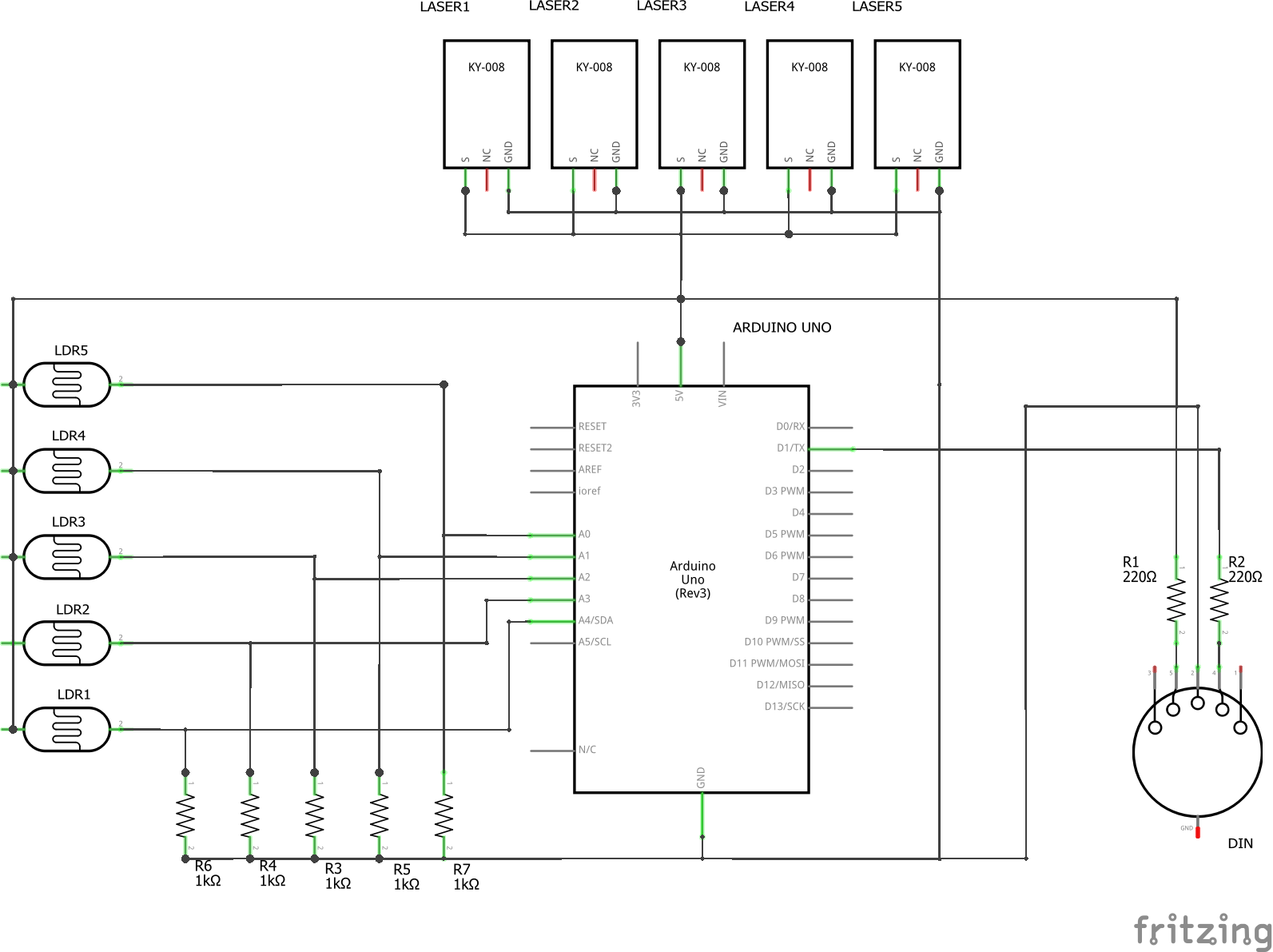
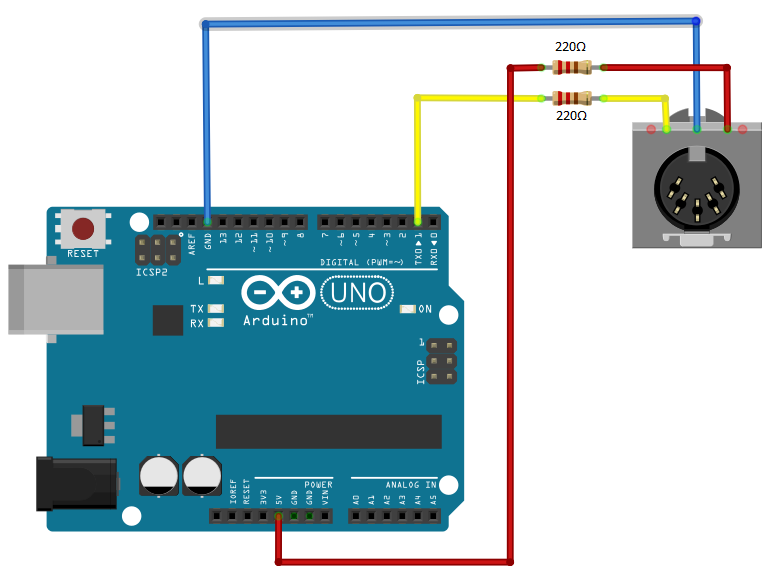
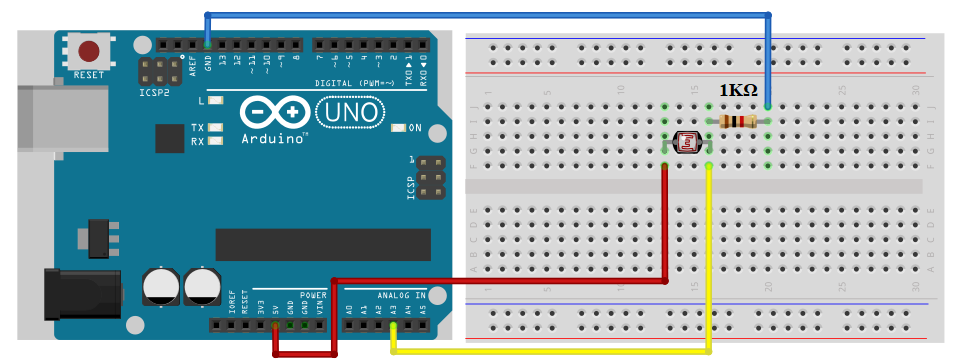





Comments
Please log in or sign up to comment.