The idea for this project came from my daughter.
She wants a robot, and this robot can open its mouth so that it can put food in its mouth.
So, I searched indoors for things that were available: cardboard, Arduino Nano, ultrasonic sensor, servo motor... to be able to create a robot for girls to play in the fastest time, and at the lowest possible cost.
Create BodyI'm using cardboard to make body of robot
Using hot glue to connect all the parts
The most of body done
Make eye holes
Make mouth
Components/parts connection diagram
Connect USB power
Testing and Debugging
It's done!


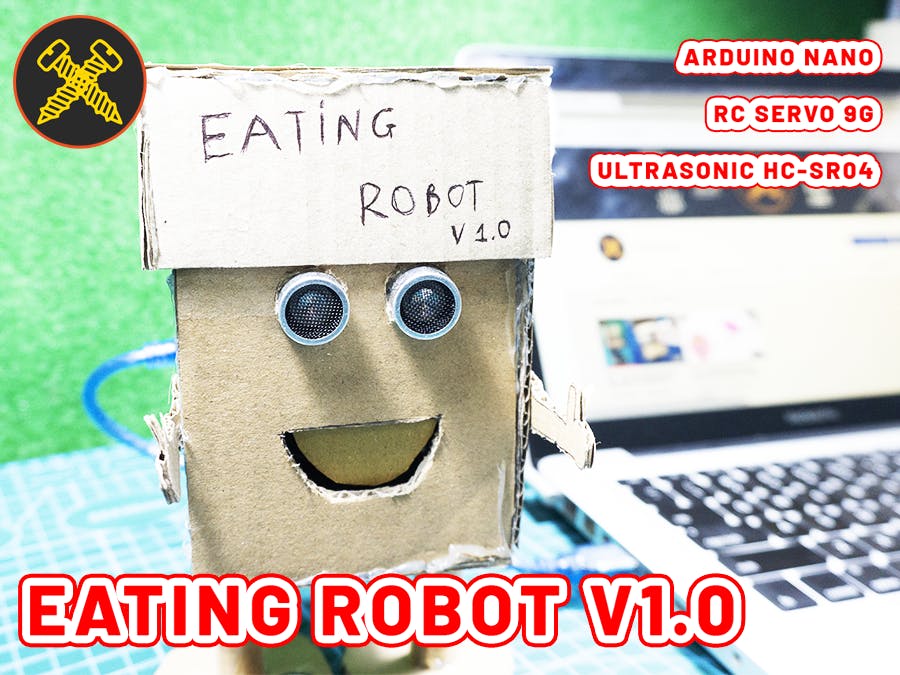








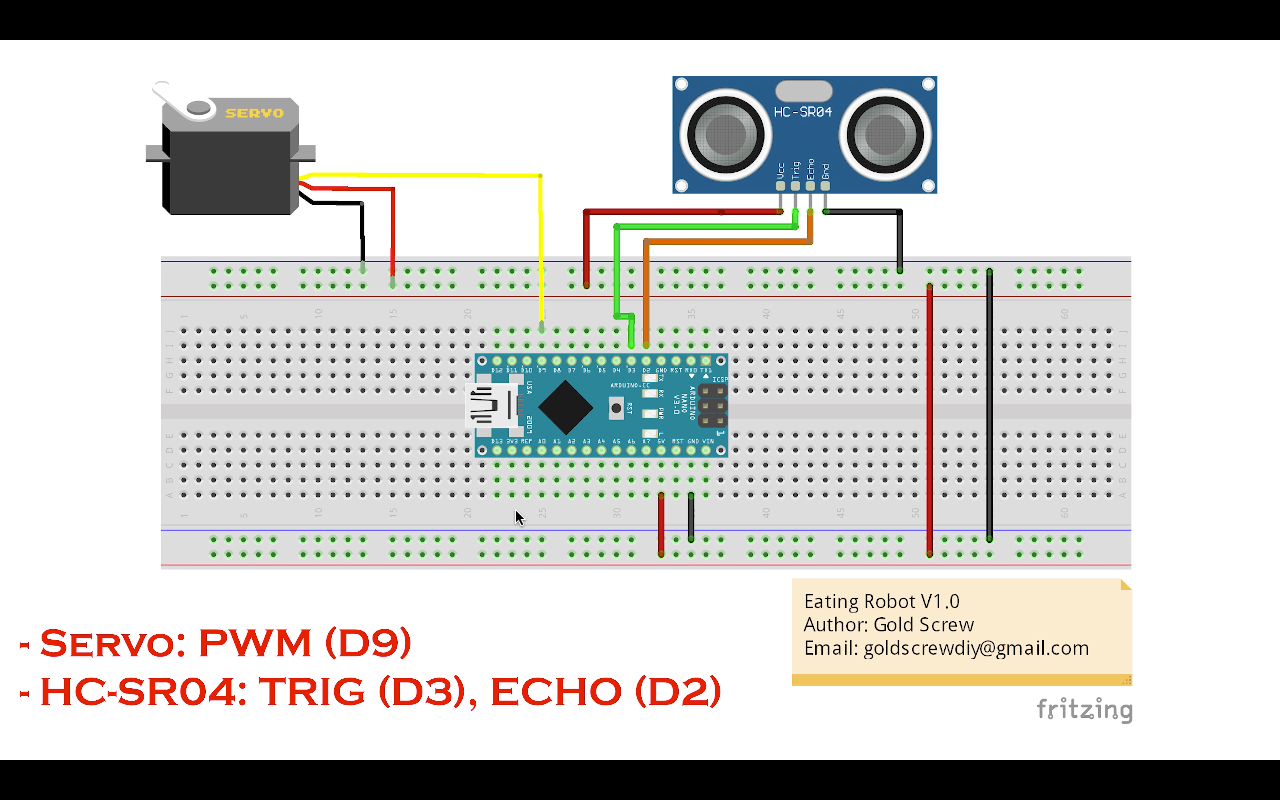



Comments
Please log in or sign up to comment.