USB/IR cable that turns on your audio receiver or home teatre system after you power on the TV.
I wanted to automatically turn on the Marantz PM6006 amplifier whenever the Samsung TV is powered via standard IR remote or the (WOL) Wake on LAN feature.
When TV is powered on, the ATtiny85 chip gets 5V from TV USB port and sends RAW RC5 IR code, which in turn powers on the Marantz amplifier.
As audio receiver has enabled power save feature, it goes to standby automatically when no input is detected (TV is turned off). Also the volume is controlled with samsung infrared remote (Universal Remote feature).
That said this project adds missing part to the system - auto power on
1. Make the cableOpen the cable insulation for about 2 cm. In this example the USB 3.0 A to B Cable is used, but any USB-A cable will do.
Select the 4 wires:
- black and white wire will be ground (GND)
- red wire is +5V
- green wire for sending IR impulses to diode from ATtiny85
Solder wires using this simple color coded diagram:
- Wire the IR receiver diode to Arduino UNO board
- Upload examples/IRreceiveDump/IRreceiveDump.ino from IRremote examples sketches to Arduino UNO
- Capture the RAW IR code while presing the power button on your original device IR remote and save it in text file for later use in the code.
Follow this great youtube video:
Warning ! If burning the boot-loader is done incorrectly it may render your chip unusable.
Summary of tasks:
- Upload "Arduino as ISP sketch" to UNO so it becomes ISP programmer
- Install ATtiny board support in Arduino IDE and burn the settings to the chip (links in code section)
- Install IRremote library in Arduino IDE (links in code section)
- wire the UNO and ATtiny85
#include <IRremote.h>
IRsend IrSender;
void setup() {
int khz = 36;
unsigned int irSignal[] = {900, 900, 850, 900, 850, 900, 1750, 900, 850, 950, 850, 900, 850, 900, 850, 900, 900, 1750, 850, 950, 1700, 950, 850};
IrSender.sendRaw(irSignal, sizeof(irSignal) / sizeof(irSignal[0]), khz);
delay(1000);
IrSender.sendRaw(irSignal, sizeof(irSignal) / sizeof(irSignal[0]), khz);
}
void loop() {
}
The raw code in {} brackets is for powering on the Marantz PM6006 amplifier. You can replace it with your code from step 2.2.3 Place IR led near receiving diode and connect USB to TV
This particular model has small gap under the front mask so the ir signal can get to it.



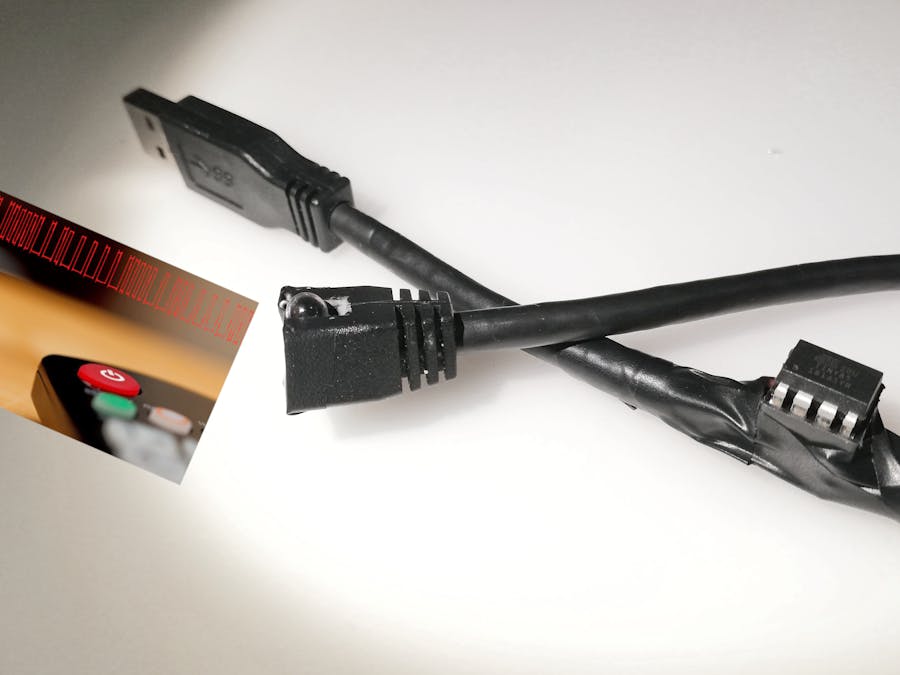



_ztBMuBhMHo.jpg?auto=compress%2Cformat&w=48&h=48&fit=fill&bg=ffffff)












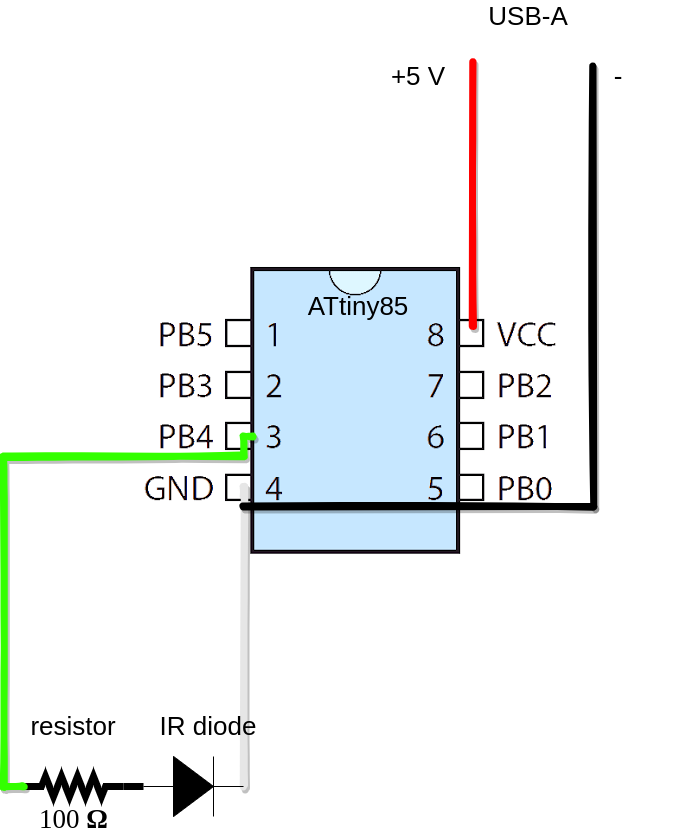







Comments
Please log in or sign up to comment.